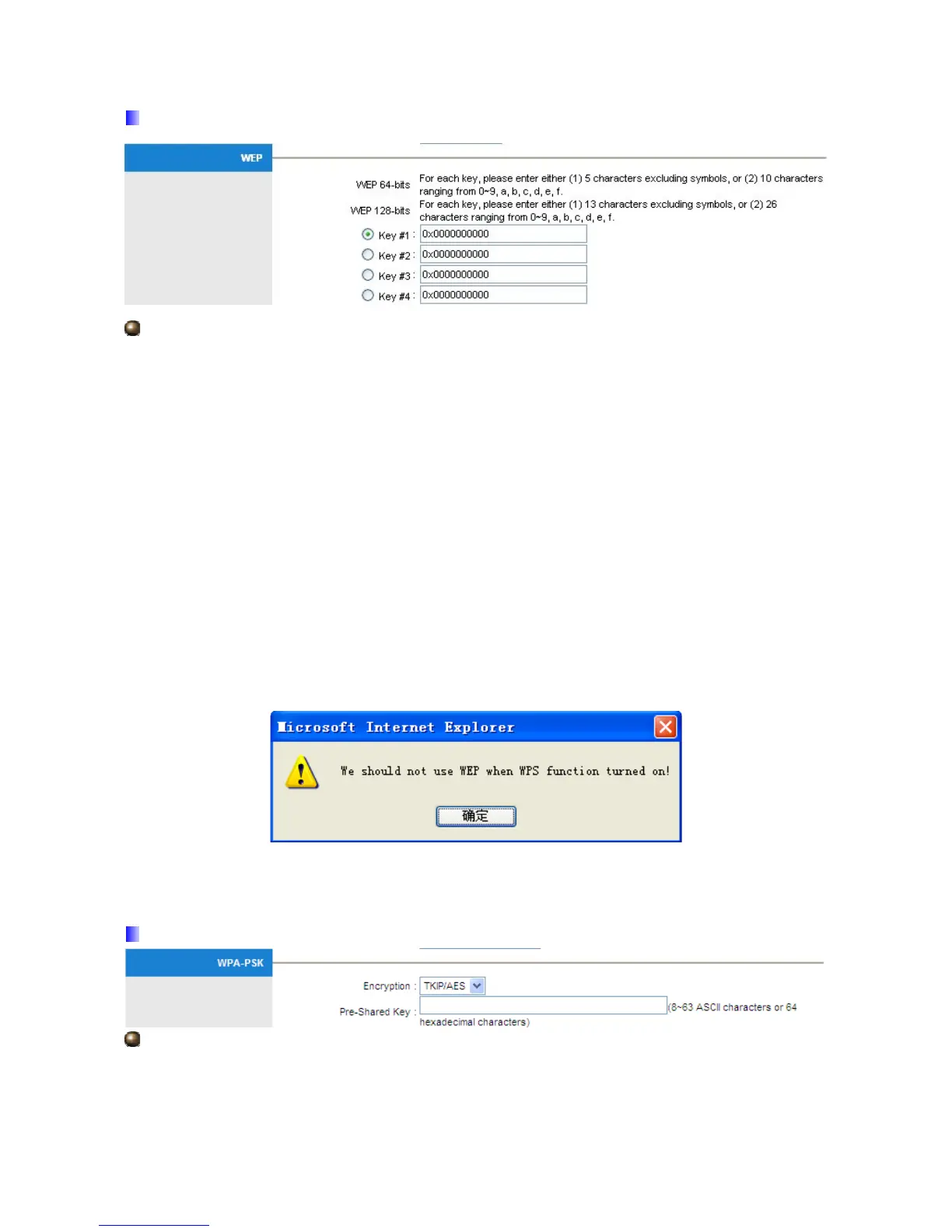WEP
Key 1 to Key 4: Enter the key to encrypt wireless data. To allow encrypted data
transmission, the WEP Encryption Key values on all wireless stations must be the same as
the router. There are four keys for your selection. The input format is in HEX style, 5 and 13
HEX codes are required for 64-bitWEP and 128-bitWEP respectively.
If you chose WEP 64-bits, then enter any 5 ASCII characters or 10 hexadecimal characters
("0-9", "A-F").
If you chose WEP 128-bits, then enter 13 ASCII characters or 26 hexadecimal characters
("0-9", "A-F").
You must configure all four keys, but only one key can be activated at any one time. The
default key is key 1.
Note: If you have enabled WPS function , then you can’t select one of WEP 64-bits/
WEP 128-bits in the Authentication Type section to enable WEP Secturity.And if you
forget, the following prompt box will appear to notice you.
WPA-PSK & WPA2-PSK
Encryption: TKIP (Temporal Key Integrity Protocol) or AES (Advanced Encryption
System) utilizes a stronger encryption method and incorporates Message Integrity Code
(MIC) to provide protection against hackers.
49
