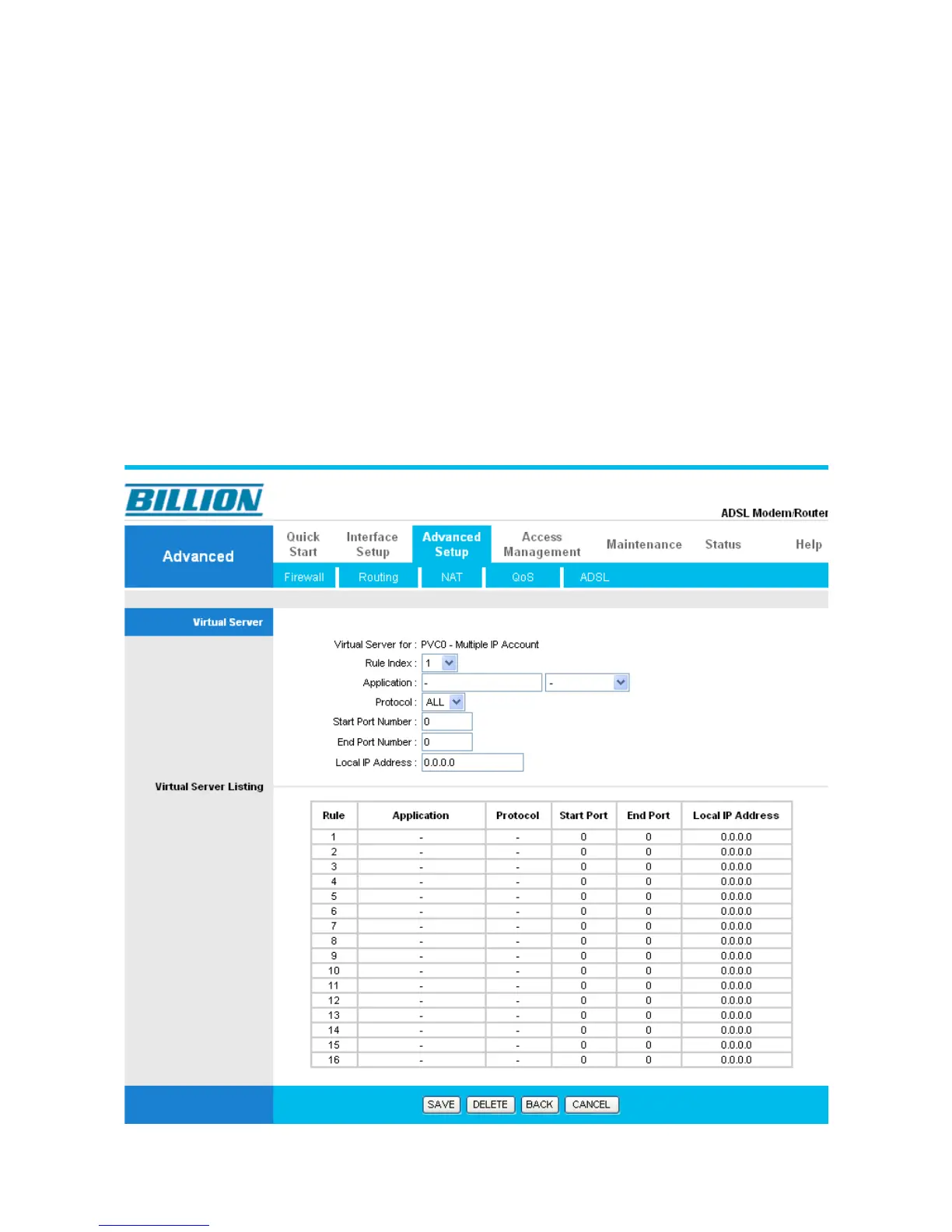incoming connection attempts using specific ports to the PC on your network running the
application. You will also need to use port forwarding if you want to host an online game
server.
The reason for this is that when using NAT, your publicly accessible IP address will be used
by and point to your router, which then needs to deliver all traffic to the private IP addresses
used by your PCs. Please see the WAN configuration section of this manual for more
information on NAT.
The device can be configured as a virtual server so that remote users accessing services
such as Web or FTP services via the public (WAN) IP address can be automatically
redirected to local servers in the LAN network. Depending on the requested service
(TCP/UDP port number), the device redirects the external service request to the appropriate
server within the LAN network.
56
