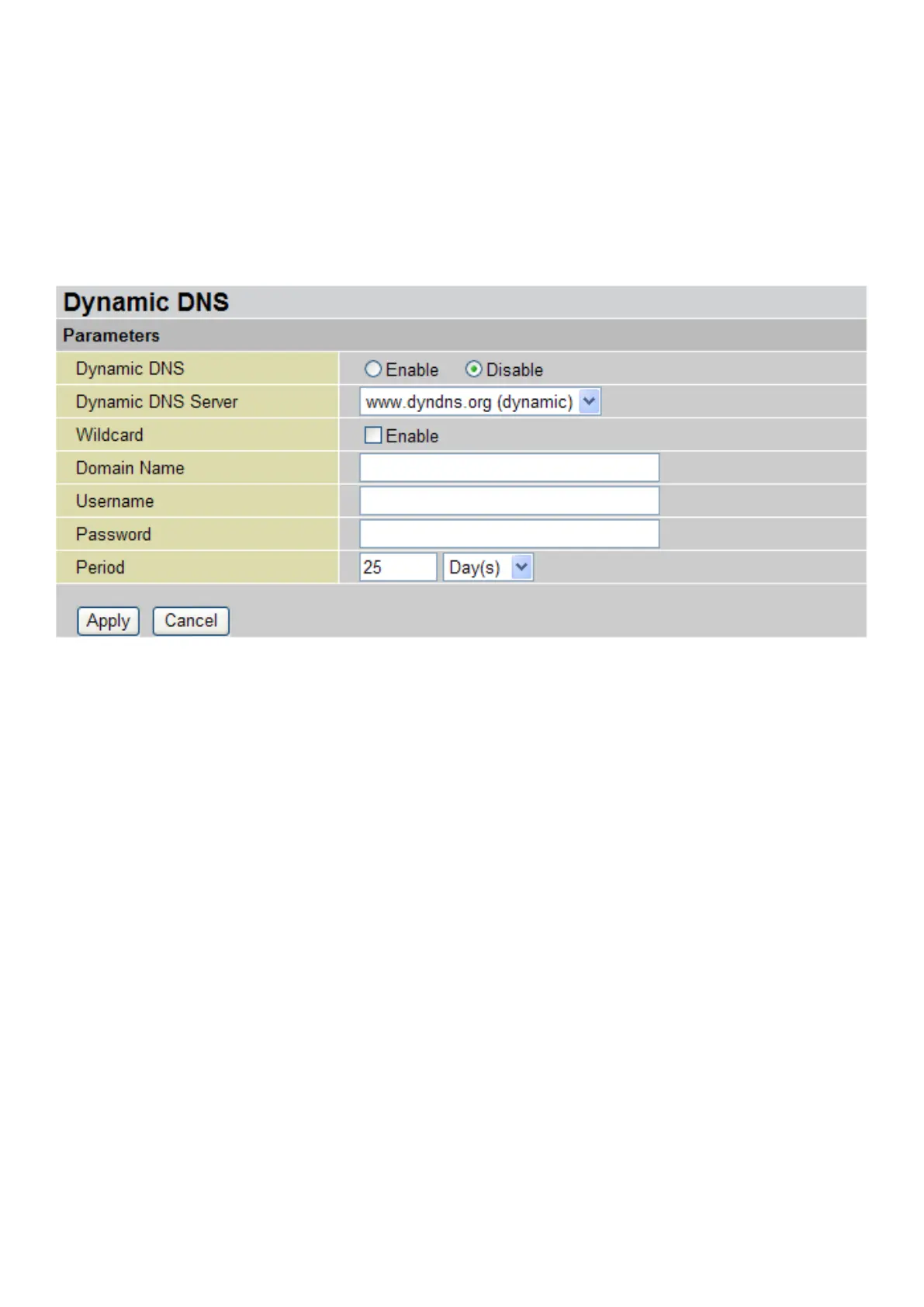Dynamic DNS
The Dynamic DNS function lets you alias a dynamic IP address to a static hostname, so if your ISP
does not assign you a static IP address you can still use a domain name. This is especially useful
when hosting servers via your GPON connection, so that anyone wishing to connect to you may use
your domain name, rather than the dynamic IP address which is assigned to you by ISP.
You need to rst register and establish an account with the Dynamic DNS provider using their
website, for example http://www.dyndns.org/.
Dynamic DNS:
Disable: Check to disable the Dynamic DNS function.
Enable: Check to enable the Dynamic DNS function. The following elds will be activated and
required.
Dynamic DNS Server: Select the DDNS service you have established an account with.
Wildcard: When enabled, you allow the system to lookup on domain names that do not exist to
have MX records synthesized for them.
Domain Name, Username and Password: Enter your registered domain name and your username
and password for this service.
Period: Enter the length of the period in the blank, you can set the period unit in day (d), hour (H)
or minute (M). In addition to updating periodically as per your settings, the router will perform an
update when your dynamic IP address changes.
Click Apply to conrm the settings.
152
