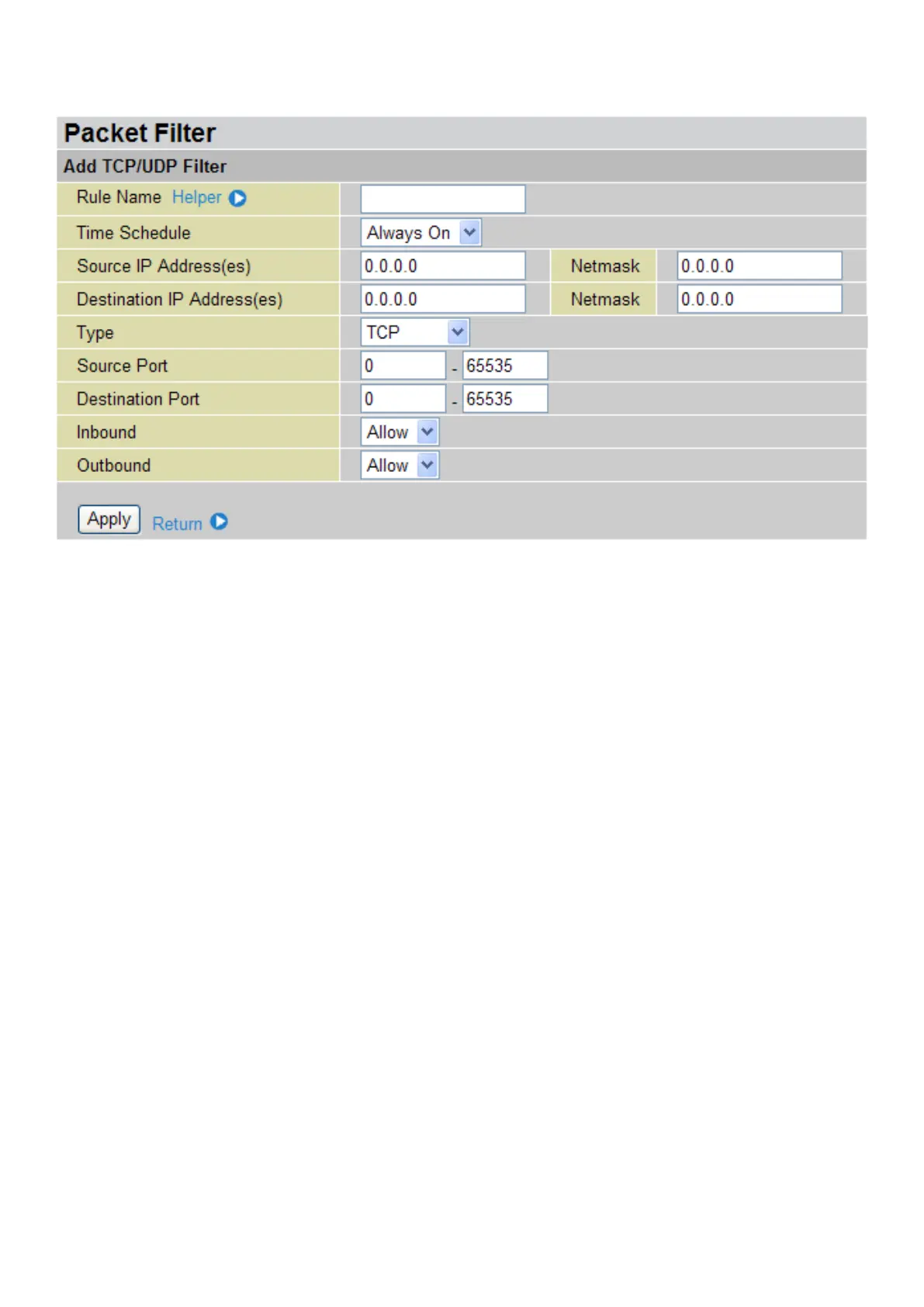94
Add TCP/UDP Filter
On the Packet Filter Rules screen, click Add TCP/UDP Filter link to add TCP/UDP lter rule.
Rule Name: User-dene description to identify this entry or click Helper link to select existing
predened rules. The maximum name length is 32 characters.
Time Schedule: It is a self-dened time period. You may specify a time schedule for your prioritization
policy. For setup and detail, refer to Time Schedule section.
Source IP Address(es) / Destination IP Address(es): This is the Address-Filter used to allow or
block trafc to/from particular IP address(es). Selecting the Subnet Mask of the IP address range
you wish to allow/block the trafcn direction; set IP address and Subnet Mask to 0.0.0.0 to inactivate
the Address-Filter rule.
Note: To block access, to/from a single IP address, enter that IP address as the Host IP
Address and use a Host Subnet Mask of “255.255.255.255”.
Type: It is the packet protocol type used by the application. Select either TCP or UDP or both of
TCP/UDP.
Source Port: This Port or Port Ranges denes the port allowed to be used by the Remote/WAN to
connect to the application. Default is set from range 0 ~ 65535. It is recommended that this option
be congured by an advanced user.
Destination Port: This is the Port or Port Ranges that denes the application.
Inbound / Outbound: Select Allow or Block the access to the Internet (“Outbound”) or from the
Internet (“Inbound”).
Click Apply to apply the settings.