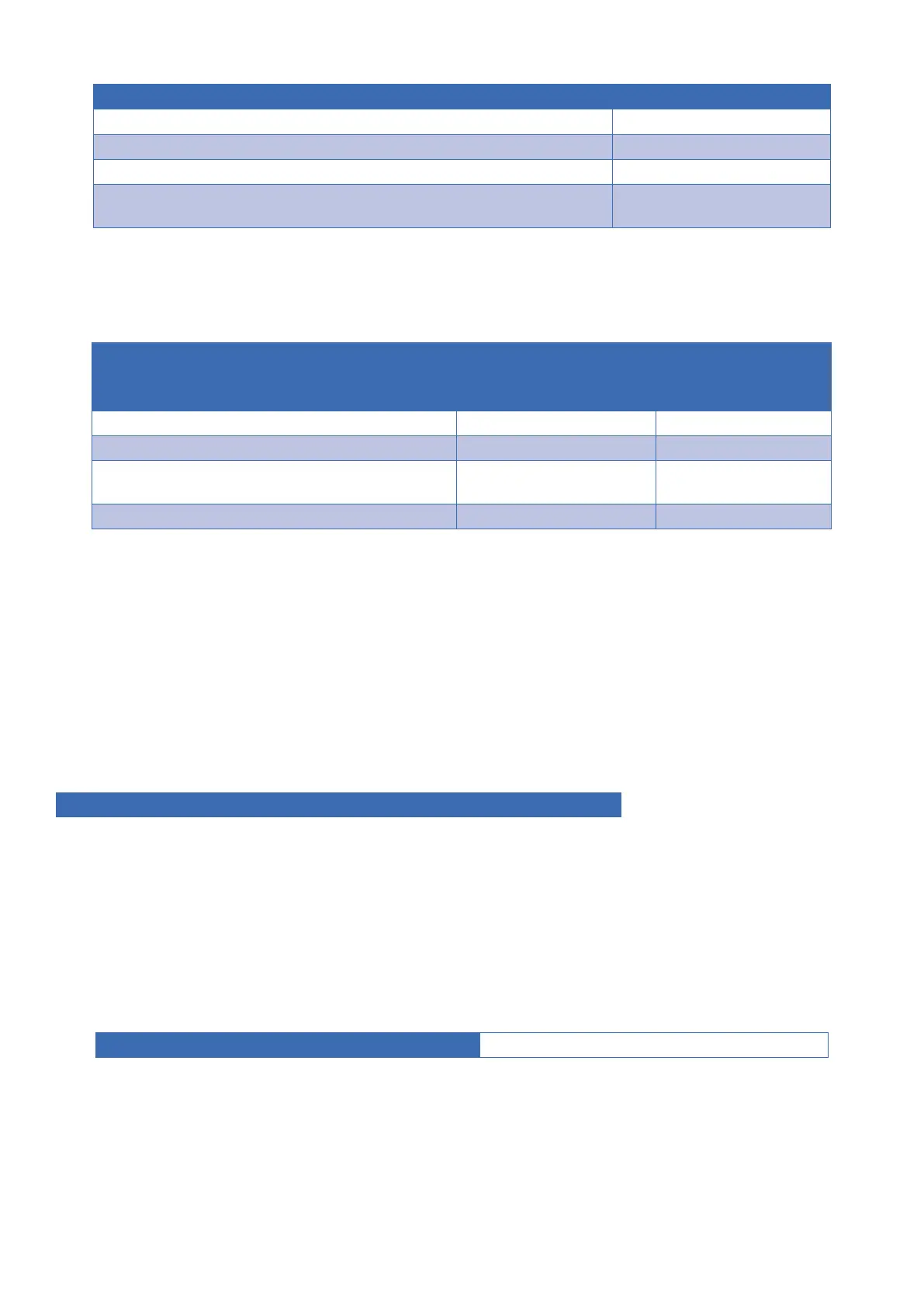13
7.5.2. How to Learn EDID to All Input
Example: Input=All EDID Learned from Output 4 Display Readout (Example)
1. Press LEARN L.-.
2. Press OUTPUT L-
3. Press Number Key (1-4) to select the Output the EDID is learned from 4
4. Press ENTER --(success)
FF (fail)
7.6. Viewing Input EDID Status
If there is a question about the EDID set for an input, the status of that input’s EDID can be reviewed using the
included IR remote and watching the matrix switcher front panel display.
Example: View the EDID for Input 3. Display Readout (Example)
EDID 5 Assigned from
Embedded EDID Table
EDID Learned from
Output 4
1. Press STATUS -- --
2. Press INPUT -- --
3. Press Number Key (1-4) to select the desired
Input
-3 -3
4. Press ENTER 5.3. 4.3
Notes about EDID Status
• If the EDID was learned from an output, the exact EDID specications will not be shown, but the output
number will be identied. Review the specications of the display attached to the output to determine its
compatible resolutions.
• If the second digit (the Input being queried) has a dot after it, then the rst digit is the EDID number from the
Embedded EDID table.
• If the second digit (the Input being queried) does not have a dot after it, the rst digit is the output the EDID
was learned from (step 4 from example above).
8. ADVANCED SETUP USING THE CONFIGURATION UTILITY
There are several setup options available that can only be modied using the matrix switcher Conguration Utility.
These items are defaulted to the most common settings that should work in most installations.
The Conguration Utility and manual are available for download on the Support tab of the B-120-HDMATRIX-4x4
product page at www.SnapAV.com. Download and run the utility to gain access to these settings connecting to the
matrix and clicking Other Settings.
8.1. IR Front Panel IR Enable
Default Setting: Yes
This setting controls the operation of the front panel IR receiver built into the B-120-HDMATRIX-4x4. This should
be disabled if using the SYSTEM IR IN port to control the matrix switcher via IR, or if the matrix switcher is missing
or receiving extra commands during use (stray IR interfering with the port).
