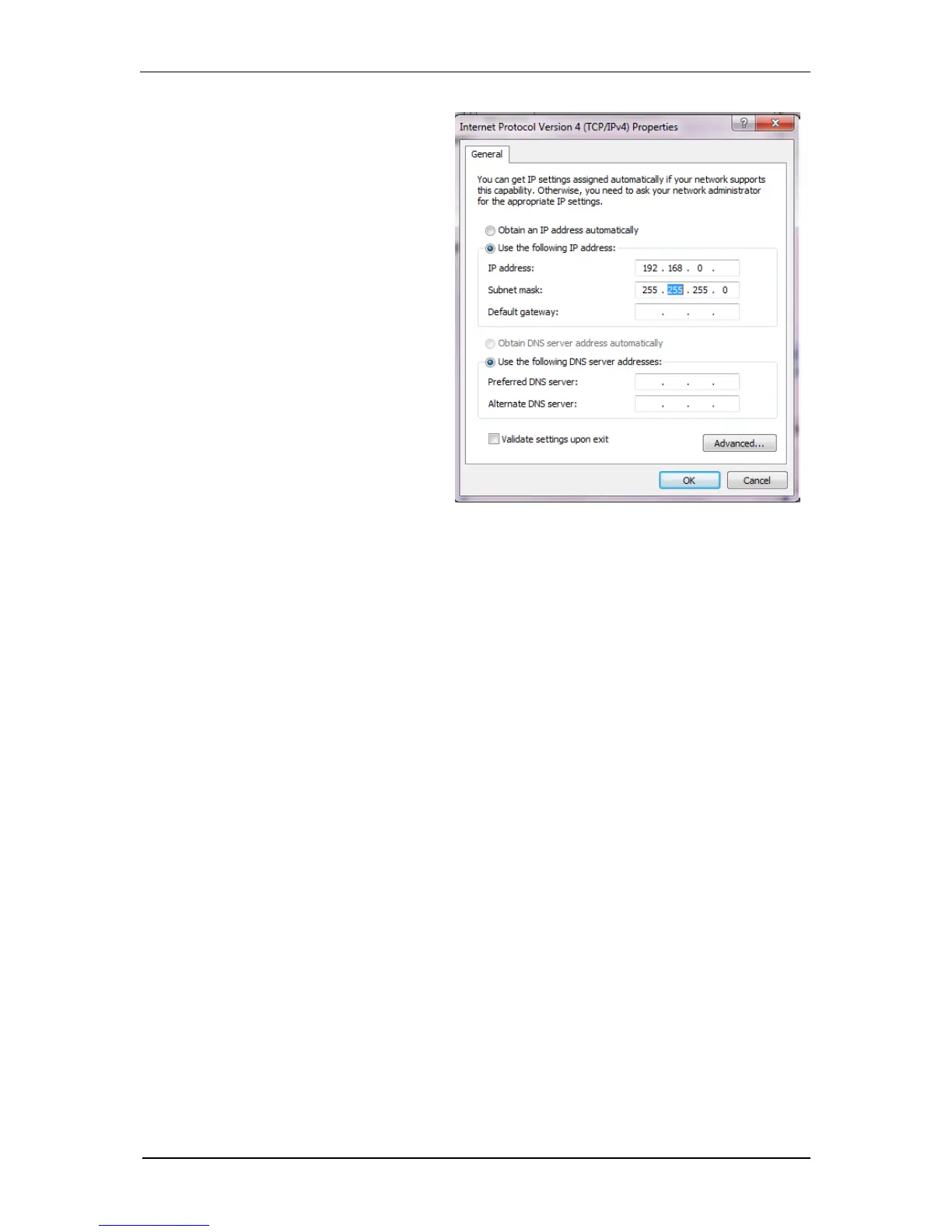4- At this point in the installation
(Fig. 25), the user has to activate the
“Use the following IP address” box.
WARNING: THERE MIGHT BE ANOTHER
TCP/IP PROTOCOL INSTALLED CALLED
"TCP/IP DISTANT ACCESS", DO NOT CLICK
ON THIS LINE!
5- Enter the PC IP address, DO NOT
ENTER A NETWORK MASK (it will
automatically be added) and click on
the OK button.
WARNING: IP ADDRESSES MUST BE UNIQUE
IN A NETWORK
6- Restart the PC. Now the PC and the
INSTRUMENT are in the same
network.
3.5 USB driver installation
The instrument can use a USB connection to exchange data with the PC. This connection
requires USB drivers to be installed in the computer operating system. Installation of the drivers
will vary depending upon the operating system of the computer.
We highly recommend that the user works with at least Windows
2000 to control the
potentiostat through a USB connection.
For other Windows
versions, the user will probably have to specify where to find the driver on
the CD-Rom. In this window select the automatic installation of the software.
3.5.1 Windows XP installation
The way to proceed to install USB drivers is described below for Windows
XP Pro. After
connecting the instrument to the computer with the USB cable power on the instrument. When
the user powers on the instrument, Windows automatically detects a new USB device. Then
the following installation window appears: