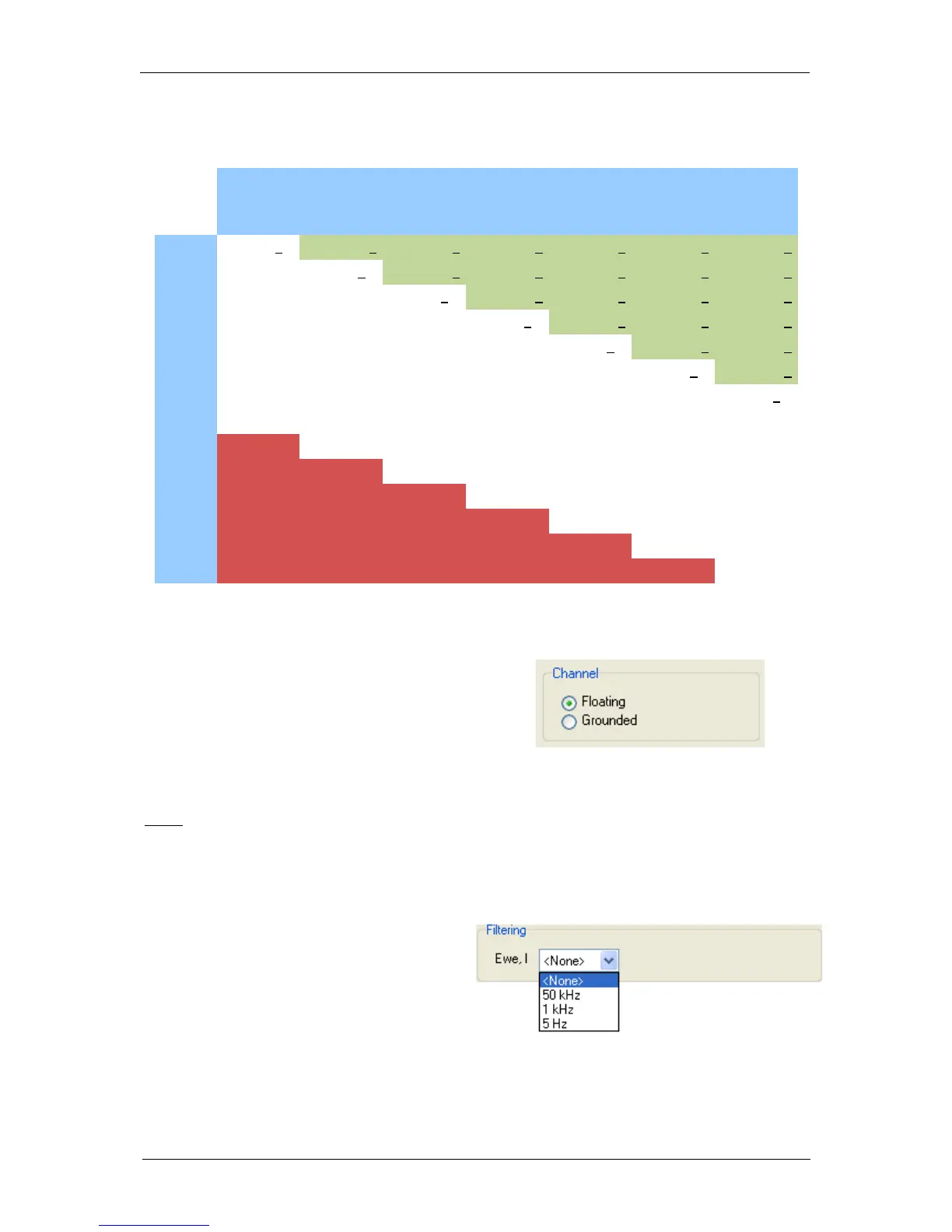Manual for VMP300-based instruments
58
Table 7: Help for bandwidth selection for a standard board with a booster considering
the capacity and the time constant (TC) of the studied cell, but also the experimental
conditions. Considering these factors the most appropriate bandwidth (SF) is given.
By default, the instrument is configured in
grounded mode. Changing this configuration
can be done in the Advanced Settings window
of EC-Lab
®
software. Both the standard and
floating mode can be used without modifying
the cell’s connection.
Fig. 81: Floating/Grounded mode
selection frame.
Note: In EC-Lab, when the channel board is in floating mode, the red LED is not bright as it is
when the channel board is in Grounded mode.
6.3 Filtering
In some experimental conditions, it would
be useful to use a filter, then three
possibilities of current and potential filter
are available with the instrument. The filter
configuration can be done in the Advanced
settings window of EC-Lab
®
software.
Note the two gains are only available if the
one of the filter is activated.
Fig. 82: filters selection frame.