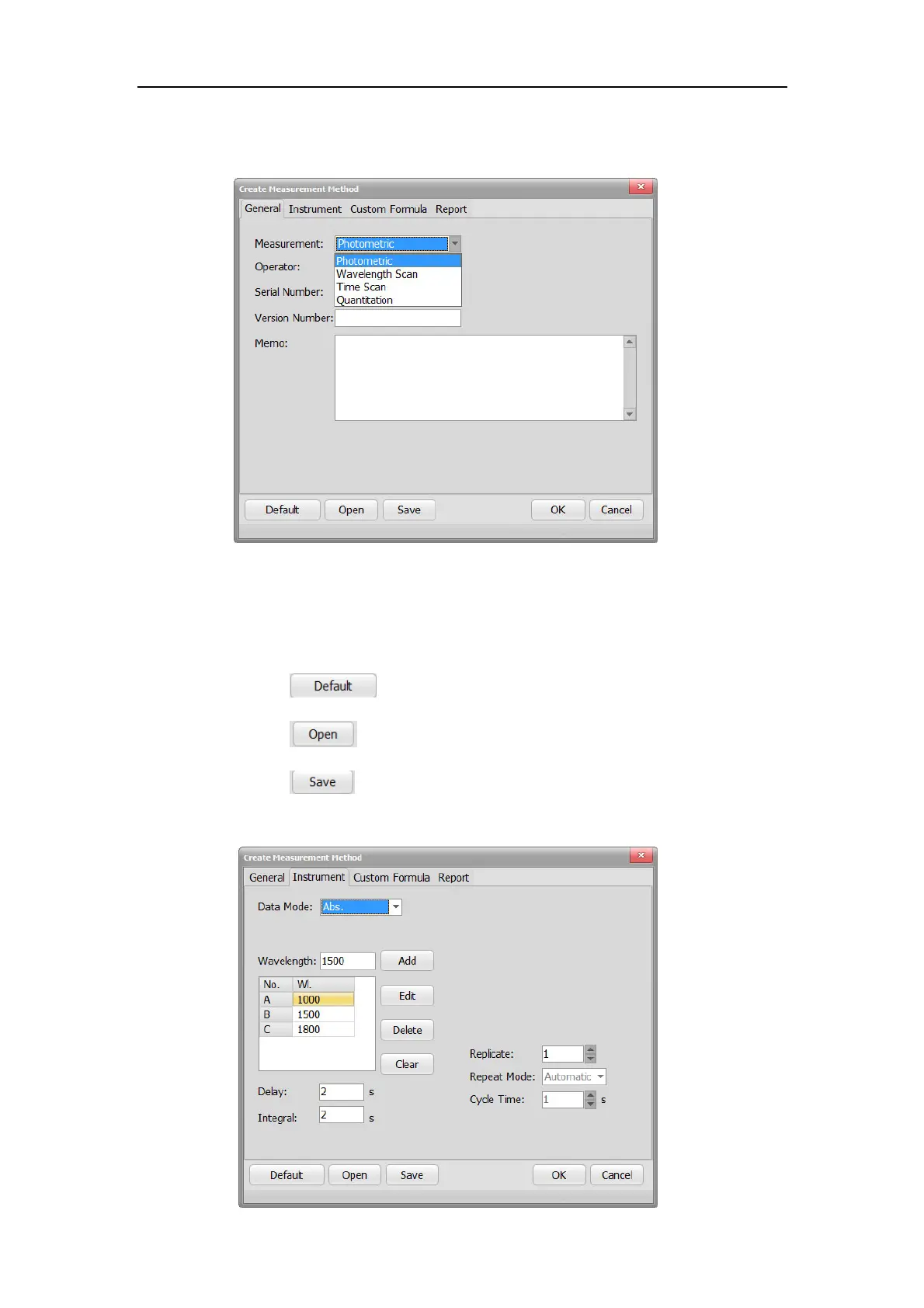S430 User Manual
20
1. Measurement summary:
1) Measure Mode: Choose “Photometric”.
2) Operator: Input operator’s name.
3) Serial Number:
Shows the serial number of the instrument.
4) Version Number: Shows the version of the instrument.
5) Memo:
Enter a description or notes on measuring conditions.
6) Click to reset.
7) Click to open saved parameters.
8) Click to save the parameters.
2. Instrument Tab:
