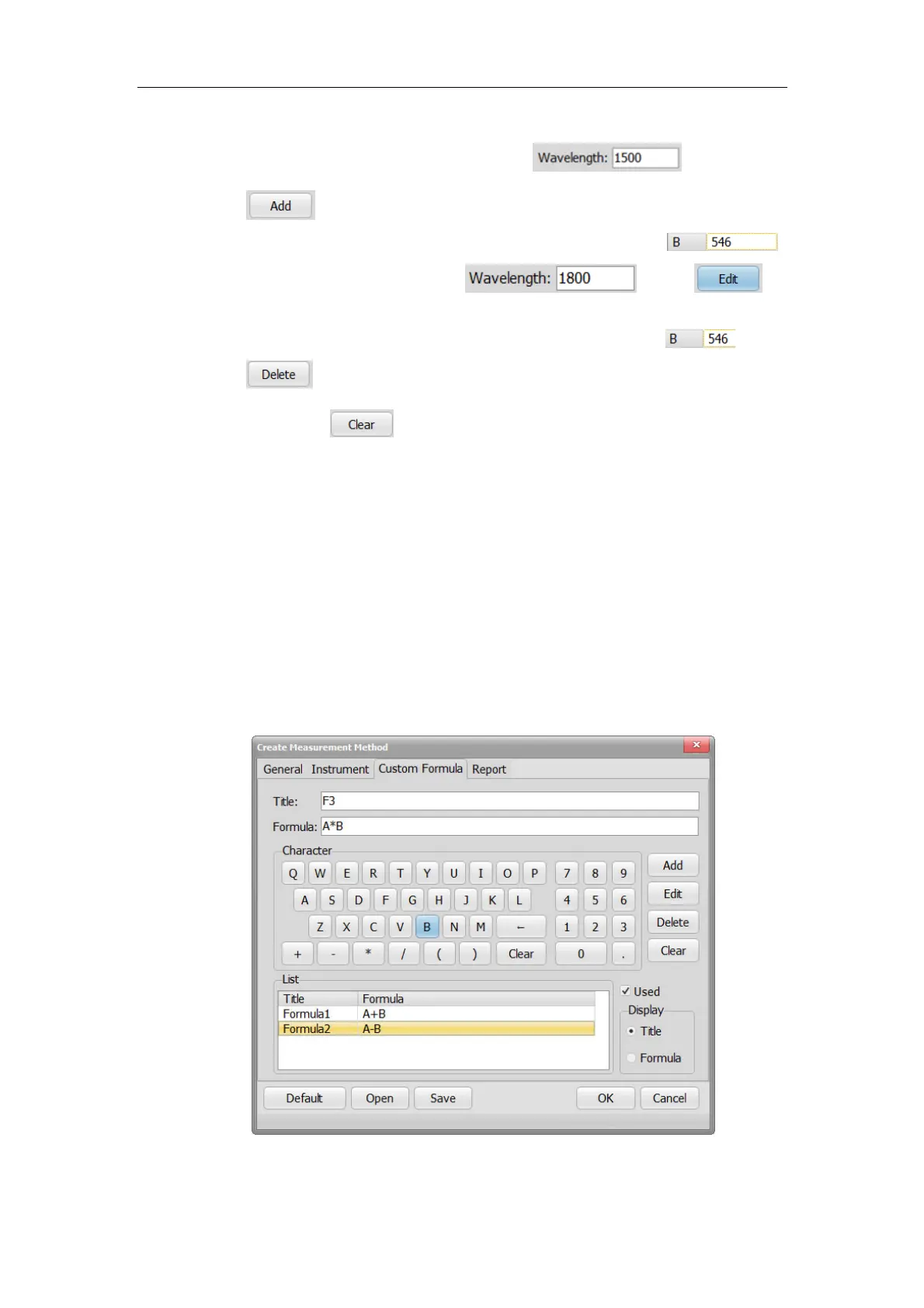S430 User Manual
21
1) Data Mode: Data display as Trans. or Abs.
2) Wavelength: Input wavelength in , then click
to add it in the table.
3) Change wavelength:Select the wavelength in the table ,
then change the value here . Click to
finish.
4) Delete wavelength: Select the wavelength in the table . Click
to delete it.
5) Clear: Click to delete all wavelengths.
6) Delay: Delay time before measuring. Usually for
stabilization.
7) Integral: Data integral time.
8) Slit: Slit of the instrument.(759S,756S,723S all fixed at 2nm)
9) Light source: Shows the switch wavelength of deuterium lamp / tungsten
lamp. (Not for Photometric mode./Not for 723S)
10) Lamp status: Switch deuterium lamp / tungsten lamp (Not available here).
11) Gain: Set a gain to measure sample (Not available here).
12) Replicate:
Set the number of repeat measurements.The instrument will
only scan once when it’s 1.
13) Cycle time:
Set a repetition interval.
3. Custom Formula Tab:
1) Title: Input formula title.
2) Formula: Use the keyboard below to input formula.
