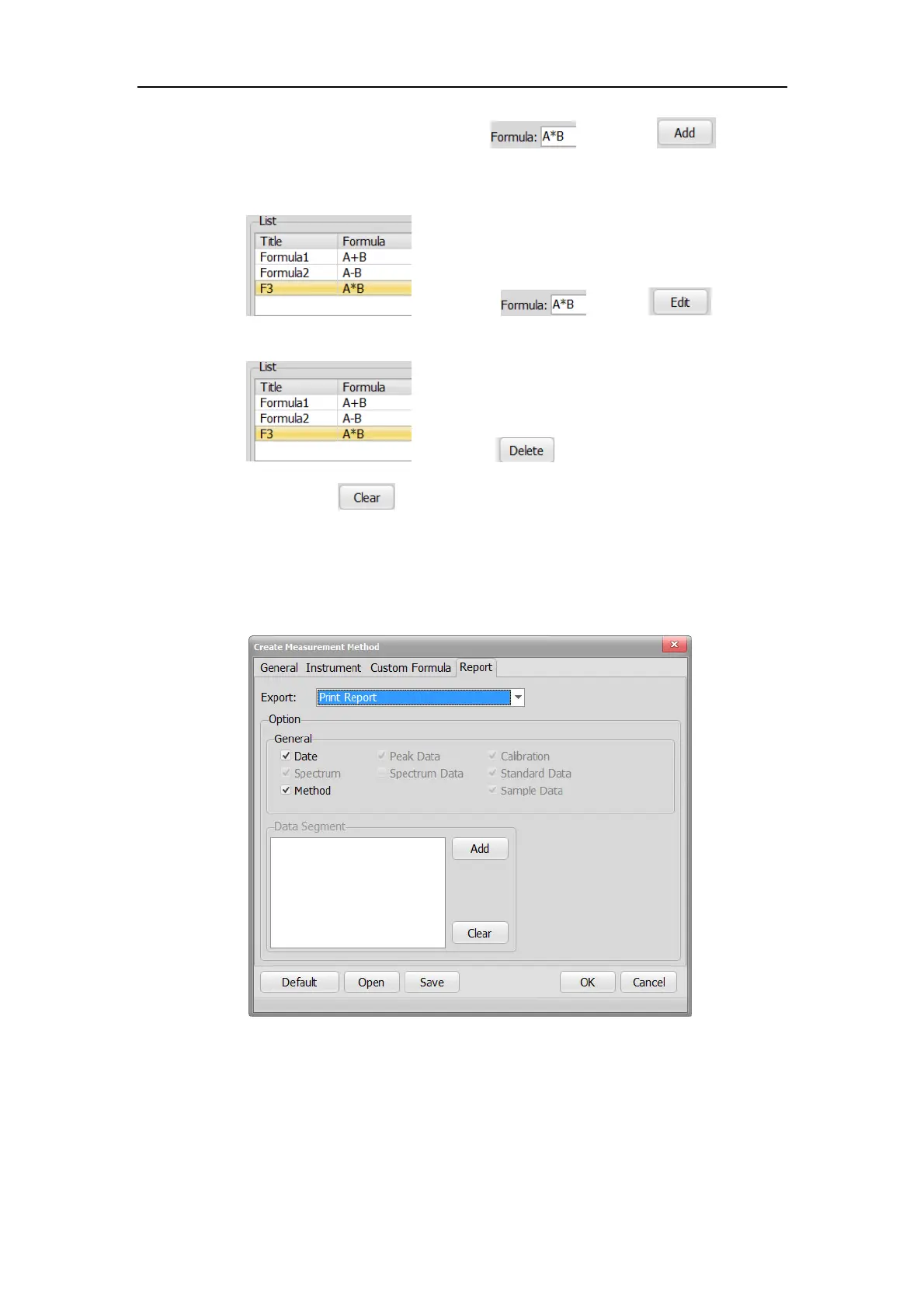S430 User Manual
22
3) Add formula: Input formula here and click to add it
in the list.
4) Change formula: Select the formula you want to change
,edit it here and click to finish.
5) Delete formula: Select the formula you want to delete
, then click to delete it.
6) Clear: Click to delete all formula.
7) Used:Check to calculate after measurement.
8) Display: Display title or formula.
4. Report Tab:
1) Export: Choose “Print Report” or “Save as Microsoft(R)Excel file”.
2) General-Date: Add output date.
3) General-Method: Show output method.
4) Other check box not available in Photometric mode.
