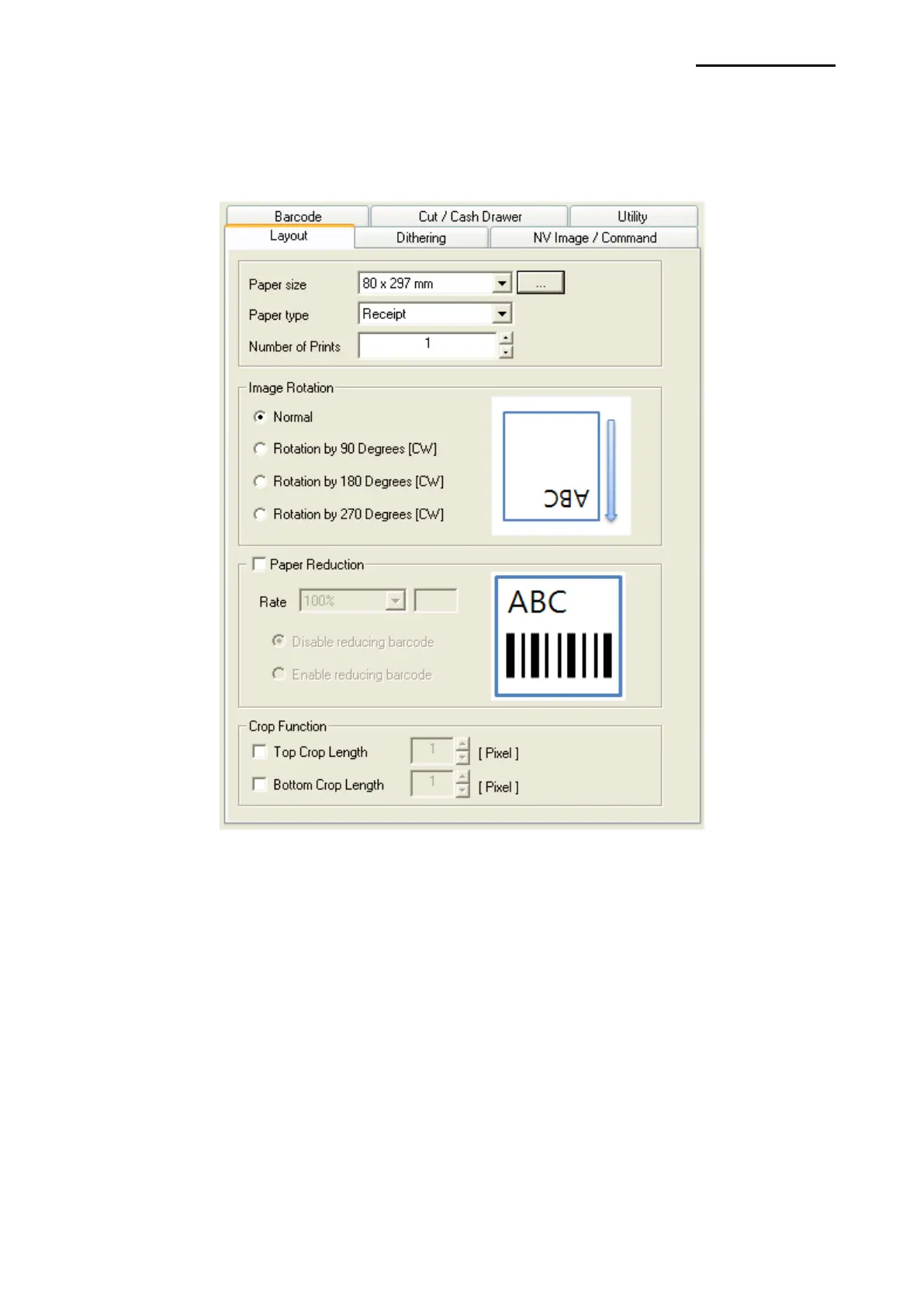SRP-350plusIII
Rev. 1.02
5. Detailed settings of Windows driver
The following detailed functions can be configured after installing the Windows driver.
5-1 Layout
1) Open the Printer Properties window for the corresponding OS.
2) In the General tab, click Preferences.
3) Click the Layout tab.
5-1-1 Number of Prints
The Number of Prints is set to 1 by default. Set this value bigger than 1 to set the number
of copies to print. The value should be within the range of 1 to 100.
5-1-2 Paper Type
You can choose Receipt or Ticket as paper types. Receipt allows flexible paper length
according to the data length. Ticket print in fixed length even the print data is short. Default
setting is “Receipt”.
Receipt allows flexible paper length according to the data length.
Ticket print in fixed length even the print data is short.
