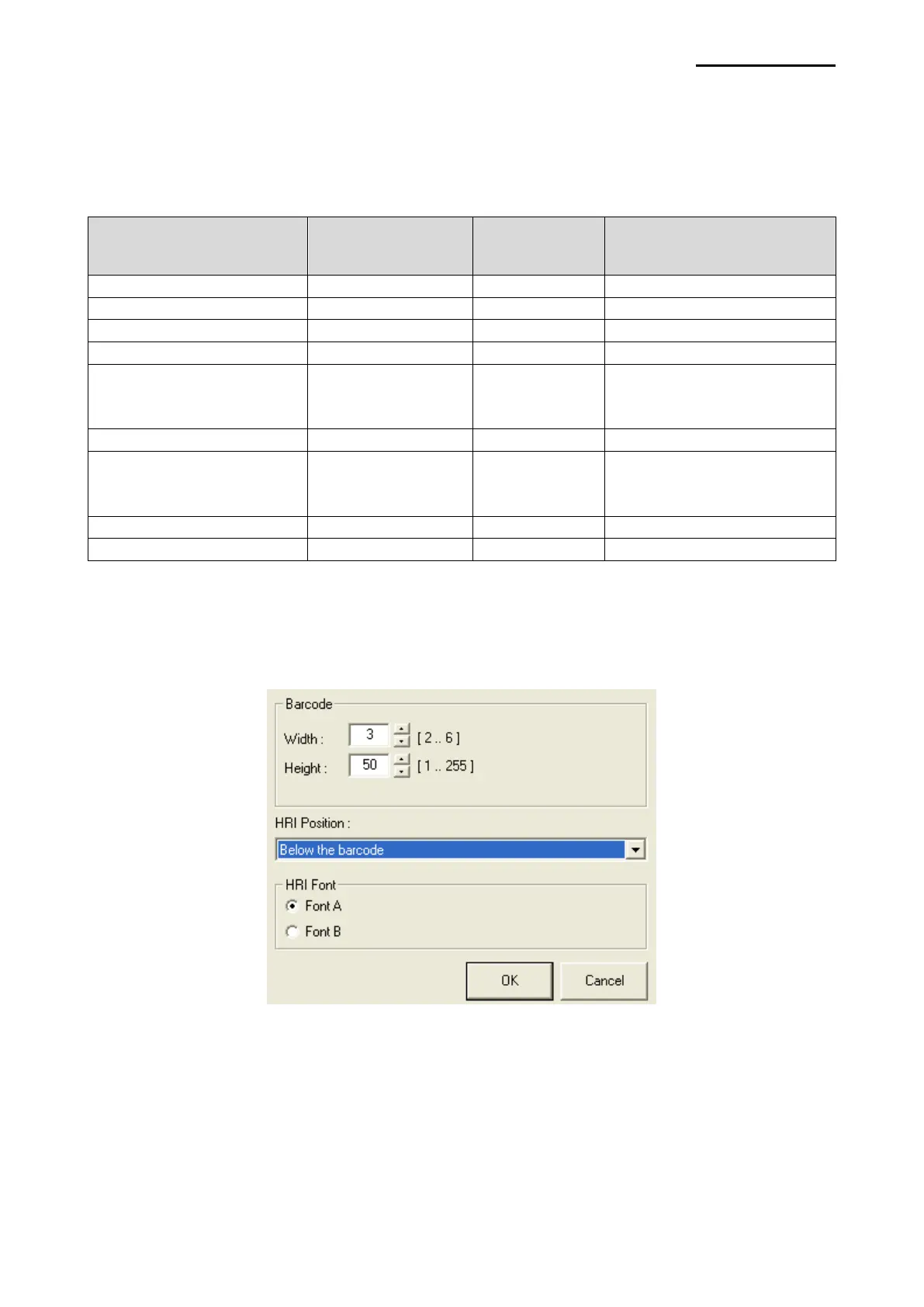SRP-350plusIII
Rev. 1.02
5-4-1 1d Barcodes
Windows driver supports one-dimensional barcode type as shown in the following table.
Set the one-dimensional barcode type supported by the Windows driver in the “Barcode
Font Name” field to print the bar code.
Numeric: 0~9
Symbols: $, +, -, ., /
Letters: A~Z
Numeric : 0~9
Symbols: $, +, -, ., /, :
Letters: A~D
Detailed settings for one-dimensional barcode
Select “Barcode Font Name” and “Barcode Type” of one-dimensional barcode and click
the “Properties” button.
This width, height, and HRI (Human Readable Interpretation), print position, and HRI Font
of the bar code can be programmed from this window.
