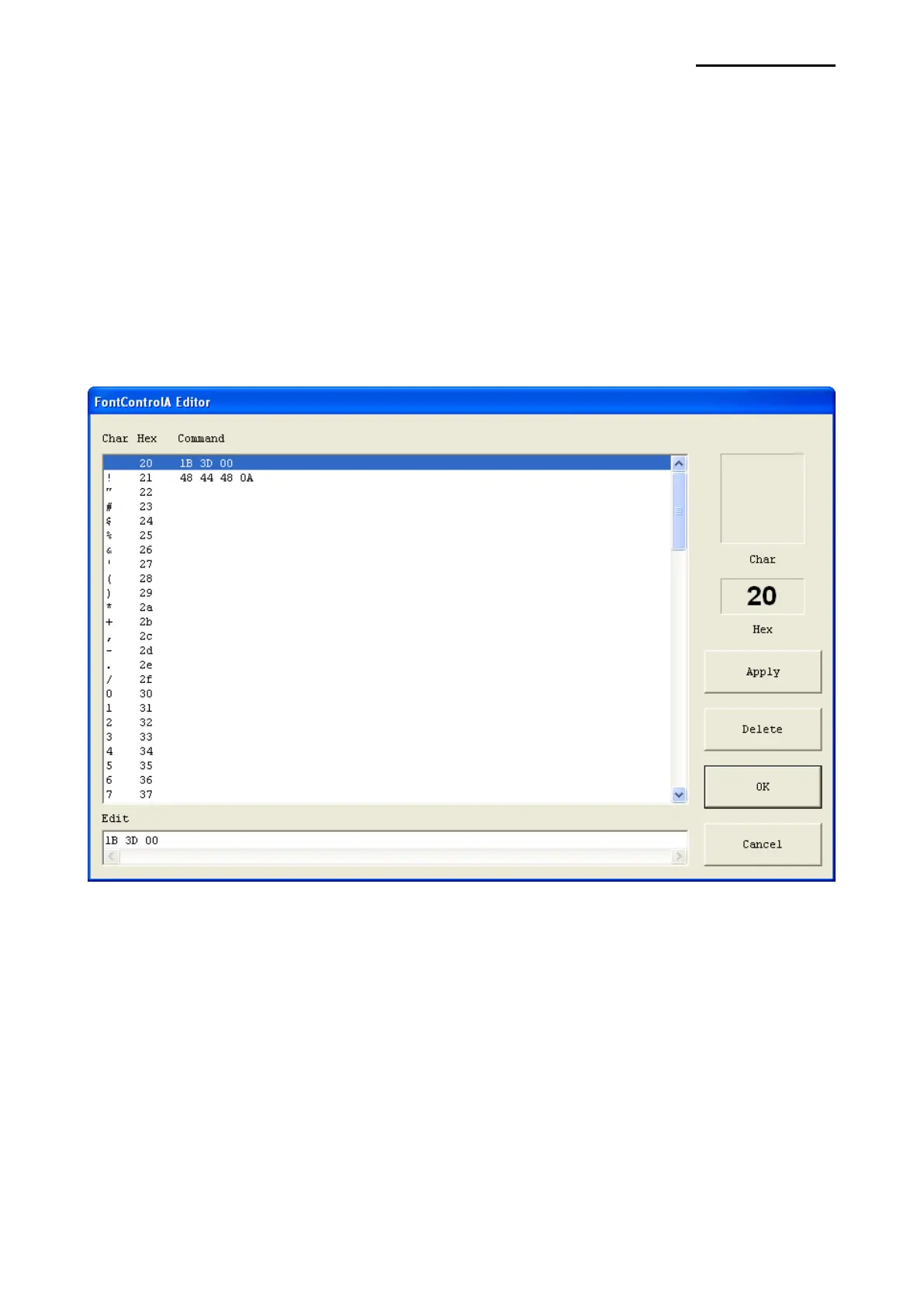SRP-350plusIII
Rev. 1.02
5-6-2 Special Font Edit Utility
The purpose of the “FontControlA” font is not for text printing. It is used to define the
printer command, assign the defined printer command to a specific ASCII character, and
send it to the printer. The range of ASCII code that the command can be assigned is from
0x20 to 0x7F, and the command can be easily assigned using this utility.
1) Click Special Font Edit Utility.
2) Select an ASCII code character and enter the printer command. All values should be
entered in hexadecimal number format.
3) Click Apply, and then click OK.
