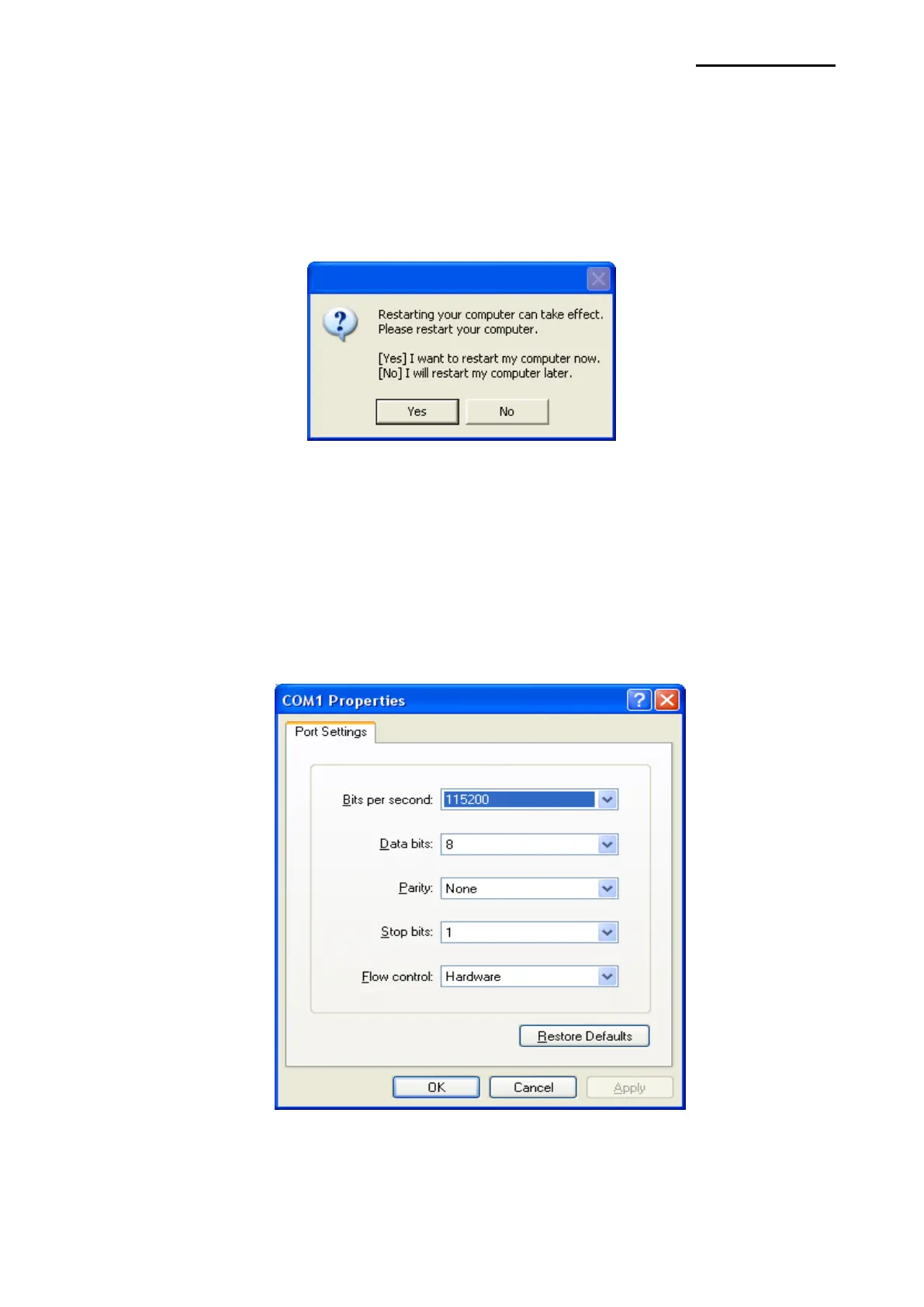SRP-350plusIII
Rev. 1.02
4) If you are using a Bluetooth Serial port, click Bluetooth Stack for Windows and then
select a Bluetooth driver vendor.
※ Skip this step if the printer is connected with a serial cable.
5) Click Next to install Windows driver.
6) Click Yes to reboot the PC.
7) Open the printer properties window in the Windows OS.
※ Control Panel – Printers and Faxes.
8) In the Ports tab, click Configure Port.
※ Skip this step if you are using a Bluetooth Serial port.
9) Match the communication settings to those of the printer. The communication settings of
the printer can be performed by conducting a self-test.
※ Skip this step if you are using a Bluetooth Serial port.
