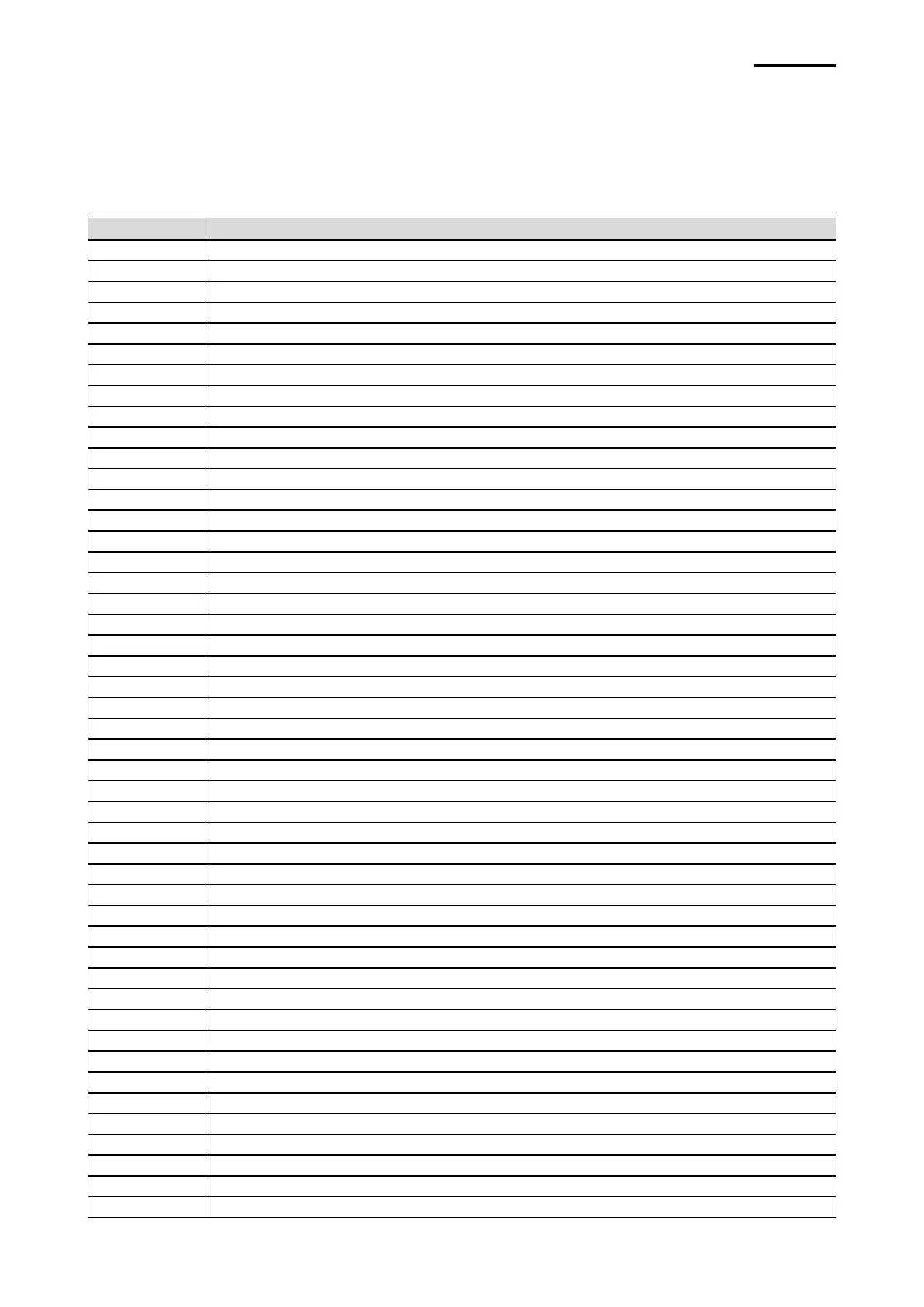SRP-382
Rev. 1.00
6-2 Special functions
This Windows driver supports the special functions as shown in the following table.
Select FontControl font first and use the characters in the table to use the special
functions. Take care as this function is not for printing general texts.
Open Drawer 2 (50ms drive pulse width)
Open Drawer 2 (100ms drive pulse width)
Open Drawer 2 (150ms drive pulse width)
Open Drawer 2 (200ms drive pulse width)
Open Drawer 2 (250ms drive pulse width)
Open Drawer 2 without paper feeding (50ms driver pulse width)
Cut Receipt (partial cut) without paper feeding
Prints the NV Image saved in the 00 address (double-size)
Prints the NV Image saved in the 01 address (double-size)
Prints the NV Image saved in the 02 address (double-size)
Prints the NV Image saved in the 03 address (double-size)
Prints the NV Image saved in the 04 address (double-size)
Does not add HRI characters to the barcode
Adds HRI characters in Font A above the barcode
Adds HRI characters in Font A below the barcode
Adds HRI characters in Font B above the barcode
Adds HRI characters in Font B below the barcode
Turns white/black reverse printing mode on
Turns white/black reverse printing mode off
Aligns text to the center
Open Drawer 1 (50ms drive pulse width)
Open Drawer 1 (100ms drive pulse width)
Open Drawer 1 (150ms drive pulse width)
Open Drawer 1 (200ms drive pulse width)
Open Drawer 1 (250ms drive pulse width)
Open Drawer 1 without paper feeding (50ms driver pulse width)
Prints the NV bitmap saved in the 00 address
Prints the NV bitmap saved in the 01 address
Prints the NV bitmap saved in the 02 address
Prints the NV bitmap saved in the 03 address
Prints the NV bitmap saved in the 04 address
Cut Receipt (partial cut)
Prints the NV Image saved in the 00 address
Prints the NV Image saved in the 01 address
Prints the NV Image saved in the 02 address
Prints the NV Image saved in the 03 address
Prints the NV Image saved in the 04 address
Prints the NV bitmap saved in the 00 address (double-size)
Prints the NV bitmap saved in the 01 address (double-size)
Prints the NV bitmap saved in the 02 address (double-size)
Prints the NV bitmap saved in the 03 address (double-size)
Prints the NV bitmap saved in the 04 address (double-size)
