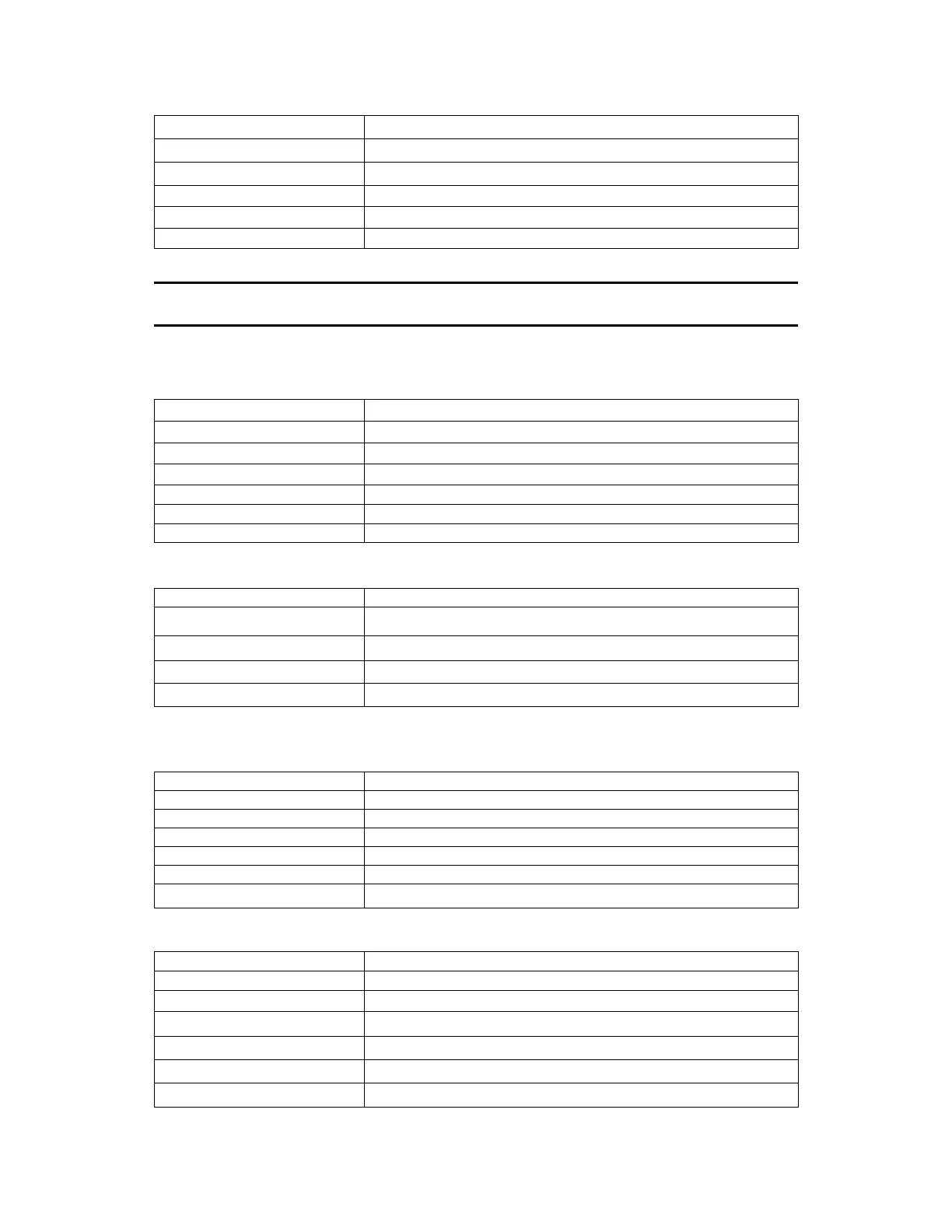28
12. Calibrate the current value (0x2B)
Calibrated current points( point 1-2)
13. Sending the actual output current to calibration program (0x2C)
1
byte Start bit (0xAA)
The lower byte of the present current value
The higher byte of the present current value
14. Save the calibration data to EEPROM(0x2D)
3
byte Command(0x2D)
4
to 25
byte System reserve
15. Setting calibration information (0x2E)
Calibration information(ASIC code)
26
byte Check sum
16. Reading calibration information (0x2F)
3
byte
(
)
Calibration information(ASCII code)
Note: To calibrate the 2 points of the current value sequentially.