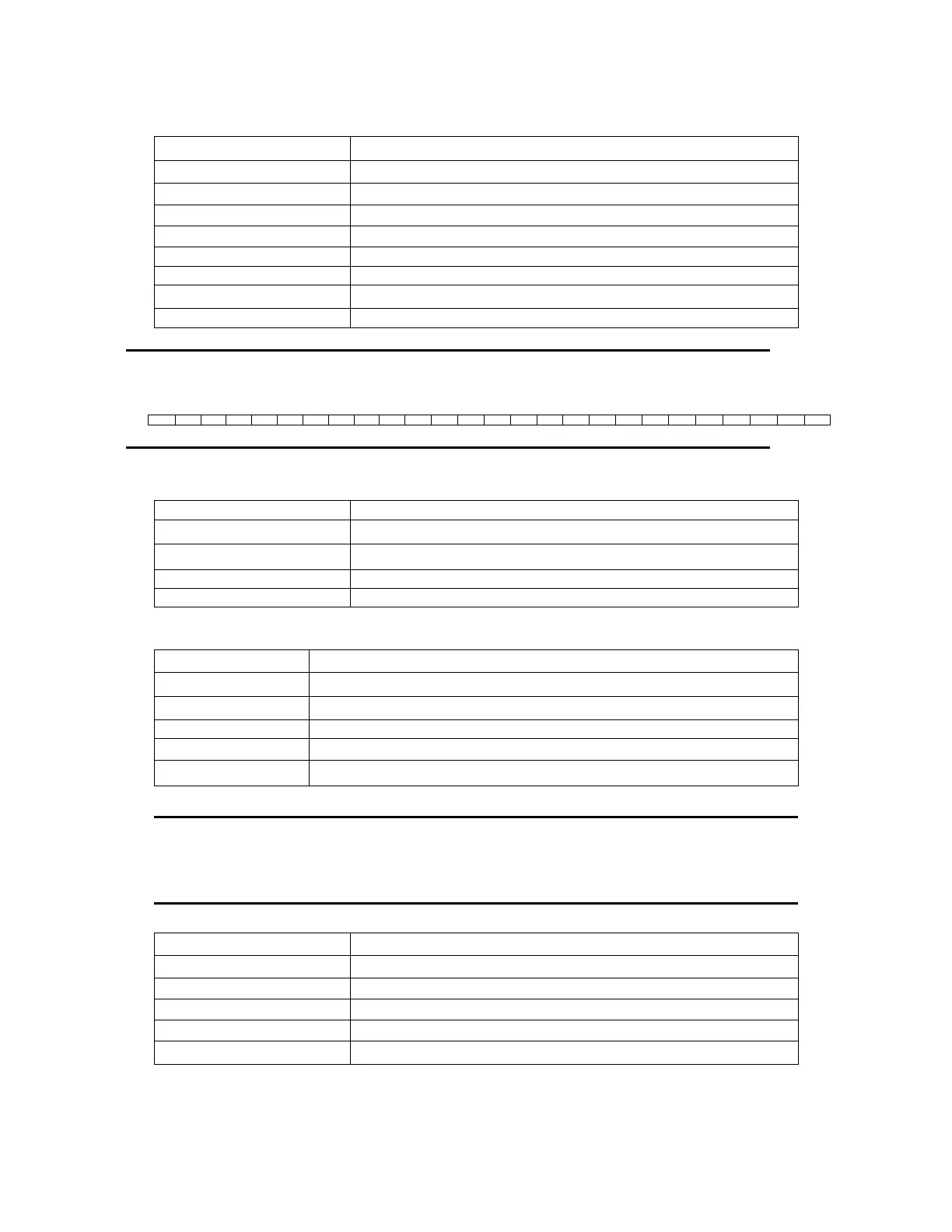29
17. Reading product’s model, series number and version information (0x31)
3
byte
Command(0x31)
9
byte Lower byte of the software version
Higher byte of the software version
Serial number(ASCII code)
18. Restore the factory default calibration data (0x32)
19.Enable the local key (0x37)
3
byte Command (0x37)
Enable/disable local key (0 is disable, 1is enable)
26
byte Check sum code
20. The return information of command operation in power supply (0x12)
For example, the serial number is 000045
the product model is 1785B
and software
version is V2.03, then the returned data is as follows:
The local keys on the front panel are not allowed to use when the power
supply is in remote mode. If the local key was enabled, user can press the
numeric key 7 to change the remote mode to front panel operation mode
and all local keys will work.