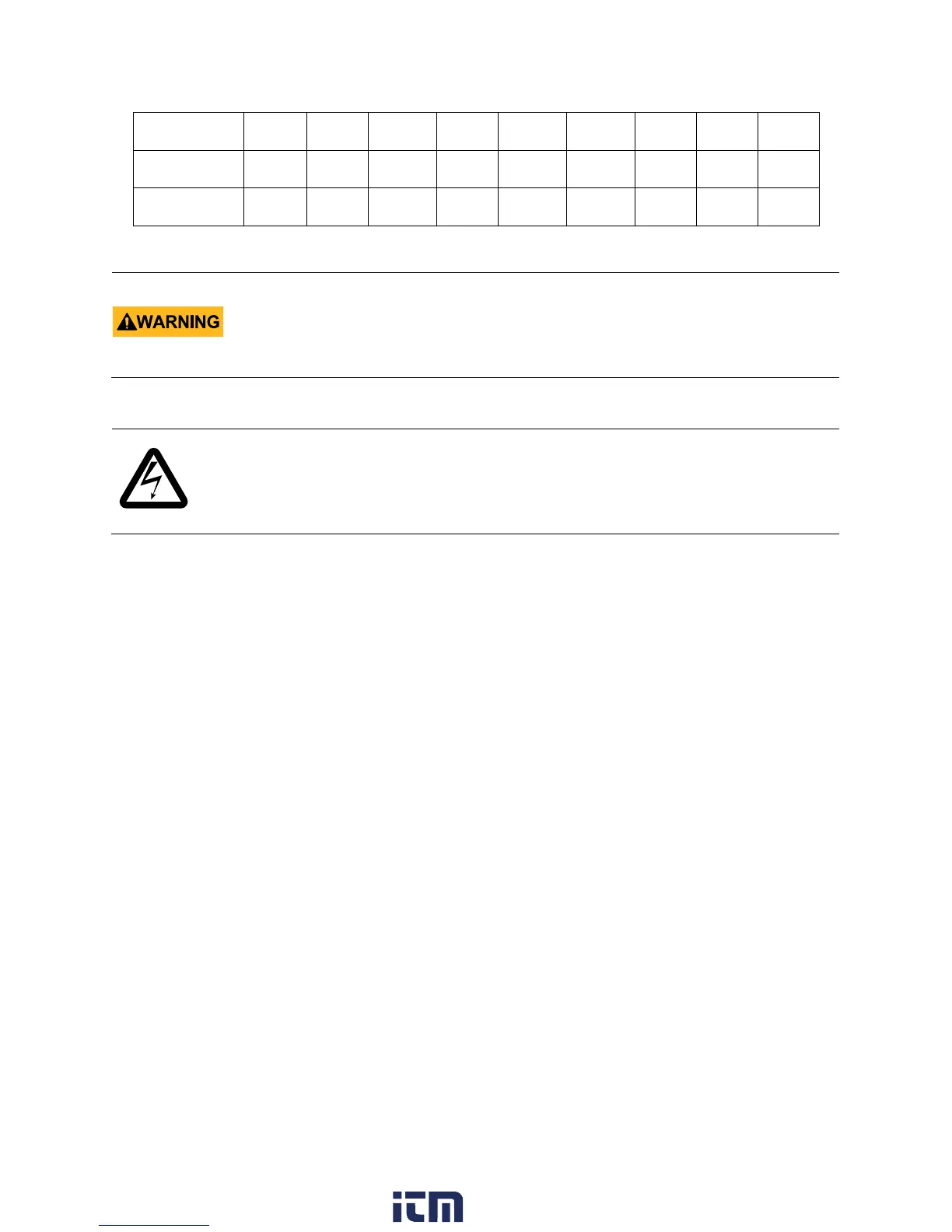Table 3 - Wire Gauges
Turn on the Power Supply
Press the Output On/Off button.
Voltage and current will be displayed continuously and CV or CC will be lit according to the
settings and the value of the connected device under test.
When operation or testing is finished, turn off the device under test first and then switch off
the power supply.
Changing Ammeter to Wattmeter
This function is only valid when the output on/off is set to on.
Press the “Shift” (Menu) key and then press the “Lock/Unlock” key to change Ammeter
to Wattmeter.
The unit is in Wattmeter display mode.
To change back to Ammeter display mode, press the “Shift” key and then press the
“Lock/Unlock” key.
Key Lock Function
This function prevents any inadvertent changes on the voltage and current settings.
Press the “Lock/Unlock” key to lock or unlock all function keys and control knob on the
front panel.
Before connecting wires to the output terminals, turn OFF the power supply to avoid
damage to the instrument and the device under test (DUT). For safety, load wires must
have a wire gauge size large enough to prevent overheating when the power supply
operates at maximum short circuit output current. It will also prevent large voltage drops
from resistances in the wires.
Hazardous voltages may exist at the outputs and the load connections when using a power
supply with a rated output greater than 40V. To protect personnel against accidental contact
with hazardous voltages, ensure that the load and its connections have no accessible live parts.
Ensure that the load wiring insulation rating is greater than to the maximum output voltage of
the power supply.
w ww . . co m
information@itm.com1.800.561.8187
