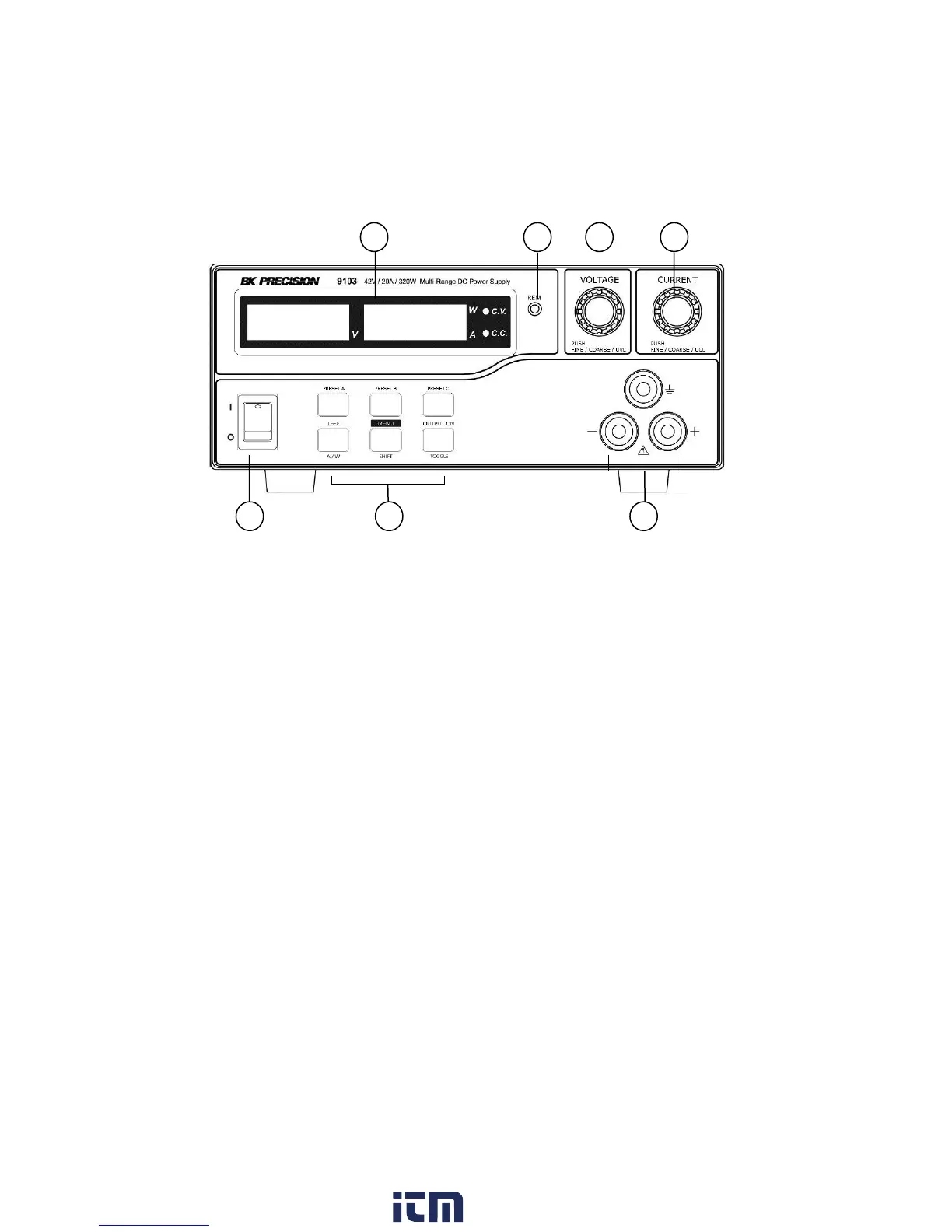2 Controls and Indicators
2.1 Front Panel
Figure 2 - Front Panel
① LED panel meter display with CV/CC/W (constant current/constant voltage/power)
indicator
② Remote Control Indicator (shows Remote Control/USB mode)
③ Output Voltage Control Knob (UVL upper voltage limit)
④ Output Current Control Knob (UCL upper voltage limit)
⑤ Power ON/OFF Switch
⑥ Illuminated Keypad:
Preset Key A, B & C
Menu Key (Shift Key)
Lock/ Unlock Key (amperes/watts meter key)
Output ON/OFF (ΔV/Δt Key)
⑦ Output Terminals
w ww . . co m
information@itm.com1.800.561.8187
