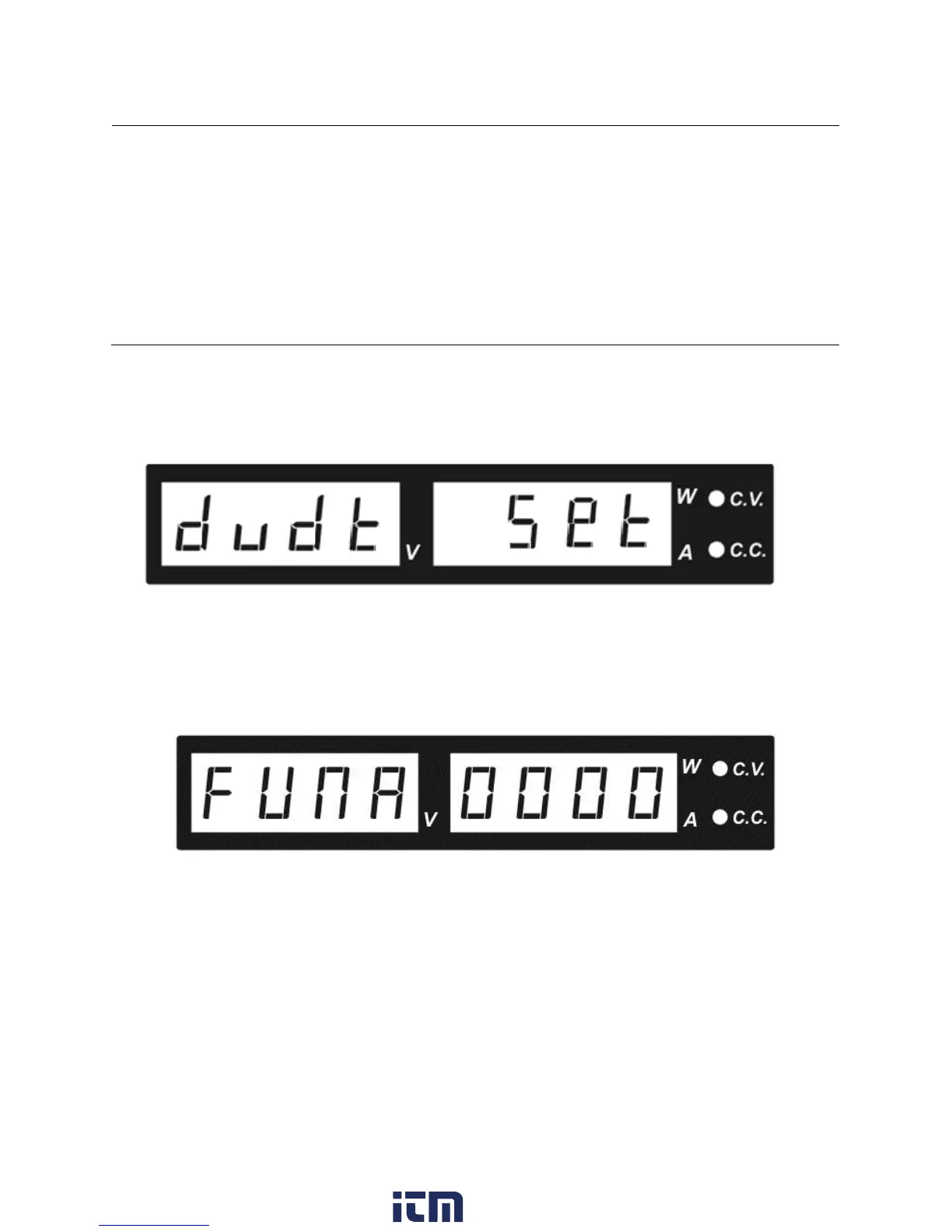The voltage knob will allow the user to navigate through the options of the Transient Mode and
the Current knob will set the values of the options. Press the voltage knob to enter the value
and exit the current menu and to exit the main menu, press the Menu Button.
Step Size (seconds)
This menu allows the user to enter the step size (duration of a Preset value). Range: 0 to 600 s
Transition time:
This is the time the power supply will take from the first preset value to the second. Range: 0 to
20 s.
Options: A_b_ b_A_ A_C_ C_A_ b_C_ C_b_
Note:
The Transient Mode is independent from the output state. It is recommended to set the voltage and
current to zero before enabling this mode.
Turn the output off by pressing the OUTPUT ON button (make sure the backlight is off).
Set the voltage and current to 0 V and 0 Amps.
Turn the output on by pressing the OUTPUT ON button (make sure the backlight is on).
Run the transient: Press the Menu button (Shift function)+ Toggle button.
Turn the output off by pressing the OUTPUT ON button (make sure the backlight is off).
Turn the transient off by pressing the Menu button (Shift function) +Toggle button.
Figure 7 - Step size (seconds)
Figure 6 - Sequence Menu: dvdt set
w ww . . co m
information@itm.com1.800.561.8187