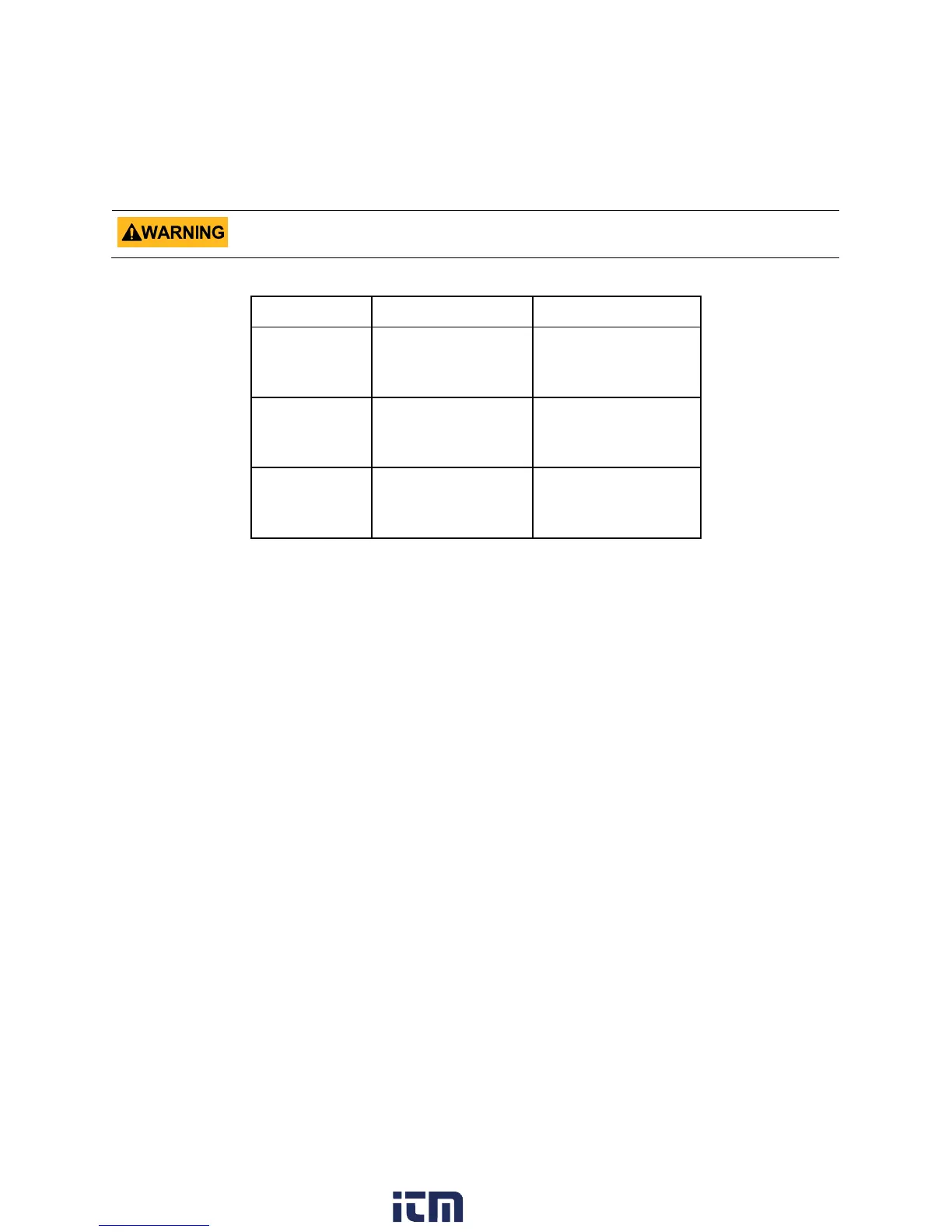• The newly set values of the Preset will be kept even after the power supply has
been turned off.
• The factory default settings of the 3 Presets are shown in the following table.
Table 4 - Preset Mode
4.3 Transient Mode
This feature uses the 3 Presets from the previous section to generate the Ramp Up/Down and
other waveforms such pulse, triangular, trapezoid, etc. by varying the voltage level, duration
time (Func) at each voltage level and time interval (Δt) to move from one voltage to another
voltage level. The number (Runt) of repetitive cycles of the waveform can be set as well. At the
end of the run cycle run, the output will be turned off.
It is recommended that the computer interface be used instead of panel programming to
operate this function as the simulated open circuit output wave forms can be previewed at the
PC and settings are made more conveniently and be saved. The output waveform data can be
logged for reference.
Always check the voltage & current level of the Preset before setting output to on when
connected to a load.
w ww . . co m
information@itm.com1.800.561.8187