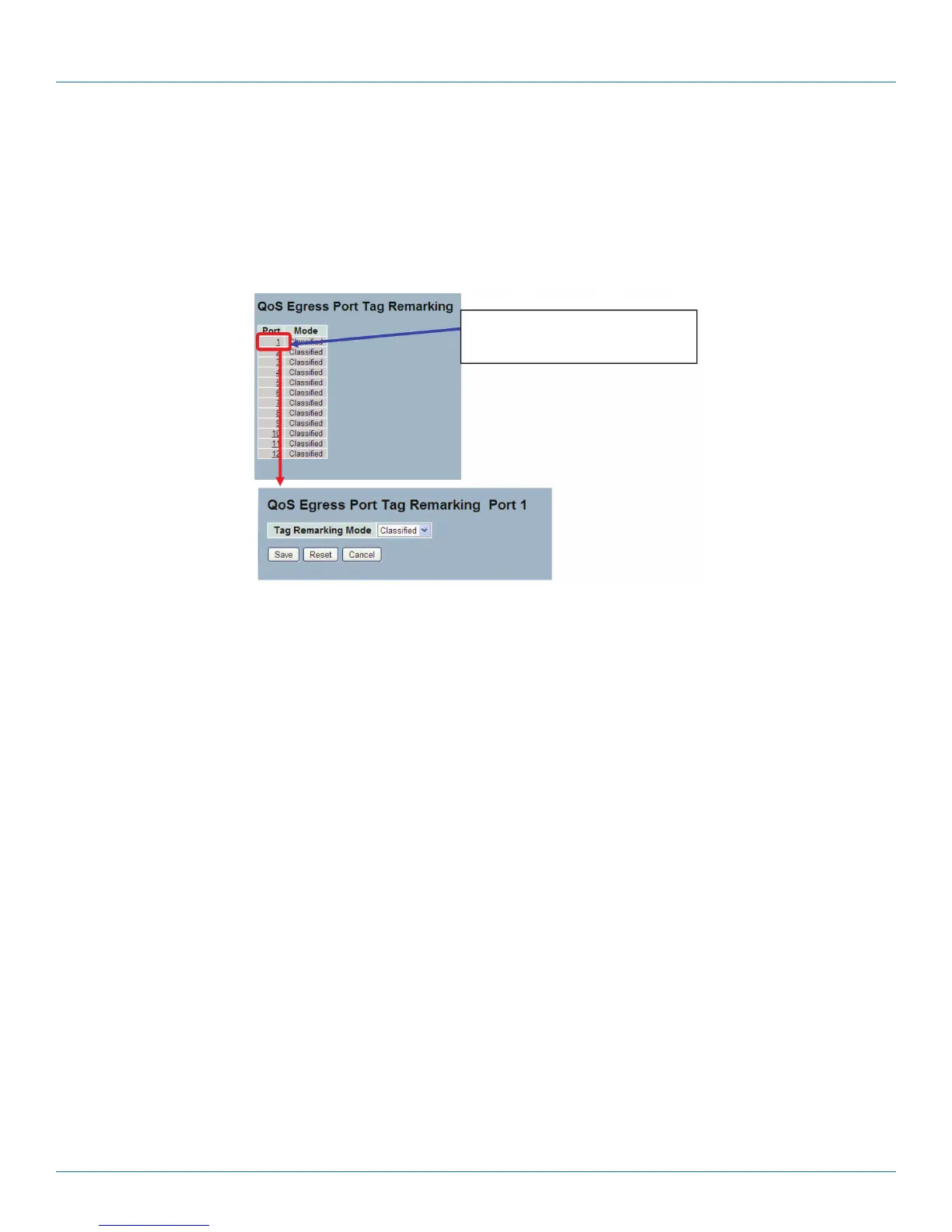724-746-5500 | blackbox.com
724-746-5500 | blackbox.com
Page 143
Chapter 3: Configuration
3.16.5 Port Tag Remarking
This section provides an overview of QoS Egress Port Tag Remarking for all switch ports. Others the ports belong to the currently
selected unit, as shown in the screen header.
Web Interface
To display the QoS Port Tag Remarking in the Web interface: Click Configuration, QoS, Port Tag Remarking.
Click the Port Index to set the QoS Port
Tag Remarking.
Figure 3-78. The Port Tag Remarking screen.
Parameter Description
• Port: The logical port for the settings contained in the same row. Click on the port number to configure tag remarking.
• Mode: Shows the tag remarking mode for this port.
- Classified: Use classified PCP/DEI values.
- Default: Use default PCP/DEI values.
- Mapped: Use mapped versions of QoS class and DP level.
• Tag Remarking Mode: To scroll to select the tag remarking mode for this port.
- Classified: Use classified PCP/DEI values.
- Default: Use default PCP/DEI values.
- Mapped: Use mapped versions of QoS class and DP level.
• Buttons:
- Save: Click to save changes.
- Reset: Click to undo any changes made locally and revert to previously saved values.
- Cancel: Click to cancel the changes.
LPB2810A