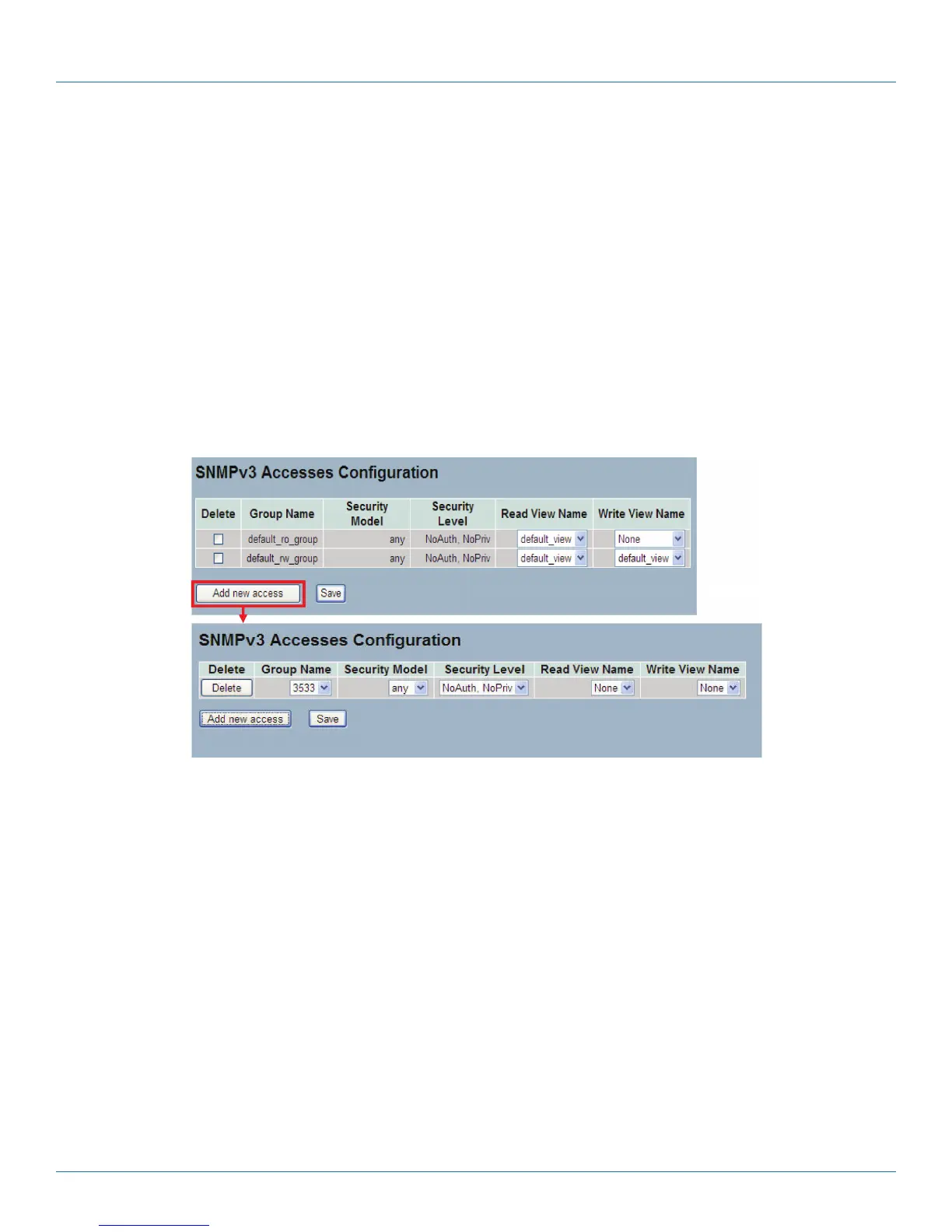724-746-5500 | blackbox.com
724-746-5500 | blackbox.com
Page 37
Chapter 2: System Configuration
2.6.6 Access
This function is used to configure SNMPv3 access. The entry index keys are Group Name, Security Model and Security level. To
create a new access account, check <Add new access> button, and enter the access information then check <Save>. Max Group
Number :14
Web Interface
To display the configure SNMP Access in the Web interface:
1. Click SNMP, Accesses.
2. Click Add new Access.
3. Specify the SNMP Access parameters.
4. Click Save.
5. To modify or clear the setting, click Reset.
Figure 2-18. The SNMP Accesses Configuration screen.
Parameter Description
• Delete: Check to delete the entry. It will be deleted during the next save.
• Group Name: A string identifying the group name that this entry should belong to. The string length should be 1 to 32
characters, using ASCII characters from 33 to 126.
• Security Model: Indicates the security model that this entry should belong to. Possible security models include:
- any: Any security model accepted(v1|v2c|usm).
- v1: Reserved for SNMPv1.
- v2c: Reserved for SNMPv2c.
- usm: User-based Security Model (USM).
• Security Level: Indicates the security level that this entry should belong to. Possible security levels are:
- NoAuth, NoPriv: No authentication and no privacy.
- Auth, NoPriv: Authentication and no privacy.
- Auth, Priv: Authentication and privacy.
LPB2810A