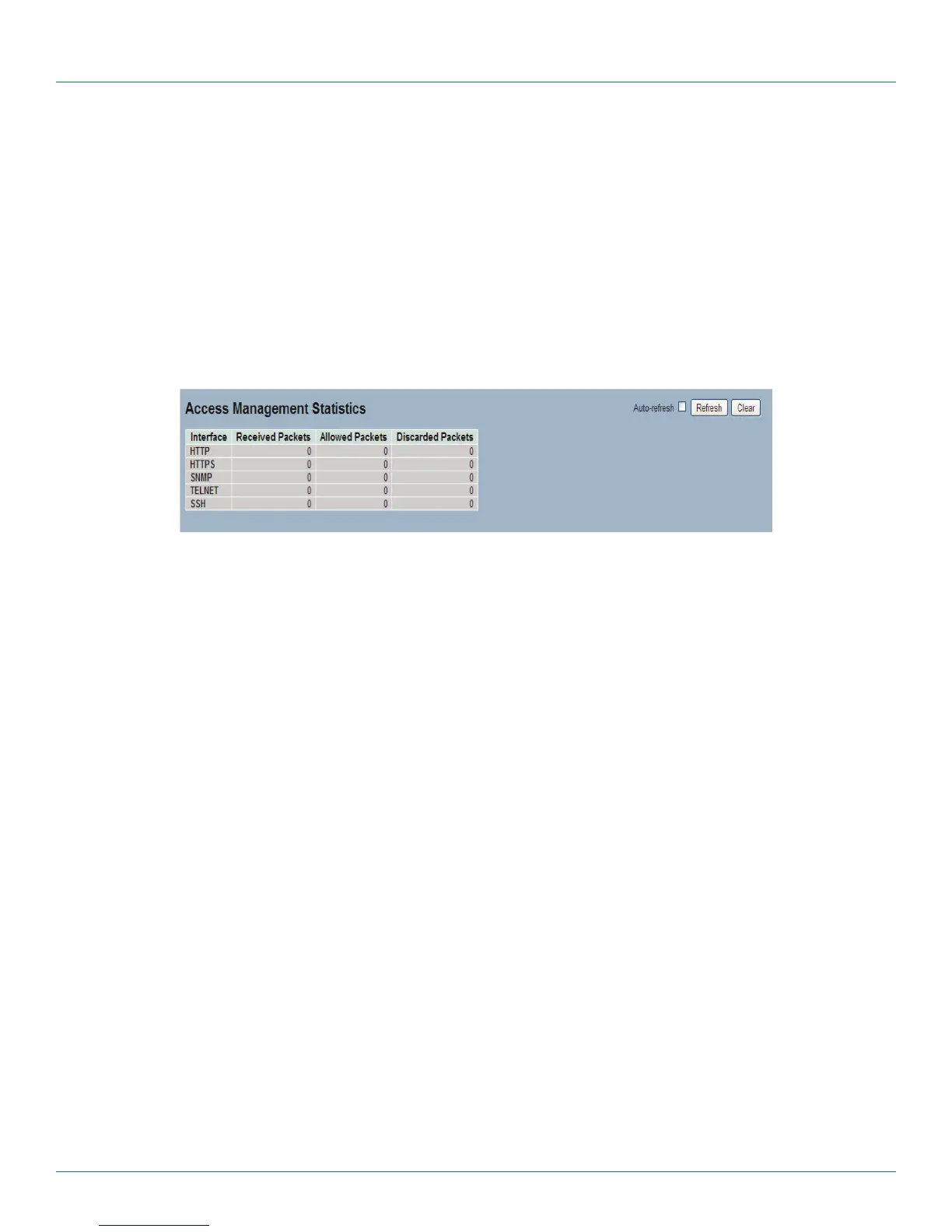724-746-5500 | blackbox.com
724-746-5500 | blackbox.com
Page 201
Chapter 4: Security
• Buttons:
- Save: Click to save changes.
- Reset: Click to undo any changes made locally and revert to previously saved values.
4.8.2 Statistics
This section shows you a detailed statistics of the Access Management including HTTP, HTTPS, SSH. TELNET, ans SSH.
Web Interface
To configure an Assess Management Statistics in the Web interface: Check “Auto-refresh.”
Figure 4-25. The Access Management Statistics screen.
Parameter Description
• Interface: The interface type through which the remote host can access the switch.
• Received Packets: Number of received packets from the interface when access management mode is enabled.
• Allowed Packets: Number of allowed packets from the interface when access management mode is enabled
• Discarded Packets: Number of discarded packets from the interface when access management mode is enabled.
• Auto-refresh: Check the auto-refresh box to set the unit to refresh information automatically.
• Icons, upper right (Refresh, Clear): Click to refresh the Access Management Statistics information manually. Press clear to
clear all new entries and revert to saved values.
LPB2810A