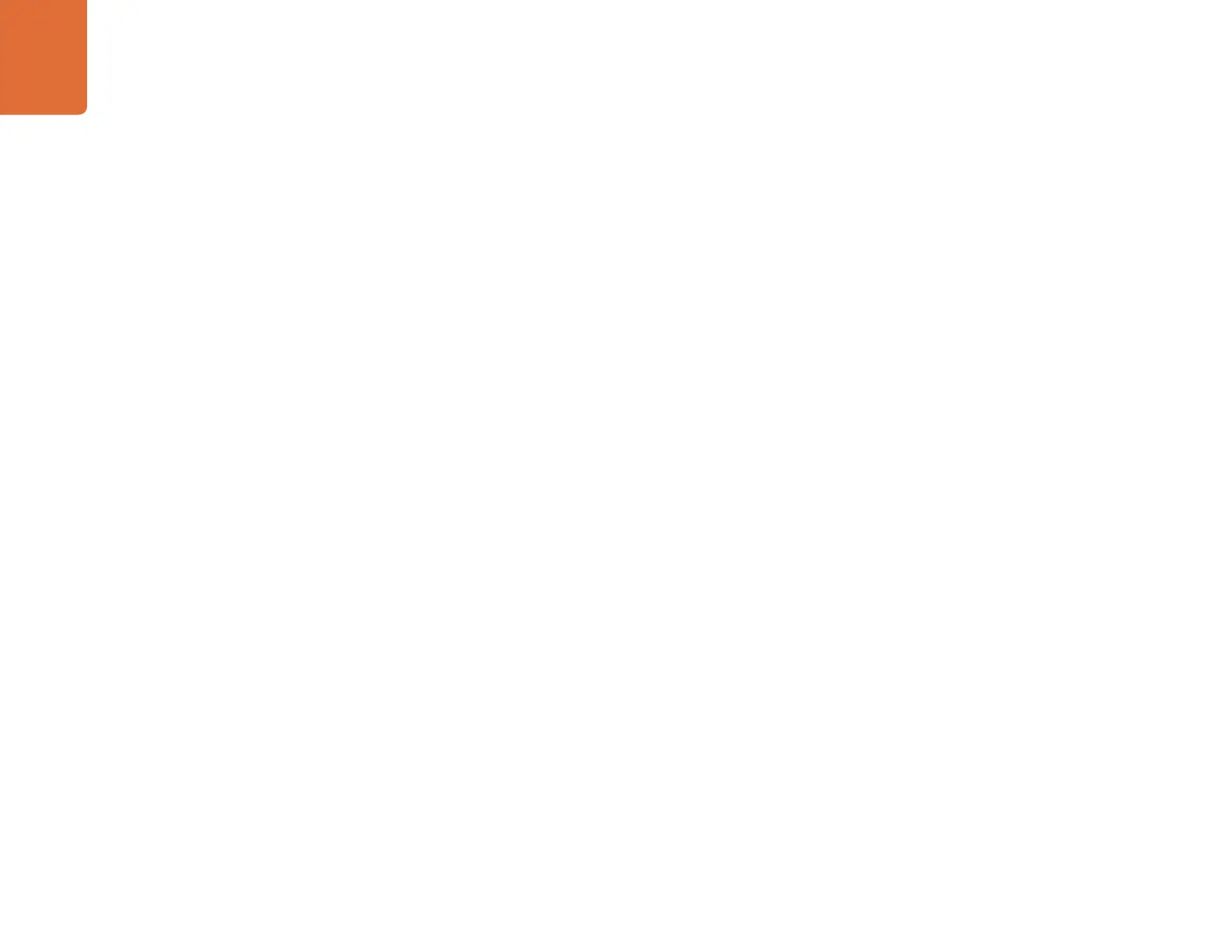Developer Information
35
Displaying SD in 16:9
To set Video Monitor mode to display standard definition video in 16:9:
MONITOR A:↵
ScopeMode: Picture↵
WidescreenSD: ON↵
Displaying SD in 4:3
To set Video Monitor mode to display standard definition video in 4:3:
MONITOR A:↵
ScopeMode: Picture↵
WidescreenSD: OFF↵
When setting one of SmartScope Duo's monitors to audio metering, you can also select which channels to
show. The values for selecting which audio channels are mapped in the following way:
0: Channels 1 and 2
1: Channels 3 and 4
2: Channels 5 and 6
3: Channels 7 and 8
4: Channels 9 and 10
5: Channels 11 and 12
6: Channels 13 and 14
7: Channels 15 and 16
MONITOR B:↵
ScopeMode: AudioDbvu↵
AudioChannel: 0↵
↵
In the example above, Monitor B has been selected to display Audio Metering in Dbvu with audio channels
1 and 2 selected for the phase meter.