
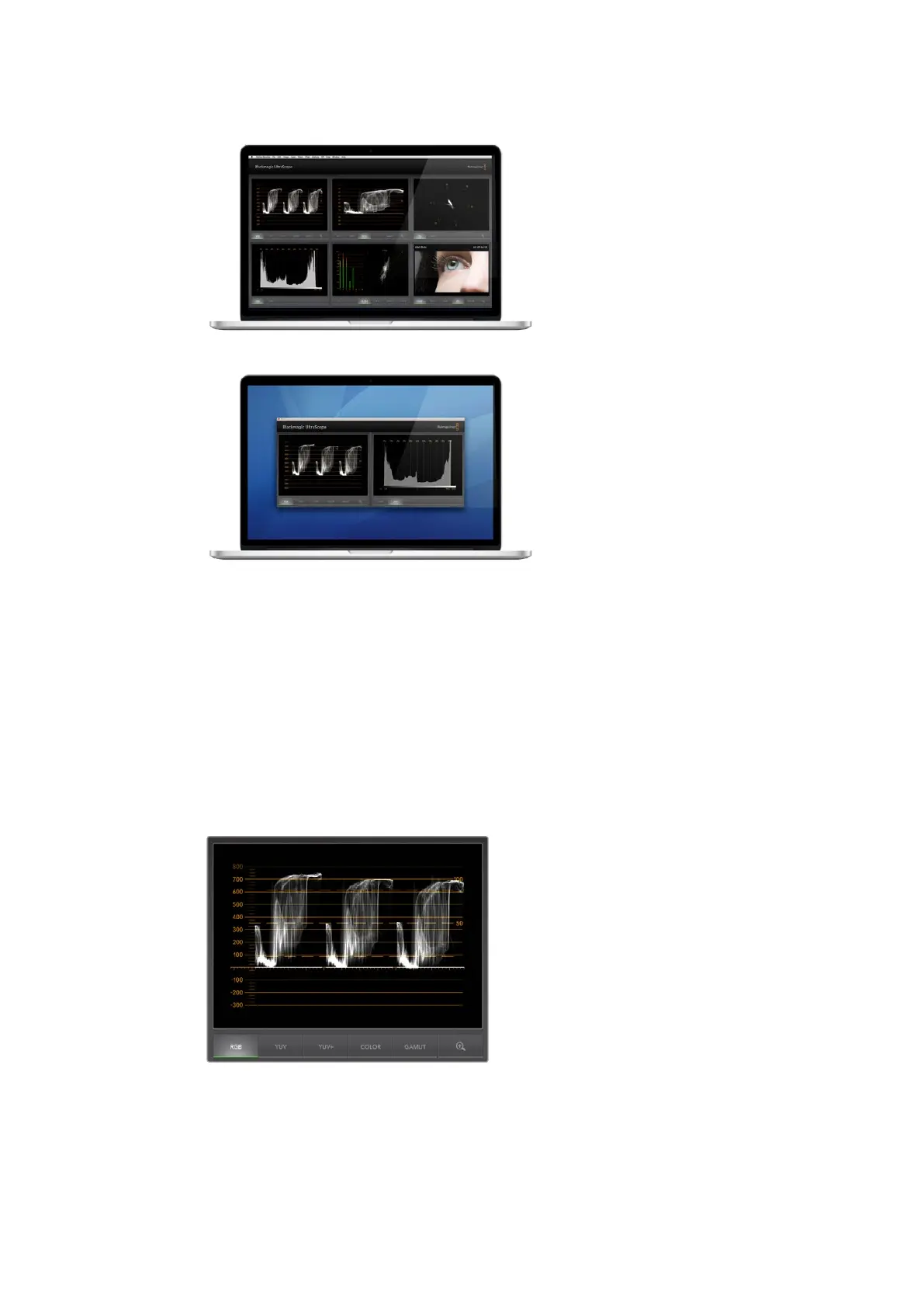 Loading...
Loading...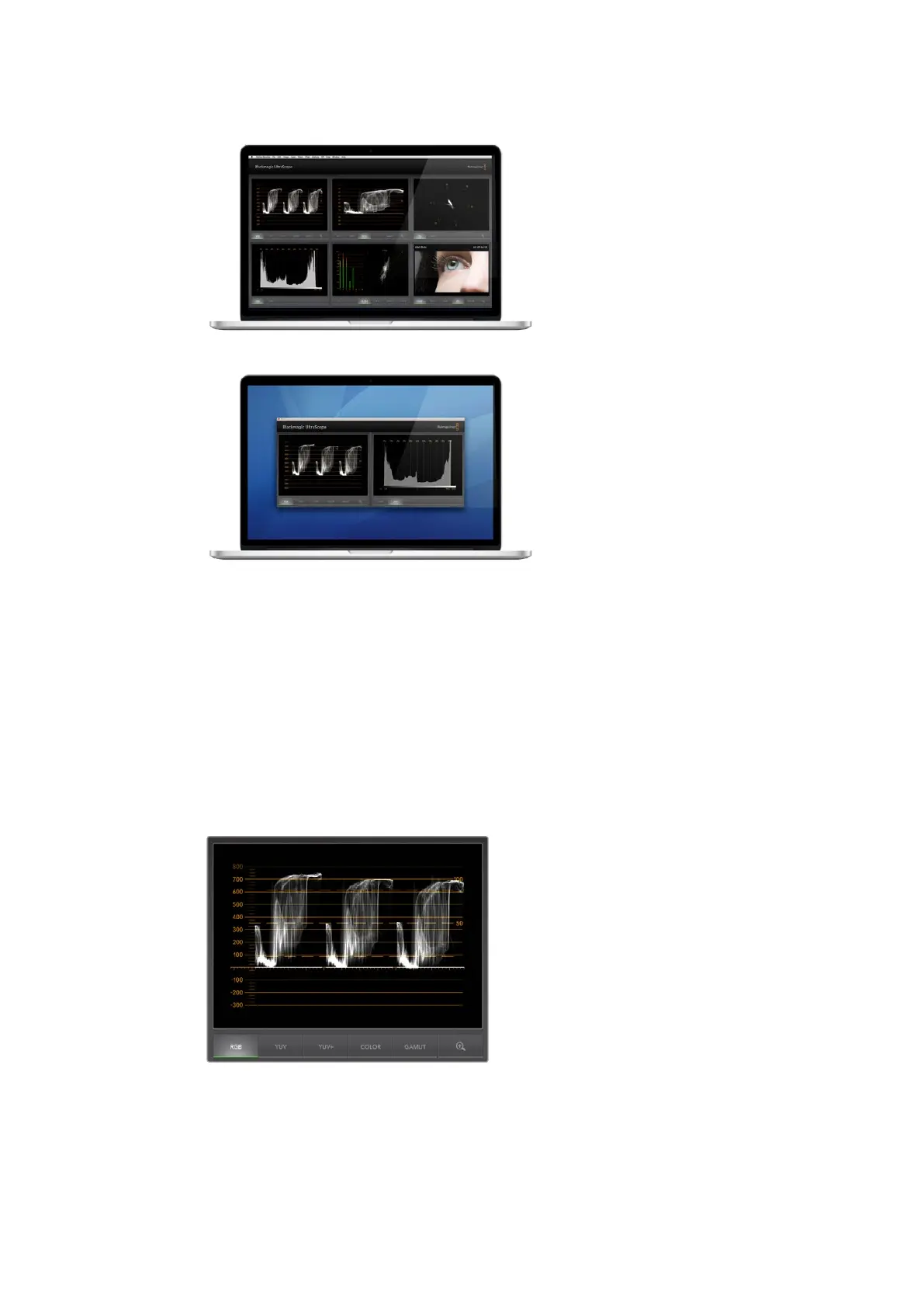
Do you have a question about the Blackmagicdesign Teranex Series and is the answer not in the manual?
| Frame Rate Conversion | Yes |
|---|---|
| Up Conversion | Yes |
| Down Conversion | Yes |
| Cross Conversion | Yes |
| De-interlacing | Yes |
| Aspect Ratio Conversion | Yes |
| Video Inputs | SDI, HDMI |
| Video Outputs | SDI, HDMI |
| Audio Inputs | Analog Audio |
| Audio Outputs | Analog Audio |
| Reference Input | Yes |
| Remote Control | Ethernet |
| Supported Resolutions | SD, HD |
| Processing Features | Noise Reduction, Detail Enhancement |
| Form Factor | Rackmountable |