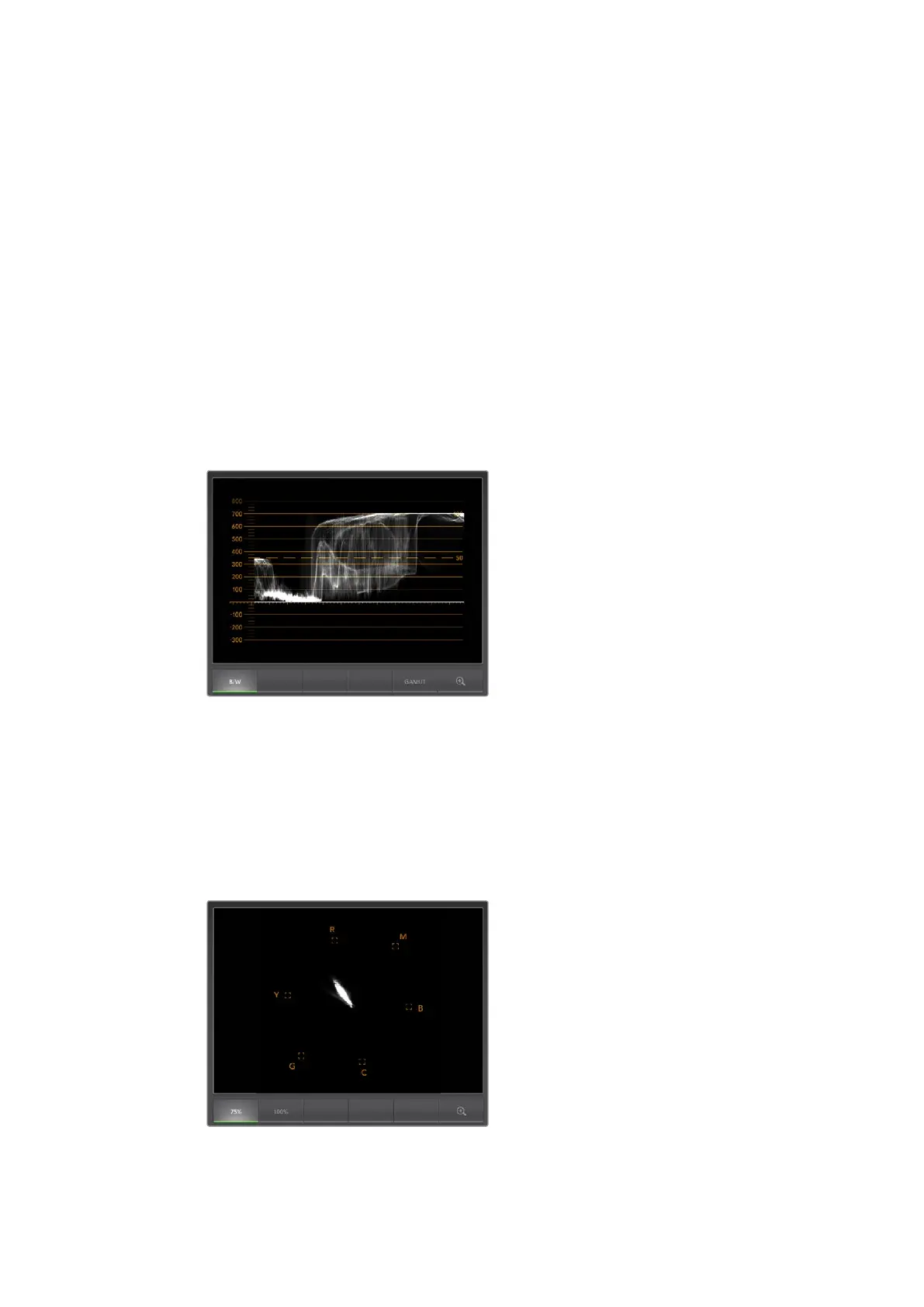Waveform Display
The waveform is great for seeing your black and white levels and overall image contrast.
Animage with good contrast will display information from 0 IRE to 100 IRE. An image with poor
contrast will have the majority of information centered in the display, with little information in the
top or bottom areas.
If you are seeing ‘milky’ or ‘gray blacks’ on your video display, then they will appear elevated
above the 0 IRE line. To adjust the black level, press the ‘blk’ button on the front of the Teranex
and use the rotary knob to lower the black level. If you lower the black level below 0 IRE you
will “crush” the image and you risk eliminating shadow detail. Adjust the black level and observe
the change on both the monitor and the waveform.
Likewise, if your highlights appear muted or dull, they will appear below the 100 IRE line.
Toadjust the white level, press the ‘gain’ button on the front of the Teranex and use the rotary
knob to increase the white level. If you raise the level above 100 IRE you will “clip” the image
and you risk eliminating highlight detail. Adjust the white level and observe the change on both
the monitor and the waveform.
Waveform Display
Vectorscope Display
The Vectorscope is useful for monitoring the color balance and saturation of your Teranex’s
converted video output. For instance, if your signal has a dominant green color cast then the
majority of image information will be located towards the green area of the vectorscope. In
comparison, an image with a neutral color balance will have information evenly distributed
around the center.
Vectorscope Display
9191Waveform Monitoring with Blackmagic UltraScope
