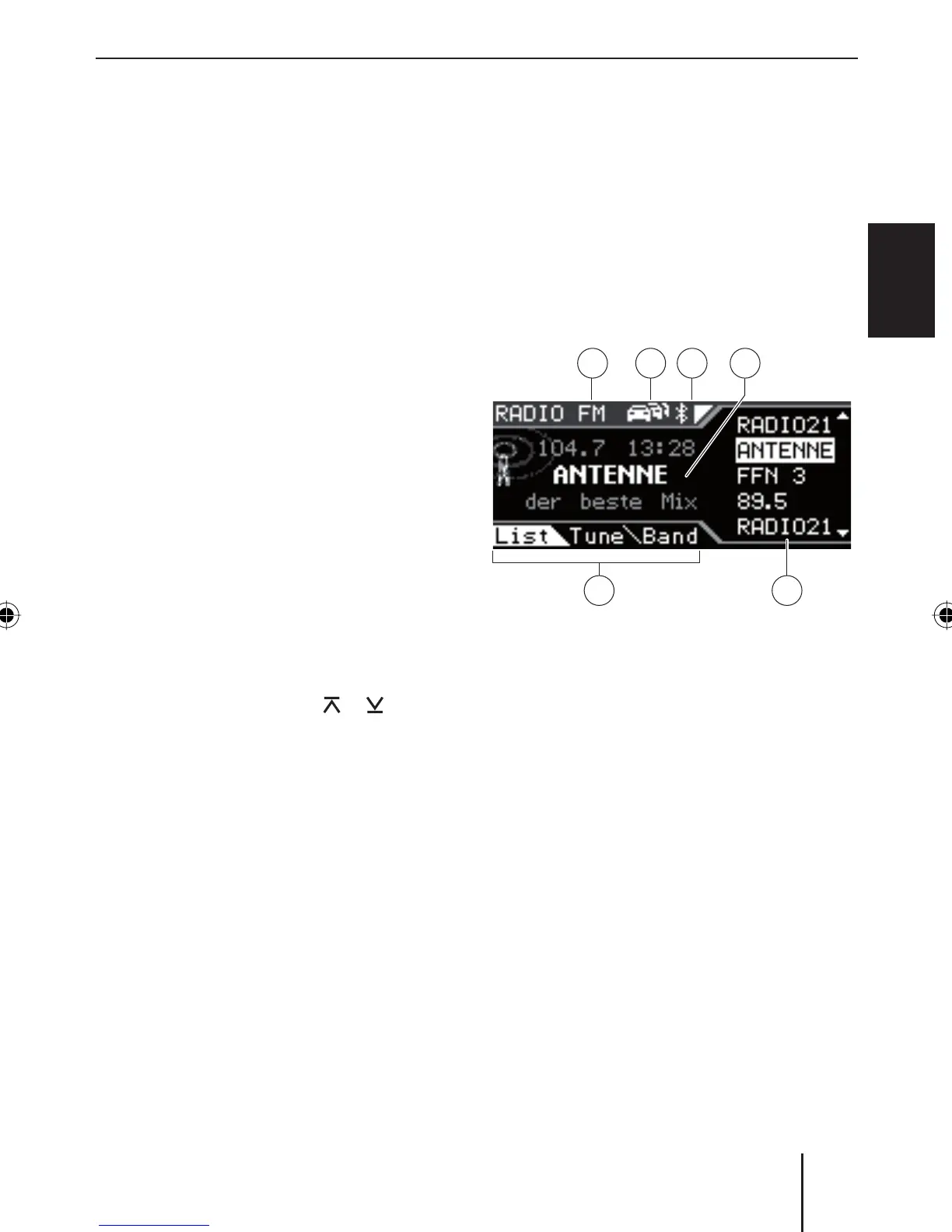87
ENGLISH DEUTSCHFRANÇAISITALIANO
NEDERLANDS
Tuner mode
SVENSKA
Tuner mode
This device can receive radio stations in
the FM frequency ranges as well as MW and
LW.
Set the device to the region
Europe, USA or Thailand
The device is set to the frequency rang-
es and station technologies of the region
in which it was purchased. You can adjust
this setting to the different frequency rang-
es and station technologies of Europe, the
United States or Thailand. To do so, the de-
vice must be switched off :
Simultaneously press the AUDIO button
7 and the
*
button 9 while switching
on the device.
The display shows "TUNER AREA" and the
current setting as well as a list of available
options.
Press the rocker switch
or : to
switch between the regions EUROPE,
USA and THAILAND.
Confi rm the setting with the OK
button
2.
Note:
The tuner functions described in these
operating instructions refer to the region
Europe (tuner setting "EUROPE").
쏅
쏅
쏅
Starting tuner mode
Press the SRC button 8 repeatedly
until "TUNER" appears on the display.
The playback starts immediately with the
previously played station if the vehicle is
within the reception area of this station.
The tuner display
A D
B C
FE
A Waveband/memory bank
B Traffi c information priority
C Bluetooth status
D Display area for frequency, time,
station name and radio text
E Menu selection
F Options of the current menu
In the tuner display, 3 menus are available in
the menu selection:
List: This menu is displayed by default in
the tuner mode. The List menu displays
the adjusted frequency, station name
(if available), time and radio text (if acti-
vated). In addition, the frequencies/sta-
쏅
•
02BA_HamburgMP68_gb.indd 8702BA_HamburgMP68_gb.indd 87 03.03.2008 8:58:53 Uhr03.03.2008 8:58:53 Uhr
