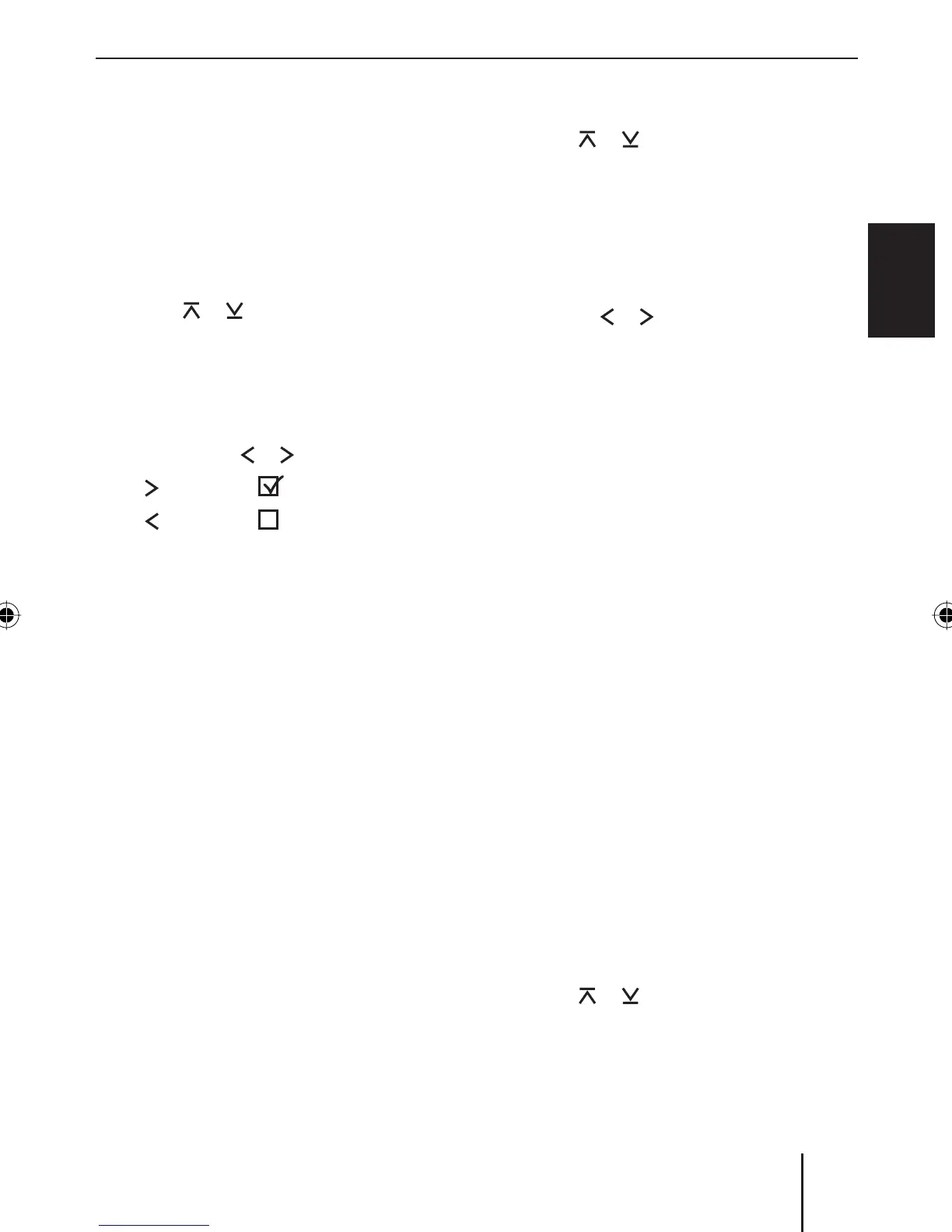127
ENGLISH DEUTSCHFRANÇAISITALIANO
NEDERLANDS
User settings
SVENSKA
Activating/deactivating the signal tone
(BEEP ON)
You can deactivate the signal tone that
sounds as a confi rmation in the menus or
when storing the stations on the station but-
tons.
In the System menu, press the rocker
switch
or : repeatedly until the
"BEEP ON" menu item is selected.
Press the OK button
2 to call up the
menu item.
Switch between the settings with the
rocker switch
or :.
"BEEP ON " : Signal tone on.
"BEEP ON" : Signal tone off.
Press the OK button
2 to select a dif-
ferent function, or press the DIS•ESC
button
; to exit the menu.
Setting the speed-dependent volume
increase (AUTO SND )
When you are driving faster, the device can
automatically increase the volume to com-
pensate for the driving noise. The volume is
increased depending upon the speed. In or-
der for this to work, the speedometer signal
must be connected as described in the in-
stallation instructions.
The optimum setting for this volume in-
crease depends on how noise levels devel-
op in your particular vehicle. Try the setting
that is perfect for your vehicle. You can se-
lect a value between OFF (no increase) and
5 (maximum increase).
쏅
쏅
쏅
•
•
쏅
In the System menu, press the rocker
switch
or : repeatedly until the
"AUTO SND" menu item is selected.
Press the OK button
2 to call up the
menu item.
The current setting is displayed.
Select the desired setting with the rock-
er switch
or :.
Press the OK button
2 to select a dif-
ferent function, or press the DIS•ESC
button
; to exit the menu.
Changing display settings
The following display settings can be
changed in the System menu:
Day/night brightness (D-DAY / D-
NIGHT)
Adjusting the display viewing angle
(ANGLE)
Adjusting the display color (DISP COL,
COL SCAN, CON SCAN)
Adjusting the display viewing angle
(ANGLE )
The angle at which the driver looks at the
display is dependent upon, among other
things, the installation position of the de-
vice, the seating position, and the physical
size of the driver. You can optimise the dis-
play contrast for your viewing angle:
In the System menu, press the rocker
switch
or : repeatedly until the
"ANGLE" menu item is selected.
Press the OK button
2 to call up the
menu item.
쏅
쏅
쏅
쏅
•
•
•
쏅
쏅
02BA_HamburgMP68_gb.indd 12702BA_HamburgMP68_gb.indd 127 03.03.2008 8:59:03 Uhr03.03.2008 8:59:03 Uhr
