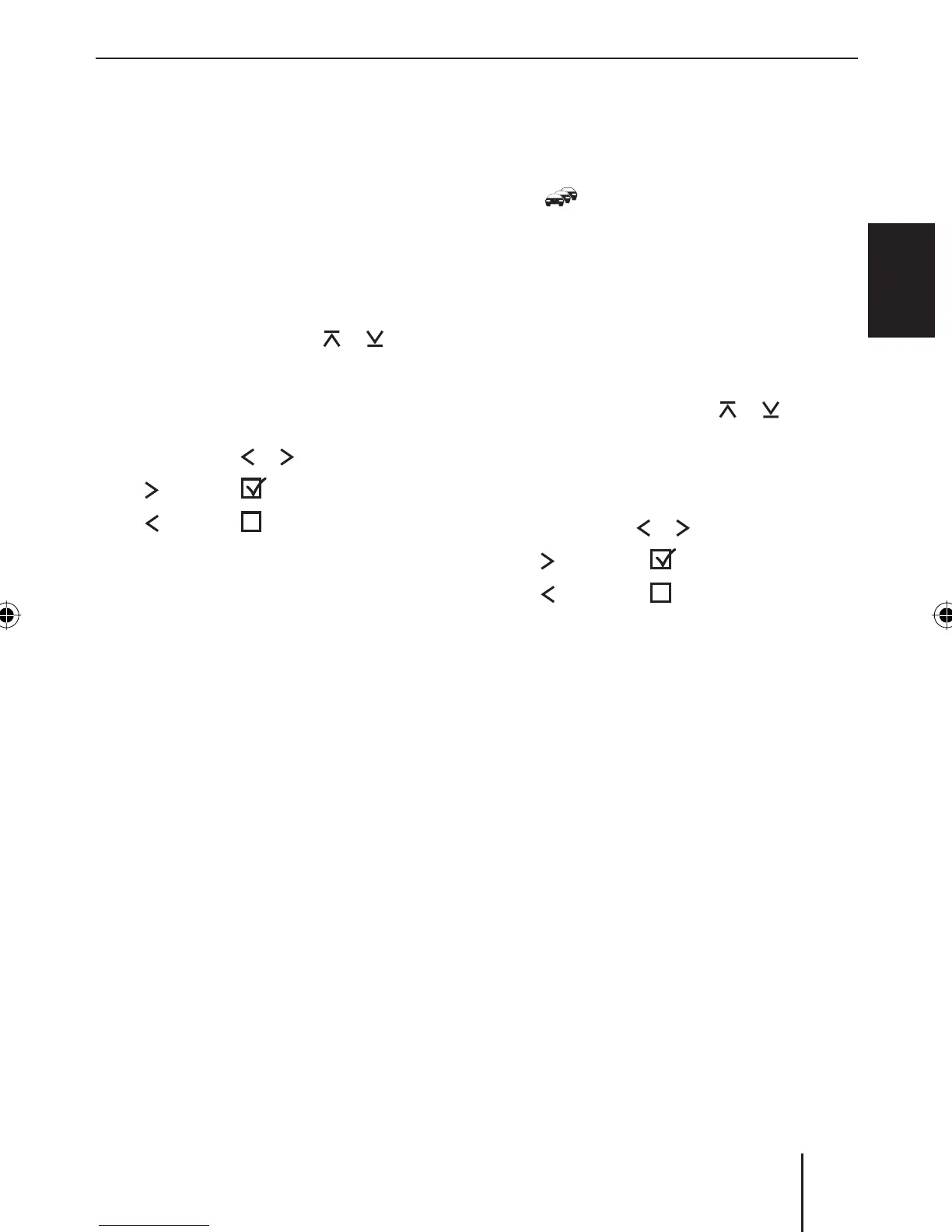91
ENGLISH DEUTSCHFRANÇAISITALIANO
NEDERLANDS
Tuner mode
SVENSKA
Displaying radio text
In addition to your programme, stations can
broadcast text news (radio text) that can be
shown on the display.
To switch the display of radio text on/off:
press the MENU button
6.
The Tuner menu opens.
Press the rocker switch
or : to
select the "R-TEXT" function.
Press the OK button
2.
Switch between the settings with the
rocker switch
or :.
"R-TEXT" : Radio text on.
"R-TEXT" : Radio text off.
Press the OK button
2 to select a dif-
ferent function, or press the DIS•ESC
button
; to exit the menu.
Receiving traffi c announcements
If you switch on the priority for traffi c an-
nouncements, the device uses the RDS
services TA (Traffi c Announcement) and
EON (Enhanced Other Network). TA switch-
es traffi c reports even if you are current-
ly listening to a different audio source. The
volume for the traffi c announcement can be
adjusted (see the chapter "User settings",
section "Changing volume presettings").
If no traffi c information station is currently
defi ned, the RDS service EON ensures that
the device automatically changes to a traffi c
information station of the same broadcast-
ing network for the duration of a traffi c an-
nouncement.
쏅
쏅
쏅
쏅
•
•
쏅
Switching the priority of traffi c reports
on/off
The priority of traffi c reports is switched on
if the symbol appears on the display.
This setting limits the station search and
scanning (SCAN) for traffi c information sta-
tions.
To switch the traffi c report priority on/off,
press the MENU button
6.
The Tuner menu opens.
Press the rocker switch
or : to
select the "TRAFFIC" function.
Press the OK button
2.
Switch between the settings with the
rocker switch
or :.
"TRAFFIC" : Priority on.
"TRAFFIC" : Priority off.
Press the OK button
2 to select a dif-
ferent function, or press the DIS•ESC
button
; to exit the menu.
Note:
For the device to switch through traffic
reports, a station must be defined that
supports TA or belongs to a broadcast-
ing network with traffi c information sta-
tions.
A signal tone appears if you leave the broad-
cast area of the traffi c information station
or switch to a station that does not support
the traffi c information priority. If a different
audio source than the tuner is active, the
device automatically searches for a traffi c
information station.
쏅
쏅
쏅
쏅
•
•
쏅
02BA_HamburgMP68_gb.indd 9102BA_HamburgMP68_gb.indd 91 03.03.2008 8:58:54 Uhr03.03.2008 8:58:54 Uhr
