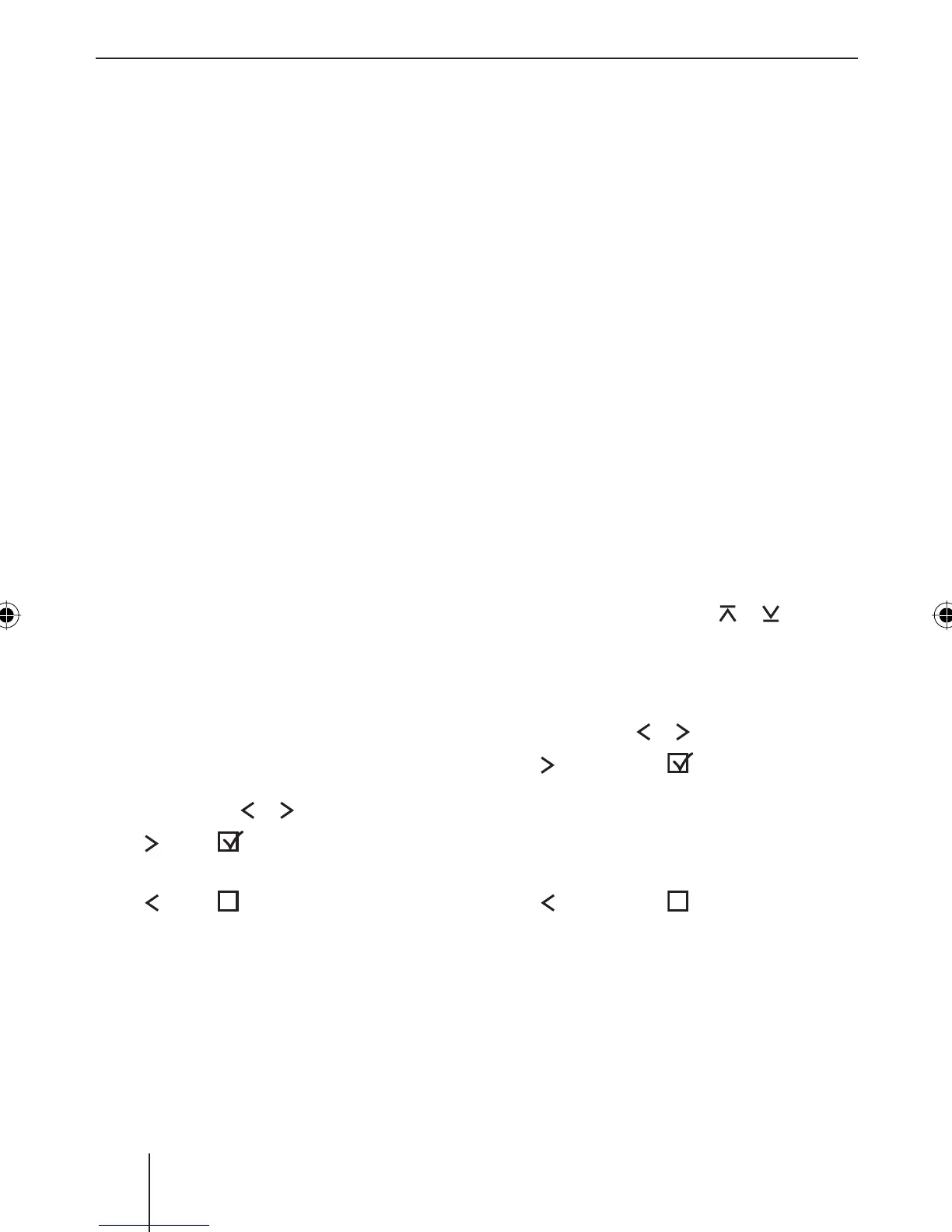92
Tuner mode
Skipping a traffi c announcement
To cancel a traffi c announcement with-
out switching off the priority of traffi c an-
nouncements,
press the DIS•ESC button
;.
The previously active audio source is played
again. If a traffi c announcement is broad-
cast again, the device automatically switch-
es it through again.
Receiving an alternative
frequency of a station
The device can automatically switch to the
best alternative frequency of the same sta-
tion if the reception becomes poor.
Allowing/preventing alternative
frequencies (RDS )
To switch RDS on/off,
press the MENU button
6.
The Tuner menu opens, the "RDS" function
is selected.
Press the OK button
2.
Switch between the settings with the
rocker switch
or :.
"RDS" : RDS on, allowing alter-
native frequencies.
"RDS" : RDS off, preventing alter-
native frequencies.
Press the OK button
2 to select a dif-
ferent function, or press the DIS•ESC
button
; to exit the menu.
쏅
쏅
쏅
쏅
•
•
쏅
Note:
For the device to switch to an alterna-
tive frequency (AF) in case of poor re-
ception, the station must also support
the RDS function Alternative frequency
(AF).
Allowing/preventing the change to other
regional programmes (REGIONAL )
Some stations divide their programmes into
regional programmes with different con-
tents at certain times. You can use the REG
function to prevent the device from switch-
ing to alternative frequencies that are trans-
mitting different programme content.
To switch the regional function on/off,
press the MENU button
6.
The Tuner menu opens.
Press the rocker switch
or : to
select the "REGIONAL" function.
Press the OK button
2.
Switch between the settings with the
rocker switch
or :.
"REGIONAL" : Regional function
on. The tuner only changes to alter-
native frequencies of the set stations
that broadcast the same regional pro-
gramme.
"REGIONAL" : Regional function
off. The tuner also changes to alter-
native frequencies that broadcast an-
other regional programme.
Press the OK button
2 to select a dif-
ferent function, or press the DIS•ESC
button
; to exit the menu.
쏅
쏅
쏅
쏅
•
•
쏅
02BA_HamburgMP68_gb.indd 9202BA_HamburgMP68_gb.indd 92 03.03.2008 8:58:55 Uhr03.03.2008 8:58:55 Uhr
