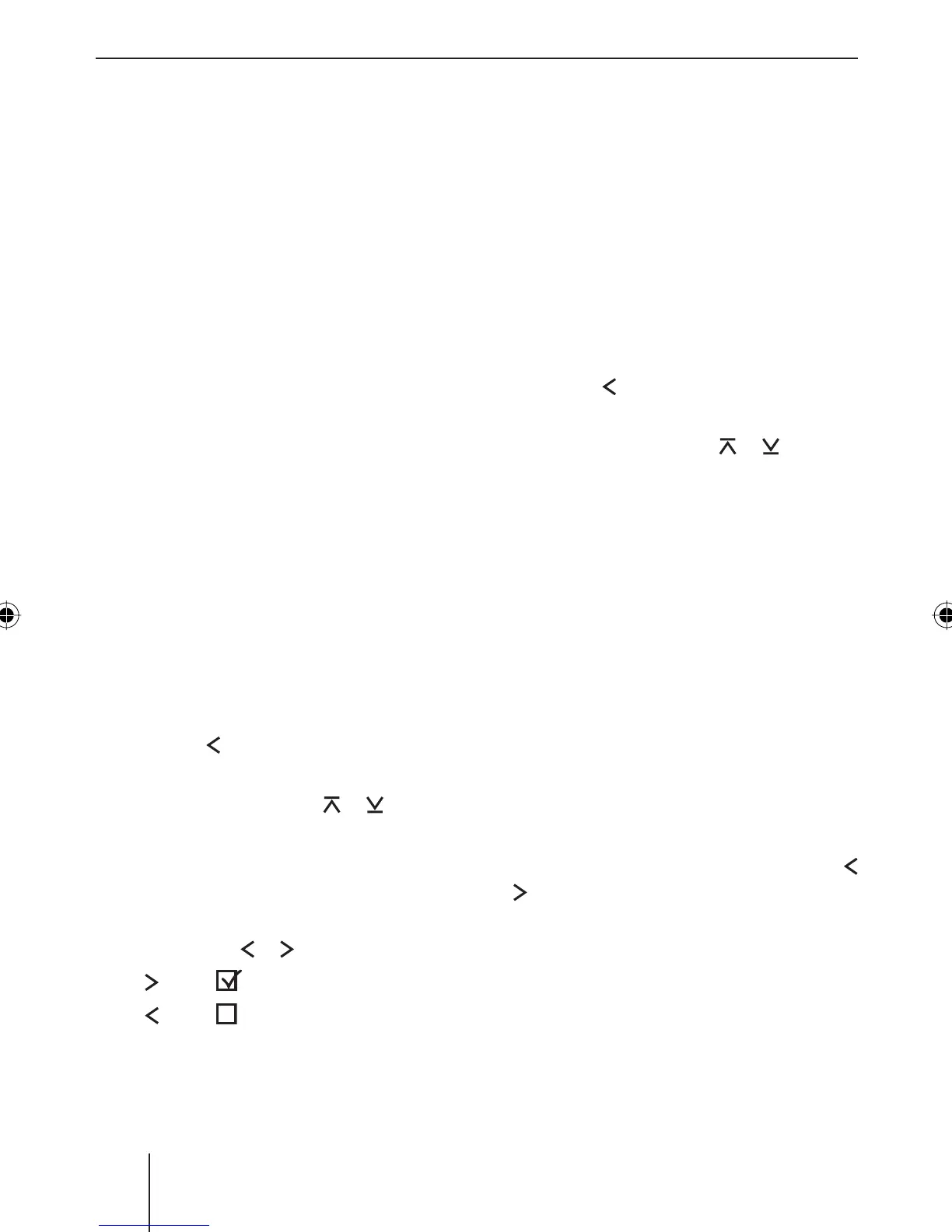108
AUX mode
ther details, please read the section
"Adjusting the rear AUX input mode" in
this chapter.
Connect the external audio source to
the rear AUX input while the device is
switched off.
In the menu of the device, switch on the
external audio source. For further de-
tails, please read the following section,
"Switching the external audio source
on/off and selecting it".
If necessary, make additional settings
for the external audio source. For fur-
ther details, please read the additional
sections in this chapter.
Switching the external audio source on/
off and selecting it
If you connected an external audio source
to the rear AUX input, you must activate the
AUX input in the menu. This allows you to se-
lect the external audio source with the SRC
button 8.
Press the MENU button
6.
Press the
rocker switch : to open
the "Syst" system menu.
Press the rocker switch
or : until
the "AUX" menu item is selected.
Press the OK button
2 to call up the
menu item.
Switch between the settings with the
rocker switch
or :.
"AUX" : AUX input on.
"AUX" : AUX input off.
2.
3.
4.
쏅
쏅
쏅
쏅
쏅
•
•
Press the OK button 2 to select a dif-
ferent function, or press the DIS•ESC
button
; to exit the menu.
Naming external audio sources (AUX
EDIT )
For the rear AUX input, you can enter a sepa-
rate name that is shown on the display if you
select the connected audio source.
Press the MENU button
6.
Press the
rocker switch : to open
the "Syst" system menu.
Press the rocker switch
or : until
the "AUXEDIT" menu item is selected.
Press the OK button
2 to call up the
menu item.
The current name is displayed. The posi-
tion digit fl ashes and can be changed. You
can now enter your own name with up to
12 characters:
Enter the name by pressing the corre-
sponding buttons of the keys
9. Select
the desired letter, if necessary by press-
ing a button several times.
After entering one letter, the device auto-
matically switches to the next one. To cor-
rect any entry errors, select the correspond-
ing digit by pressing the rocker switch
or
: again.
Enter the desired character by pressing
the corresponding button of the alpha-
numeric keys
9 once or several times.
쏅
쏅
쏅
쏅
쏅
쏅
쏅
02BA_HamburgMP68_gb.indd 10802BA_HamburgMP68_gb.indd 108 03.03.2008 8:58:58 Uhr03.03.2008 8:58:58 Uhr
