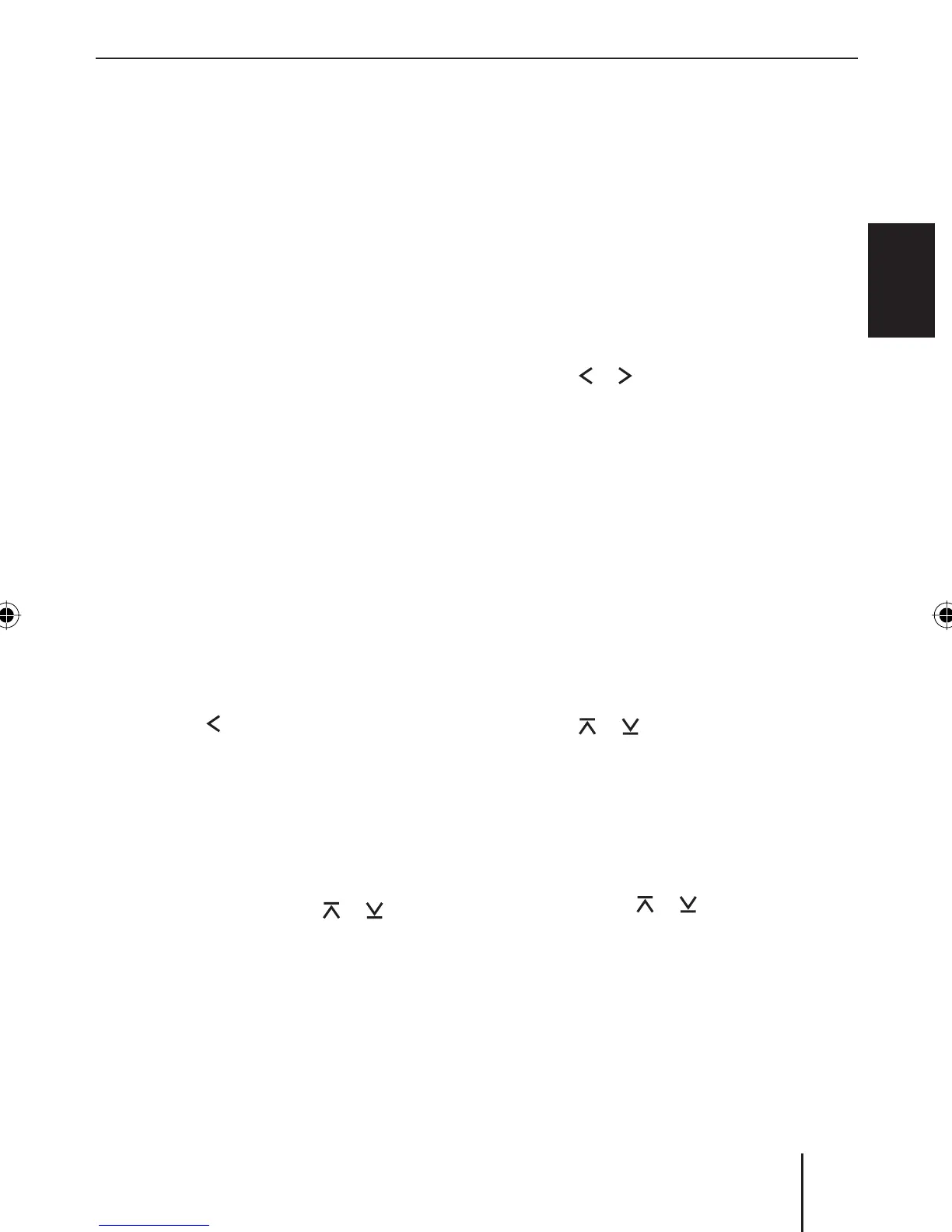121
ENGLISH DEUTSCHFRANÇAISITALIANO
NEDERLANDS
Sound settings
SVENSKA
Sound settings
The following sound settings can be changed
in the Audio menu:
Adjusting bass, treble and volume dis-
tribution
Selecting the sound presetting
Changing equalizer settings
Switching off the equalizer
Note:
The settings for bass (BASS), middle
(MIDDLE) and treble (TREBLE) are each
stored for the current audio source.
Opening the Audio menu
To call up the Audio menu,
press the AUDIO button
7.
OR:
Press the MENU button
6.
Press the
rocker switch : until the
Audio menu is displayed.
Adjusting bass, treble and
volume distribution
To perform settings,
press the rocker switch
or : in
the Audio menu to select one of these
menu items.
"BASS ": Bass level between -7 and +7
"TREBLE ": Treble between -7 and +7
"BALANCE ": Volume distribution left/
right between -9 and +9
•
•
•
•
쏅
쏅
쏅
쏅
•
•
•
"FADER ": Volume distribution front/
rear between -9 and +9
"X-BASS ": Increasing the bass at low
volume from 0 (off) to 3
The currently active setting is represented
by a bar display.
Press the OK button
2 to call up the
menu item.
To change the setting, press the rocker
switch
or :.
Press the OK button
2 to select a dif-
ferent function, or press the DIS•ESC
button
; to exit the menu.
Selecting a sound presetting
(PRESETS )
You can select sound presets for Pop, Rock
and Classical . A sound preset allows adjust-
ing a suitable combination of bass and tre-
ble for the type of music.
In the Audio menu, press the rocker
switch
or : repeatedly until the
"EN AUDIO" menu item is selected.
Press the OK button
2 to call up the
menu item.
The Enhanced Audio menu opens.
In the Enhanced Audio menu, press the
rocker switch
or : repeatedly un-
til the "PRESETS" menu item is selected.
Press the OK button
2 to call up the
menu item.
•
•
쏅
쏅
쏅
쏅
쏅
쏅
쏅
02BA_HamburgMP68_gb.indd 12102BA_HamburgMP68_gb.indd 121 03.03.2008 8:59:01 Uhr03.03.2008 8:59:01 Uhr
