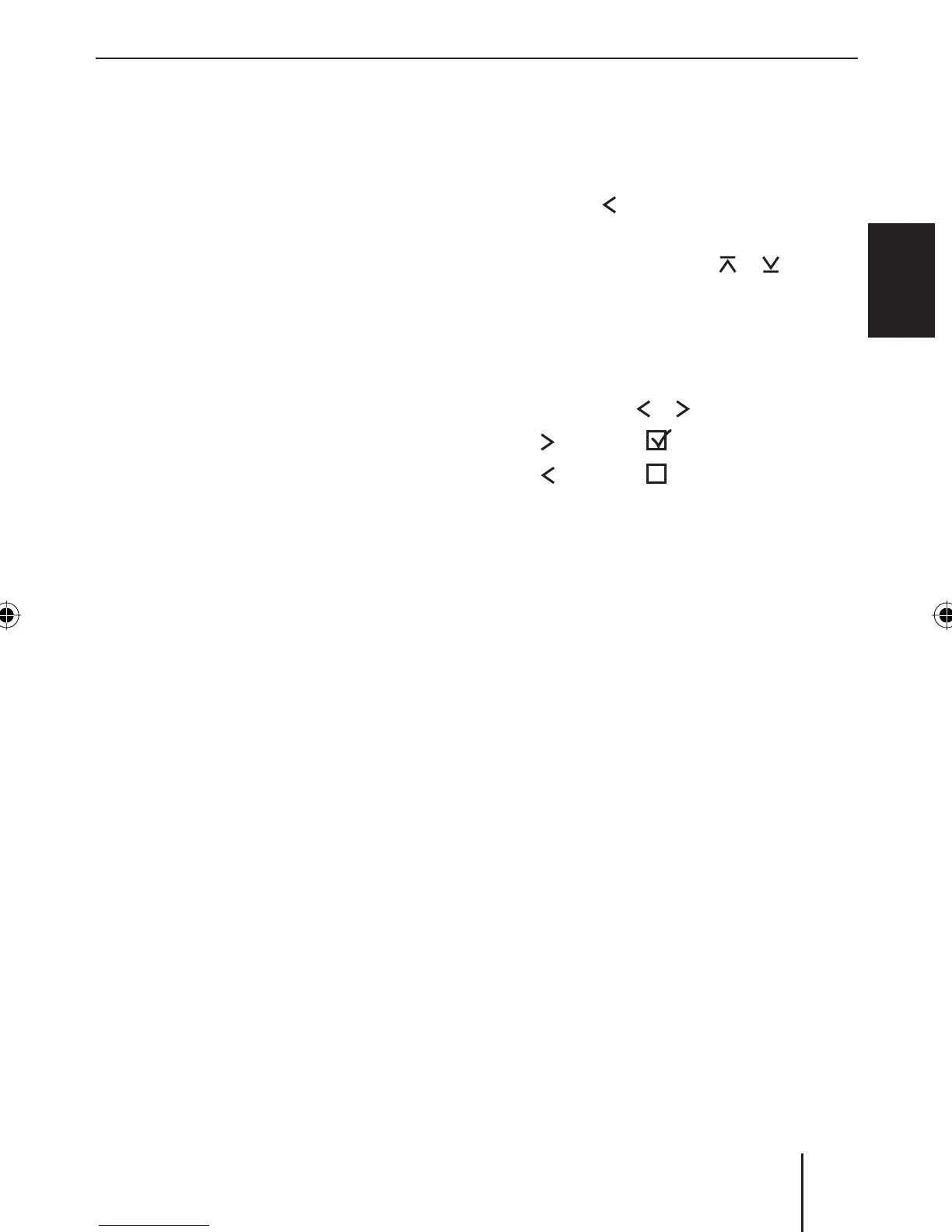107
ENGLISH DEUTSCHFRANÇAISITALIANO
NEDERLANDS
AUX mode
SVENSKA
AUX mode
You can connect different external audio
sources to the device via the rear AUX in-
put:
C‘n‘C devices from the Blaupunkt acces-
sories programme (e.g. an iPod®/USB
interface).
CD changer
Other external audio sources, such as
portable CD players, MiniDisc players,
MP3 players or a non-C‘n‘C Blaupunkt
interface.
The C‘n‘C interface from Blaupunkt (C‘n‘C =
Command and Control) allows an even more
convenient control of devices and data car-
riers that are connected to the car sound
system via a C‘n‘C Blaupunkt interface.
This device is factory set for the connec-
tion of C‘n‘C Blaupunkt accessory devices.
If you want to connect a non-C‘n‘C device,
such as a CD changer or another external
audio source, please perform the settings
described in the following sections.
Adjusting the rear AUX input
mode
You can select between these modes for the
rear AUX input:
C‘n‘C mode for C‘n‘C Blaupunkt inter-
faces.
Non-C'n'C mode for non-C‘n‘C Blaupunkt
interfaces, CD changers and other ex-
ternal audio sources.
The C‘n‘C mode is activated by default.
•
•
•
•
•
To switch between C‘n‘C mode and non-
C‘n‘C mode,
press the MENU button
6.
Press the
rocker switch : to open
the "Syst" system menu.
Press the rocker switch
or : until
the "CDC ON" menu item is selected.
Press the OK button
2 to call up the
menu item.
Switch between the settings with the
rocker switch
or :.
"CDC ON" : Non-C‘n‘C mode.
"CDC ON" : C‘n‘C mode.
As soon as you change the setting, the de-
vice briefl y switches off and back on again
with the selected setting (Reset).
Connecting other external audio
sources
If no C‘n‘C Blaupunkt accessory device and
no CD changer is connected to the device,
you can connect other external audio sources
via the rear AUX input, such as portable CD
players, MiniDisc players or MP3 players.
Note:
An adapter cable is needed to connect
an external audio source via the rear AUX
input. You can obtain this cable (Blau-
punkt no.: 7 607 897 093) from your
Blaupunkt dealer.
If you want to connect such an external au-
dio source, proceed as follows:
Check whether the non-C‘n‘C mode
is set for the rear AUX input. For fur-
쏅
쏅
쏅
쏅
쏅
•
•
1.
02BA_HamburgMP68_gb.indd 10702BA_HamburgMP68_gb.indd 107 03.03.2008 8:58:58 Uhr03.03.2008 8:58:58 Uhr
