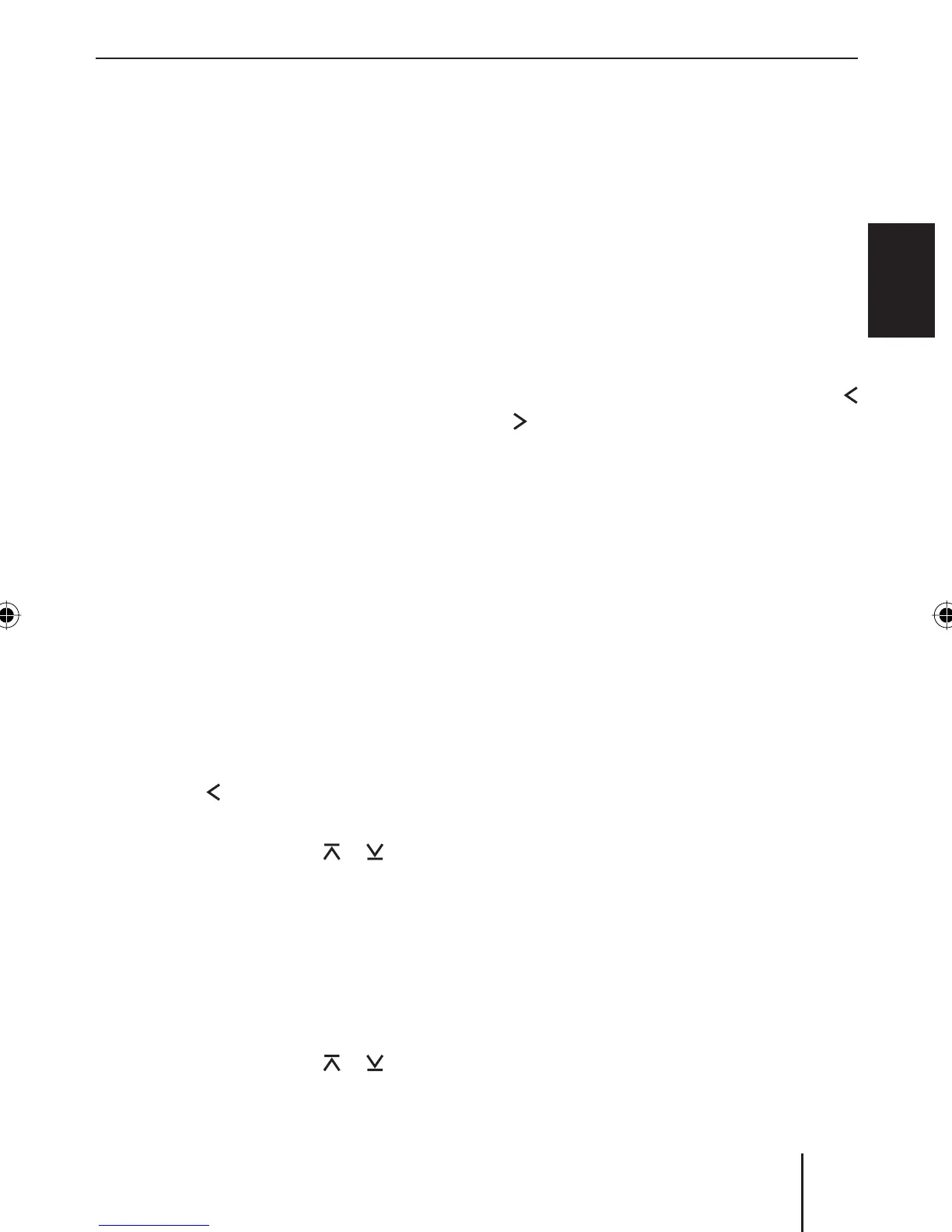105
ENGLISH DEUTSCHFRANÇAISITALIANO
NEDERLANDS
Bluetooth streaming mode
SVENSKA
Bluetooth streaming mode
Devices such as MP3 players can also be
connected to the device via Bluetooth if
they feature the corresponding equipment.
The transfer of audio contents, such as mu-
sic, via Bluetooth is referred to as Bluetooth
streaming.
For additional information about Bluetooth
technology, please refer to the chapter
"Bluetooth phone call".
Registering Bluetooth players
The device can be registered with up to 5
Bluetooth cell phones or other devices such
as MP3 players. If you register a sixth one,
the Bluetooth device registered fi rst is un-
registered.
For additional information about manag-
ing more registered Bluetooth devices, see
the chapter "Bluetooth phone call", section
"Managing registered Bluetooth devices".
To register a Bluetooth player,
press the MENU button
6.
Press the
rocker switch : to open
the "Syst" system menu.
Press the rocker switch
or : until
the "BT" menu item is selected.
Press the OK button
2 to call up the
menu item.
The "PAIR" menu item is selected.
Press the OK button
2 to call up the
menu item.
Press the rocker switch
or : until
the "NOMADIC" menu item is selected.
쏅
쏅
쏅
쏅
쏅
쏅
Press the OK button
2.
"START PAIRING" briefl y appears on the dis-
play. If necessary, you can enter the PIN
number of the Bluetooth player:
Enter the number sequence by press-
ing the corresponding buttons of the
keys
9.
After entering one digit, the device auto-
matically switches to the next one. To cor-
rect any entry errors, select the correspond-
ing digit by pressing the rocker switch
or
: again.
After entering the complete PIN number,
press the OK button
2.
Note:
Entering the PIN of the device (default
"1234") may be required in the Blue-
tooth player to be registered. To do so,
follow the instructions of the Bluetooth
player.
The car sound system independently es-
tablishes a Bluetooth connection to the
Bluetooth player that was registered last
and is available. After the connection is es-
tablished, "DEVICE CONNECTED" brief-
ly appears on the display. If no connection
could be established, then "CONNECTION
FAILED" is displayed.
Note:
The time required for the connection is
dependent upon the Bluetooth player
and can differ from device to device.
쏅
쏅
쏅
02BA_HamburgMP68_gb.indd 10502BA_HamburgMP68_gb.indd 105 03.03.2008 8:58:57 Uhr03.03.2008 8:58:57 Uhr
