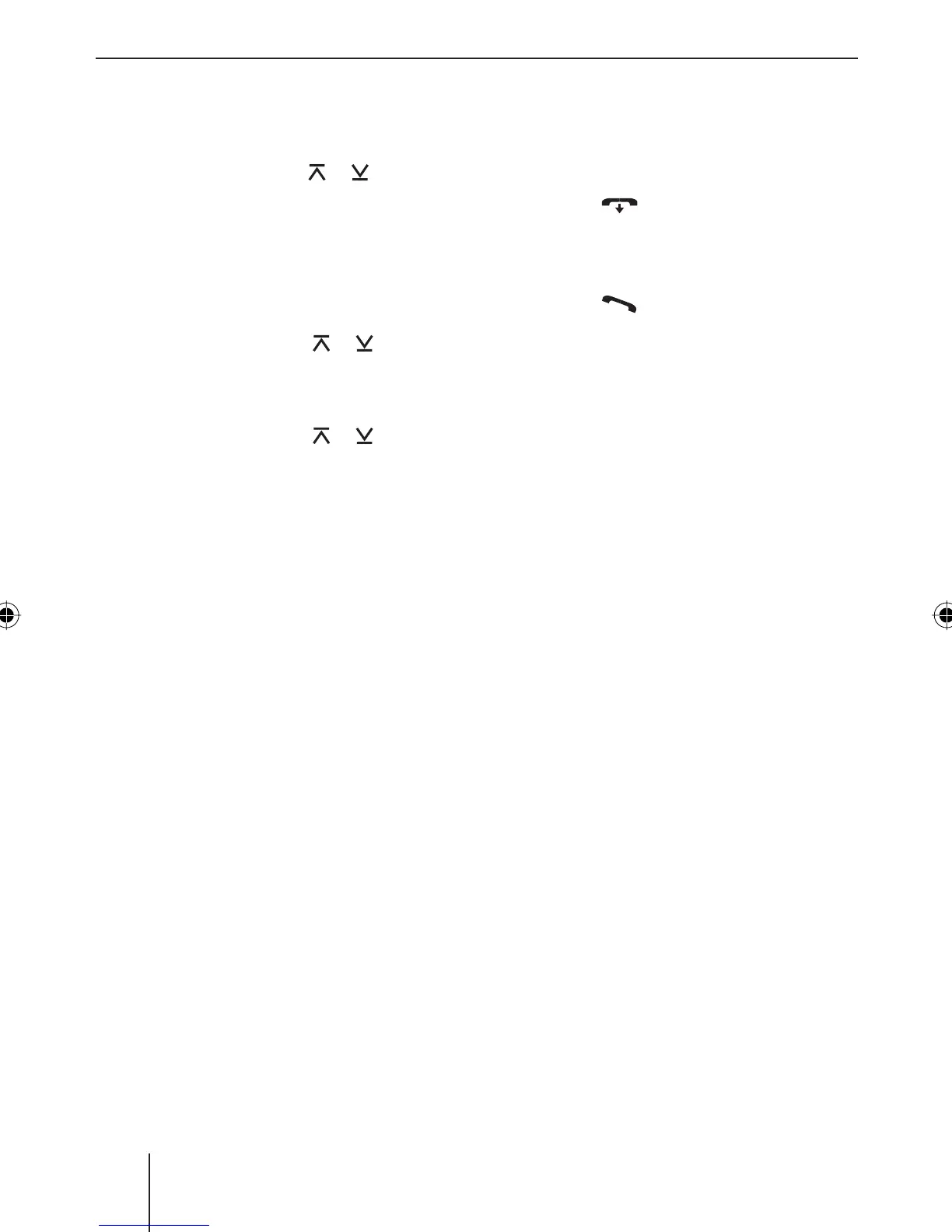114
Bluetooth phone call
Press the OK button 2 to call up the
menu item.
Use the rocker switch or : to se-
lect whether cell phones (PHONE) or
devices such as MP3 players (NOMAD-
IC) should be managed.
Press the OK button
2.
Select the desired Bluetooth device
with the rocker switch
or :.
Press the OK button
2.
Select one of the following functions
with the rocker switch
or ::
"CONNECT": The selected Bluetooth
device is connected.
"DISCON": The connection to the
selected Bluetooth device is discon-
nected.
"DELETE": The selected Bluetooth
device is unregistered.
Note:
The "DISCON" function is only available
to the currently connected Bluetooth de-
vice, the "CONNECT" function only for
the other registered Bluetooth devices.
Answering/rejecting a phone call
If you are receiving a call, the display shows
"INCOMING CALL" and the phone number
of the caller or his entry in the phone book.
The active audio source is muted and the
ring tone is sent to the loudspeakers.
In case of an incoming call, you must answer
or reject the call. At this time, it is not possi-
쏅
쏅
쏅
쏅
쏅
쏅
•
•
•
ble to perform another operation using the
car sound system.
To reject the call,
press the
button <.
The display shows "CALL ENDED".
To answer the call,
press the
button =.
The display shows "IN-CALL".
Your caller's voice is broadcast via the loud-
speakers.
During the phone call, you can change the
volume by means of the volume control
4.
Note:
During the Bluetooth phone call, no traf-
fic or navigation announcements are
switched through.
Making a phone call (DIAL NEW )
There are several ways of making a phone
call via the car sound system:
Entering a phone number
Selecting a phone number stored in
the phone book of the device (see the
section "Storing and calling a phone
number in the phone book of the
device")
Selecting a phone number stored in the
phone book of the connected cell phone
(see the section "The phone book of the
cell phone")
Selecting a phone number from the his-
tory (see the section "Calling a phone
number from history")
쏅
쏅
•
•
•
•
02BA_HamburgMP68_gb.indd 11402BA_HamburgMP68_gb.indd 114 03.03.2008 8:58:59 Uhr03.03.2008 8:58:59 Uhr
