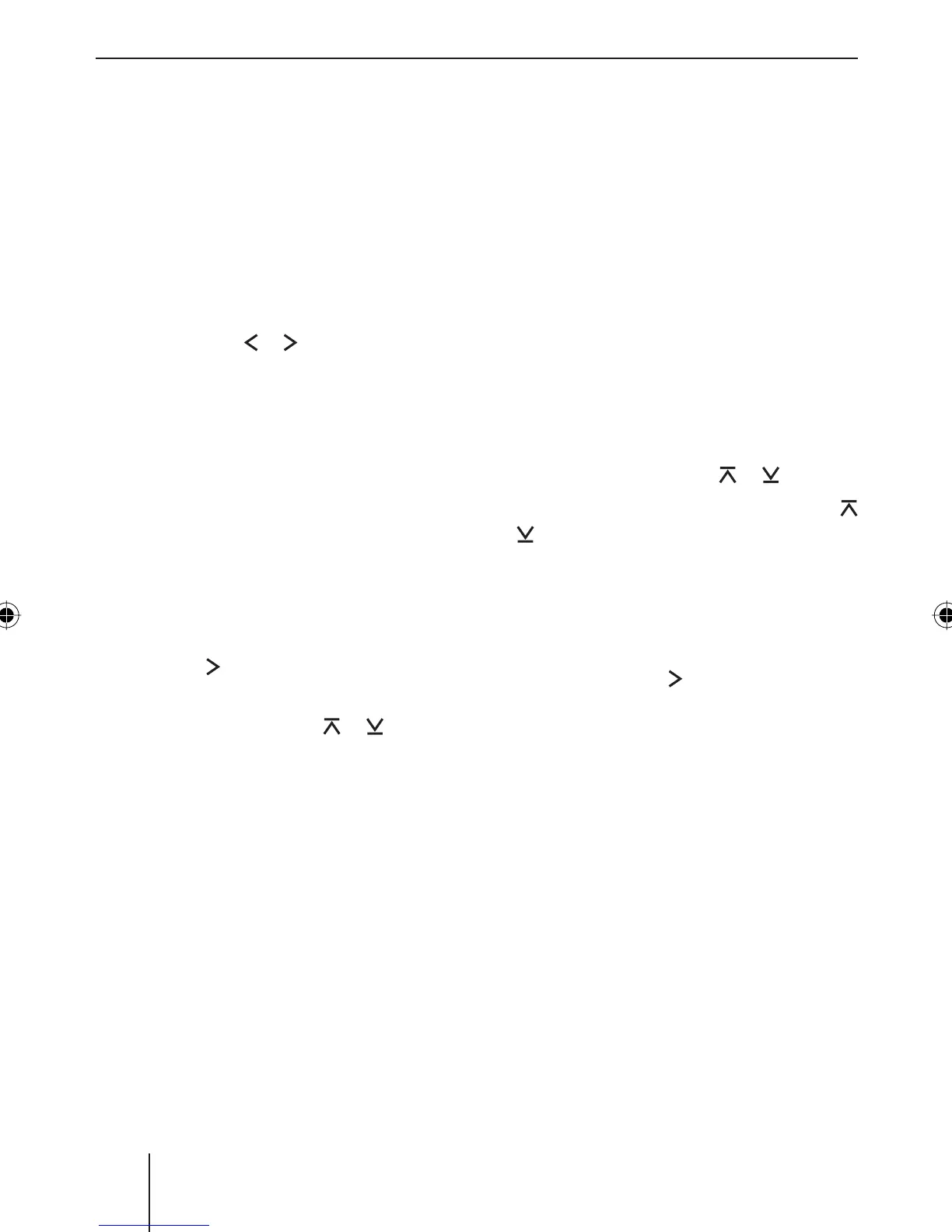Tuner mode
88
tions stored on the station buttons are
displayed in a list.
Tune: The Tune menu provides functions
for adjusting stations, scanning stations
and automatic station storage.
Band: The Band menu allows selecting
the waveband or the memory bank.
You can switch between the menus with
the rocker switch
or :.
Setting the waveband/ memory
bank
You can adjust and set radio stations of the
FM, MW and LW wavebands.
The wavebands MW and LW each provide
one memory bank with 10 memory loca-
tions each. The FM waveband features
2 memory banks each with 10 memory lo-
cations each: FM and FMT .
Press the
rocker switch : twice to
open the "Band" menu.
Press the rocker switch
or : to
select the desired waveband or memo-
ry bank.
Press the OK button
2.
The desired waveband or memory bank is
adjusted. After a short period of time, the
display automatically returns to the "List"
menu.
You can now perform the following actions
in this waveband/memory bank:
Tuning into a station
Storing stations
•
•
쏅
쏅
쏅
•
•
Tuning into a station
There are 3 ways of tuning into a station :
Tuning into stations automatically
(station seek tuning)
Tuning into stations manually
Selecting stored stations
Station seek tuning
Press the # button of the alphanumer-
ic keys
9.
"SEEK" and the current frequency or the
station name appear on the display.
Press the rocker switch
or :.
If you press and hold the rocker switch
or
:, automatic seek tuning skips the
stations found until you release the rocker
switch again.
Note:
You can also activate the "SEEK" func-
tion by using the
rocker switch : to
open the "Tune" menu and pressing the
OK button
2.
The tuner searches for the next receivable
station in the current waveband. The ad-
justed sensitivity of the station seek tuning
(section "Changing the seek tuning sensi-
tivity") and the following settings are taken
into consideration:
The "PTY TYPE" setting in the "TUNER"
menu: The tuner searches for stations
that are broadcasting the defi ned pro-
gramme type.
The "TRAFFIC" setting in the "TUNER"
menu: With priority for traffi c an-
•
•
•
쏅
쏅
•
•
02BA_HamburgMP68_gb.indd 8802BA_HamburgMP68_gb.indd 88 03.03.2008 8:58:53 Uhr03.03.2008 8:58:53 Uhr
