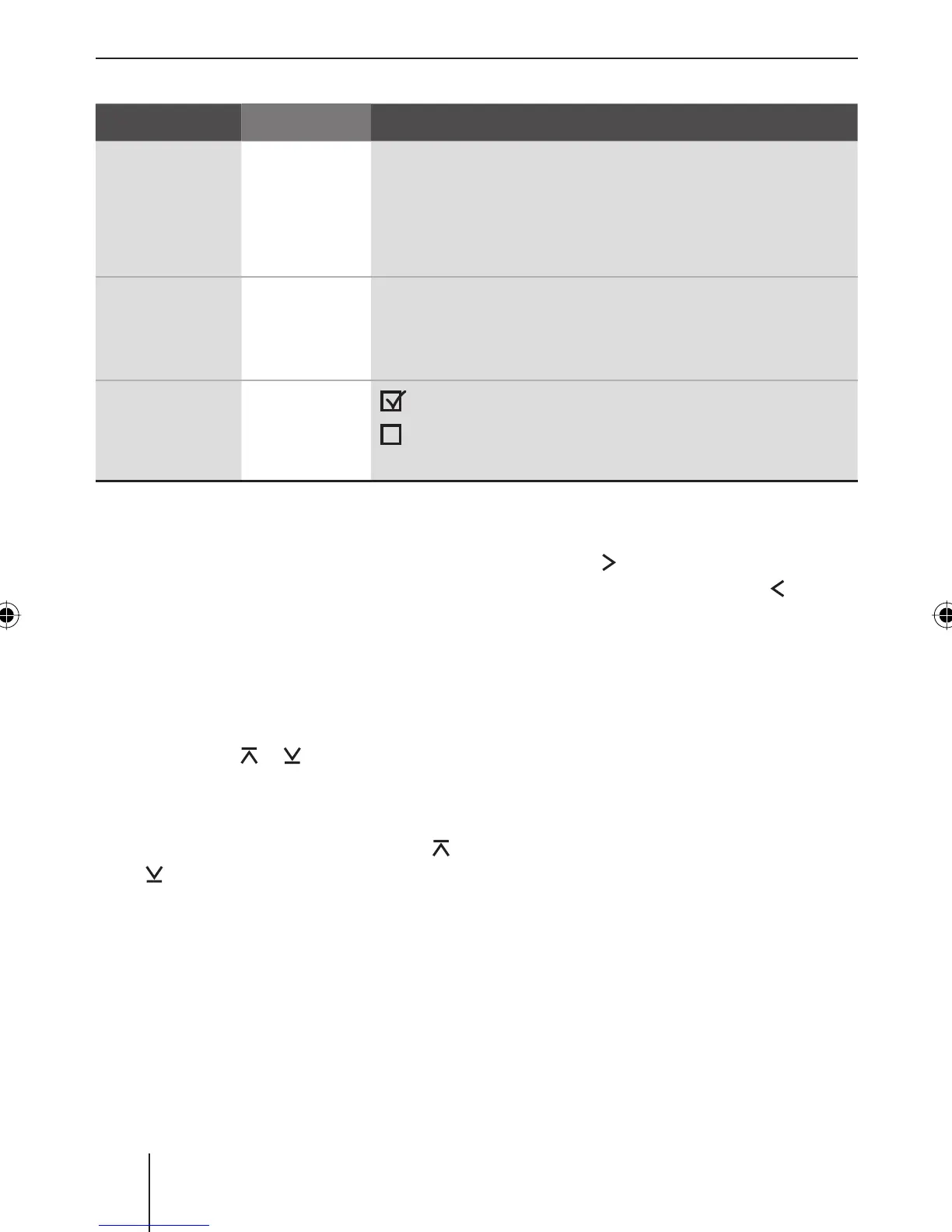102
C‘n‘C mode
The C‘n‘C menu
To select a function and its desired option in
the C‘n‘C menu,
press the MENU button
6.
The C‘n‘C menu opens.
To select the desired function, press the
rocker switch
or :.
Press the OK button
2.
To select the desired option among sev-
eral options, press the rocker switch
or
:.
쏅
쏅
쏅
쏅
Press the
rocker switch : to switch
on the selected option, or the
rocker
switch
: to switch if off.
Press the OK button
2 to select a dif-
ferent function, or press the DIS•ESC
button
; to exit the menu.
쏅
쏅
Function Menu item Options
Repeating
tracks
REPEAT "REPEAT TRACK": Repeat the current track.
"REPEAT FOLDER": Repeat the current folder.
"REPEAT DISC"
1
: Repeat the current CD.
"REPEAT ALL": Repeat all the tracks.
Displaying
track informa-
tion
DISPLAY "ARTIST": Display the artist.
"ALBUM": Display the album.
"SONG": Display the track names.
Switching
scrolling text
on/off
SCROLL
: The track information appears as scrolling text.
: The track information does not appear as
scrolling text.
1 Option is only available if CD changer is connected via C‘n‘C interface.
02BA_HamburgMP68_gb.indd 10202BA_HamburgMP68_gb.indd 102 03.03.2008 8:58:57 Uhr03.03.2008 8:58:57 Uhr
