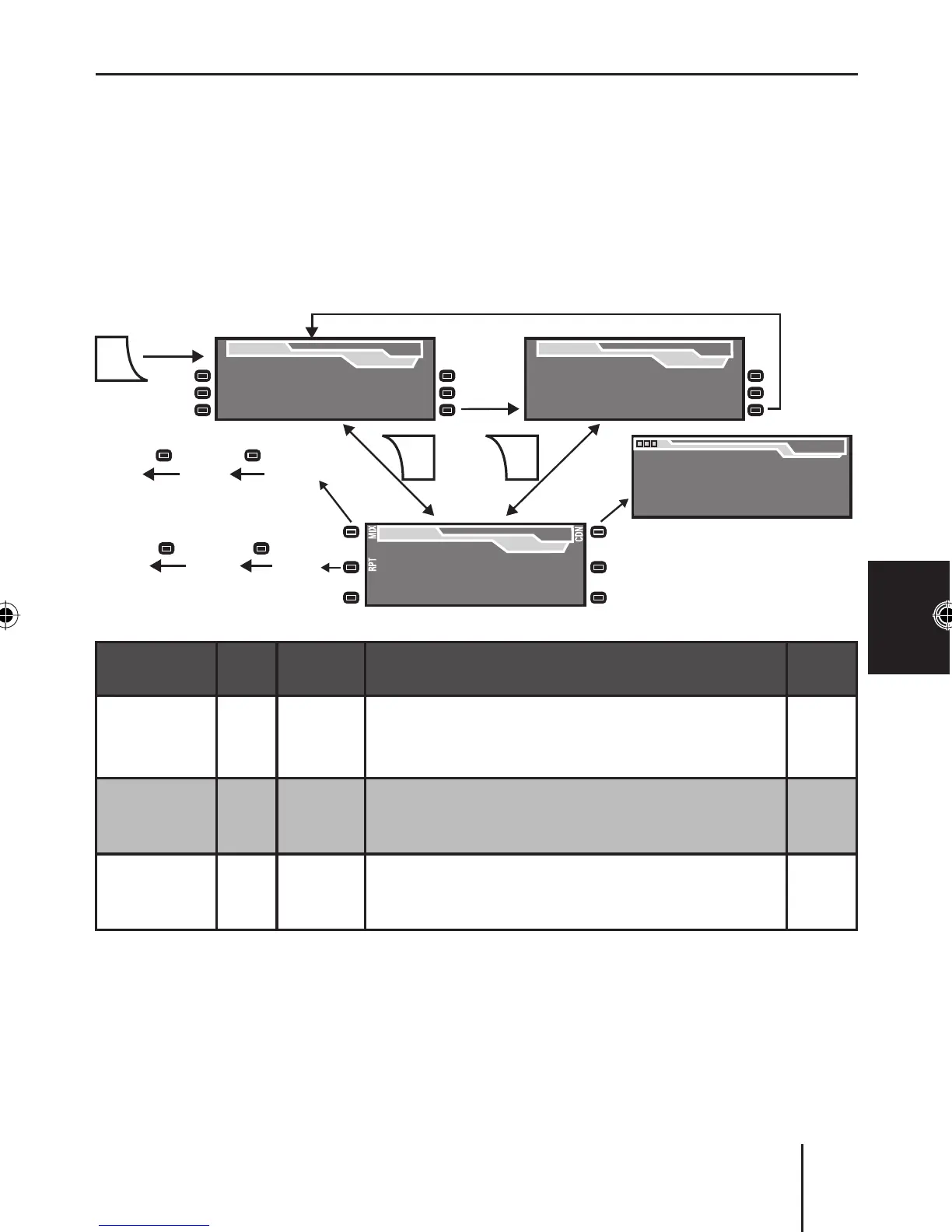中文
285
操作選擇性 CD 換碟器
將至少一片 CD 插入 CD 換碟器的光碟匣和第一次選擇了“CDC”作為音源
(請參閱第 263 頁)後,“Magazine Scan”短暫地出現在顯示屏。CD 概況
接著出現。播放開始。
您可以按 NEXT 鍵
6 在 CD 概況(插圖上面部分)和 CD 換碟器顯示(插圖
中間部分)轉換。
CDC
16:13
Track 05
02:19
Mix Off Mix CD
MIX ALL
Mix All
Repeat
Off
Repeat
Track
Repeat
CD
DISC 01 ALICIAK
SRC
CDC
DISC 06
DISC 07
DISC 08
DISC 09
DISC 10
Previous
ALICIAK
MADONNA
BOBMARL
Edit CD Name Clear CD Name
Clear ALL Names
DISC 04
DISC 05
Next
CDC
16:13
CDC
16:13
Press Key for more then 2 Sec
NEXTNEXT
菜單項目 縮寫 自定義
功能鍵
設置選擇 參閱
頁數
隨機曲目
播放
MIX
7
以隨機次序播放 CD(混合 CD)或光碟匣(混合所
有)內的所有標題
關閉(混合關閉)
第
267
頁
重複標題
RPT
8
重複當前標題(重複曲目)或當前 CD(重複 CD)
關閉(重複關閉)
第
268
頁
編輯 CD
名字
CDN
<
輸入、更改、刪除換碟器光碟匣內的 CD 的名字 第
286
頁
操作選擇性 CD 換碟器
05_BA_Memphis_US_TC.indd CDC28505_BA_Memphis_US_TC.indd CDC285 9/4/07 9:56:37 AM9/4/07 9:56:37 AM
