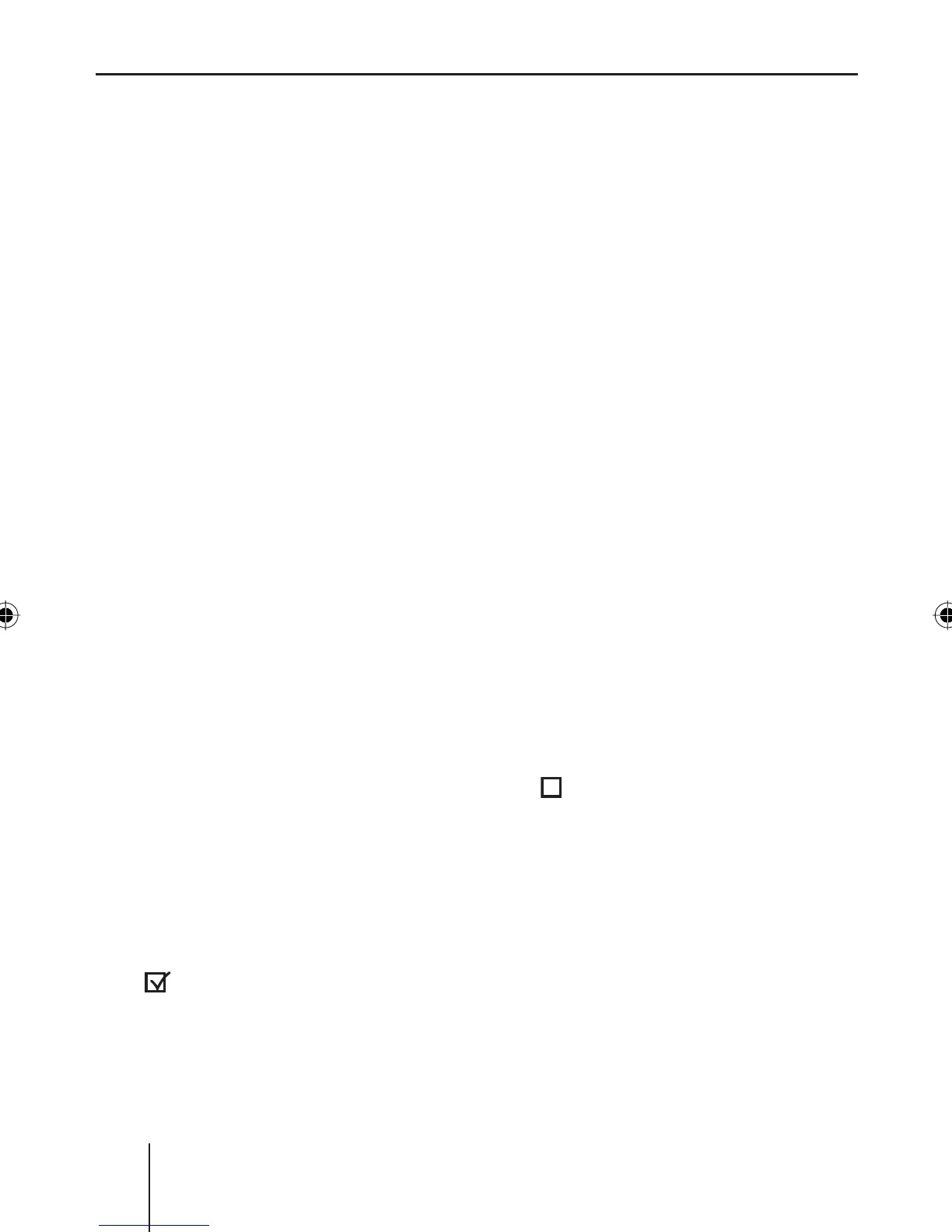Changing basic settings in the settings menu
46
Changing display settings ( Display Settings)
In the "Display Settings" menu, you can adjust the display brightness
and the display contrast, among other things.
Press the MENU button ?. The settings menu appears.
Press the softkey
8 (next to "Display Settings").
The "Display" menu appears.
➔
➔
Changing the brightness of the
display for day/night (Brightness)
See page 21.
Activating/deactivating the
screen saver ( Screen Saver)
The screen saver can be called up
only if you activate the display of
the screen saver here.
Press the softkey
8 (next to
"Screen Saver").
: You can call up the screen
saver instead of the display
of the audio source by press-
ing the ESC button
@.
➔
•
Press any button to interrupt
the screen saver and show
the display of the active au-
dio source again.
: The screen saver cannot
be called up.
Switching the welcome text
on/off ( Turn On Text)
After switch-on, the display shows
a brief animation. A welcome text
can be shown next. This text is
factory set to "The advantage in
your car!".
Press the softkey
9 (next to
"Turn On Text").
•
➔
01_BA_Memphis_US_gb.indd Menü4601_BA_Memphis_US_gb.indd Menü46 05.09.2007 9:58:13 Uhr05.09.2007 9:58:13 Uhr
