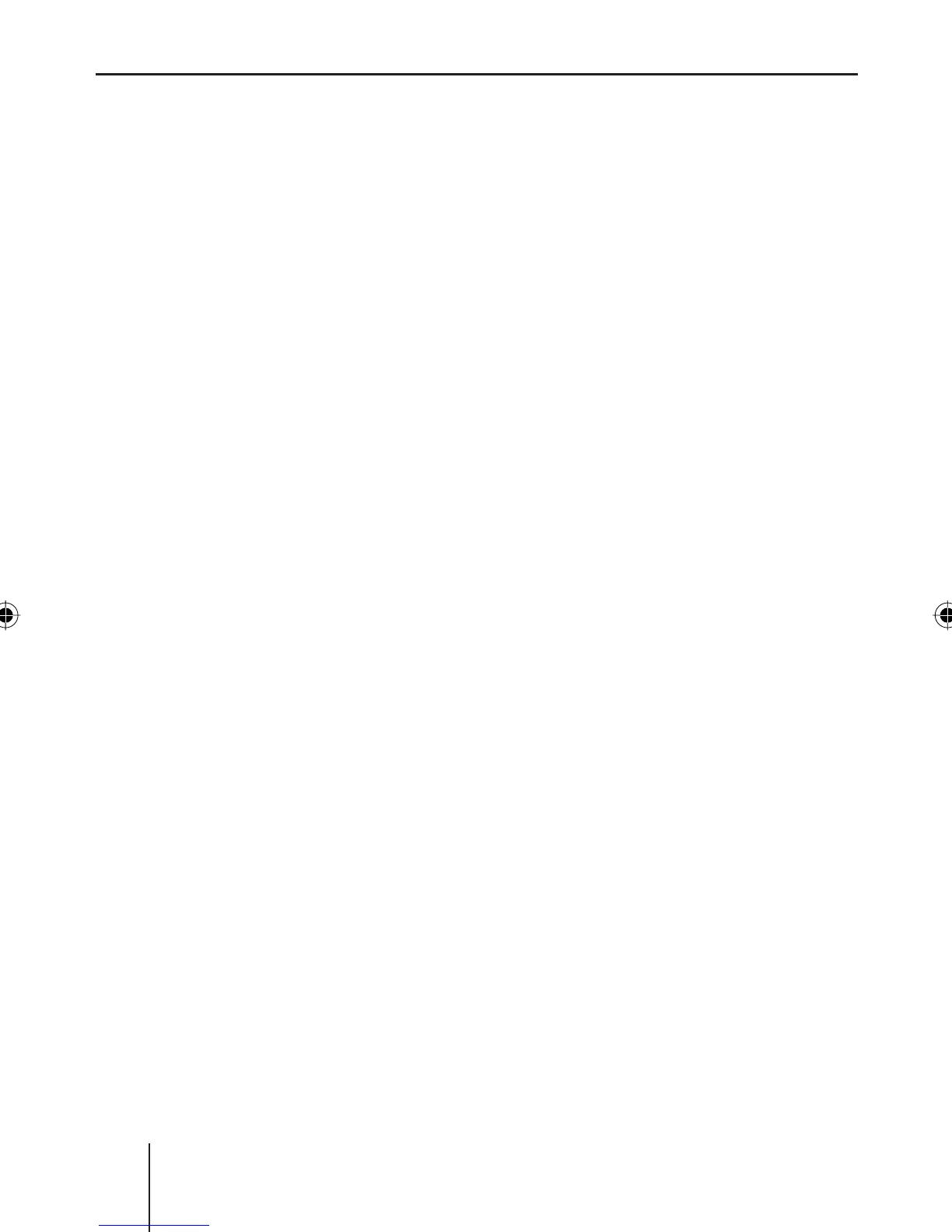Contents
4
Functions of the integrated CD
player if an audio CD is inserted ..31
Switching the CD text display
on/off (TXT) .................................32
Switching the scrolling text for
CD text on/off (SCL) ....................32
Operating the MP3/WMA player ....33
Showing all the information of
the current title (ALL) ..................34
Switching scrolling text on/off
(SCL) ............................................34
Selecting the title information
to be displayed (INF) ....................34
Selecting a title from a list
(Browser mode/playlist) ..............35
Operating the optional
CD changer......................................37
Selecting a CD from the CD
magazine (CD overview) ..............38
Changing the name of a CD in
the magazine of the CD changer
(CDN) ...........................................38
Changing basic settings in the
settings menu .................................39
Adjusting sound and balance
(Audio Settings)...............................40
Changing treble or bass
(Treble/Bass) ...............................40
Changing the volume distribution
(Balance/Fader) ...........................40
Changing the equalizer setting
(Digital Equalizer) ........................41
Calling up a user-defi ned equalizer
setting (User Equalizer) ...............41
Creating/changing a user-defi ned
equalizer setting (Adjust) .............42
Which equalizer setting is the
correct one? .................................44
Selecting a sound preset
(Presets) ......................................44
Setting the speed-dependent
volume increase (Auto Sound) .....44
Setting the bass increase
(X-Bass) ........................................45
Switching off the equalizer ..........45
Confi guring the preamplifi er output
for the subwoofer (Subout) .........45
Changing display settings
(Display Settings) ............................46
Changing the brightness
of the display for day/night
(Brightness) .................................46
Activating/deactivating the
screen saver (Screen Saver) ........46
Switching the welcome text
on/off (Turn On Text) ...................46
Changing images and animations
(SD Browser/USB Browser) .........47
Adjusting the display viewing angle
(Angle) .........................................48
Changing volume presettings
(Volume Settings) ............................49
Changing the volume presetting of
the telephone (Phone Volume) ....49
Changing the volume presetting of
the signal tone (Beep Volume) .....49
Changing the presetting of the
power-on volume (On Volume) .....50
Restoring the volume at switch-on
(Last Volume) ...............................50
Changing clock settings
(Clock Settings) ...............................51
Setting the time (Time Setting) ...51
Switching the time display
on/off with switched-off device
(Off Clock) ........................................51
Confi guring audio inputs
(Aux Settings) ..................................52
Switching the 24-hour time
display on/off (24 h Mode) ..........52
01_BA_Memphis_US_gb.indd Abs2:401_BA_Memphis_US_gb.indd Abs2:4 05.09.2007 9:58:06 Uhr05.09.2007 9:58:06 Uhr
