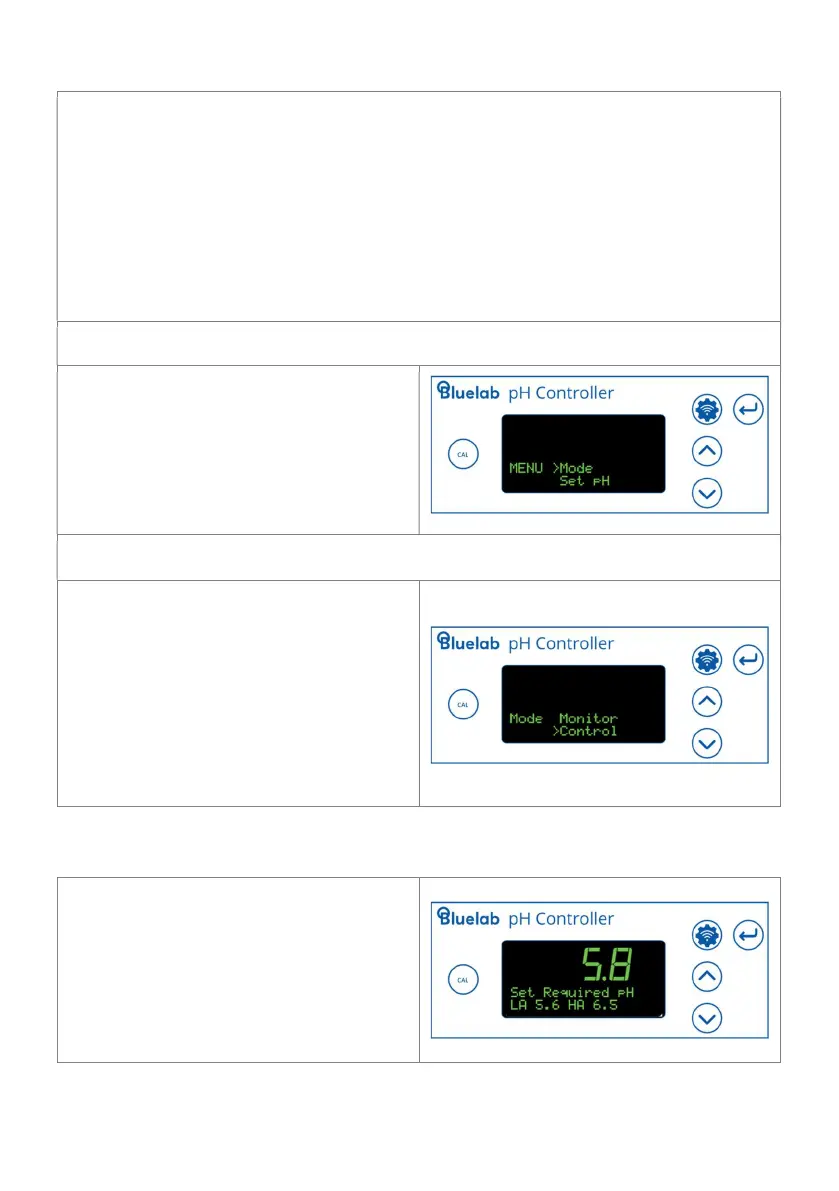2.5.1 Set the mode
Monitor mode displays the current solution pH reading.
Control mode allows the pH controller to dose pH solution to the set values.
Dosing will NOT occur when:
The pH controller is in ‘monitor’ mode
The pH controller is in an alarm state
The pH controller is in ineffective lockout state.
The solution temperature is above 50 °C / 122 °F, or below 0 °C / 32 °F
to enter.
2. Press ‘∨’ or ‘∧’ to select ‘monitor’
3. Press ‘ to save the mode.
‘’ to enter.
2. Press ‘∨’ or ‘∧’ to select ‘control’
3. Press ‘’ to save the mode.
The display will show a countdown before the
pump can start. This is: 15 sec when exiting the
menu with control mode enabled; 60 sec if power
off/on occurs.
2.5.2 Set the required pH
2. Press ‘∨’ or ‘∧’ until the required pH
is shown in the main display.
3. Press ‘’ to save the value.
Note: If you have already set high and low
alarm values, you may see the values change
depending on the pH value being set