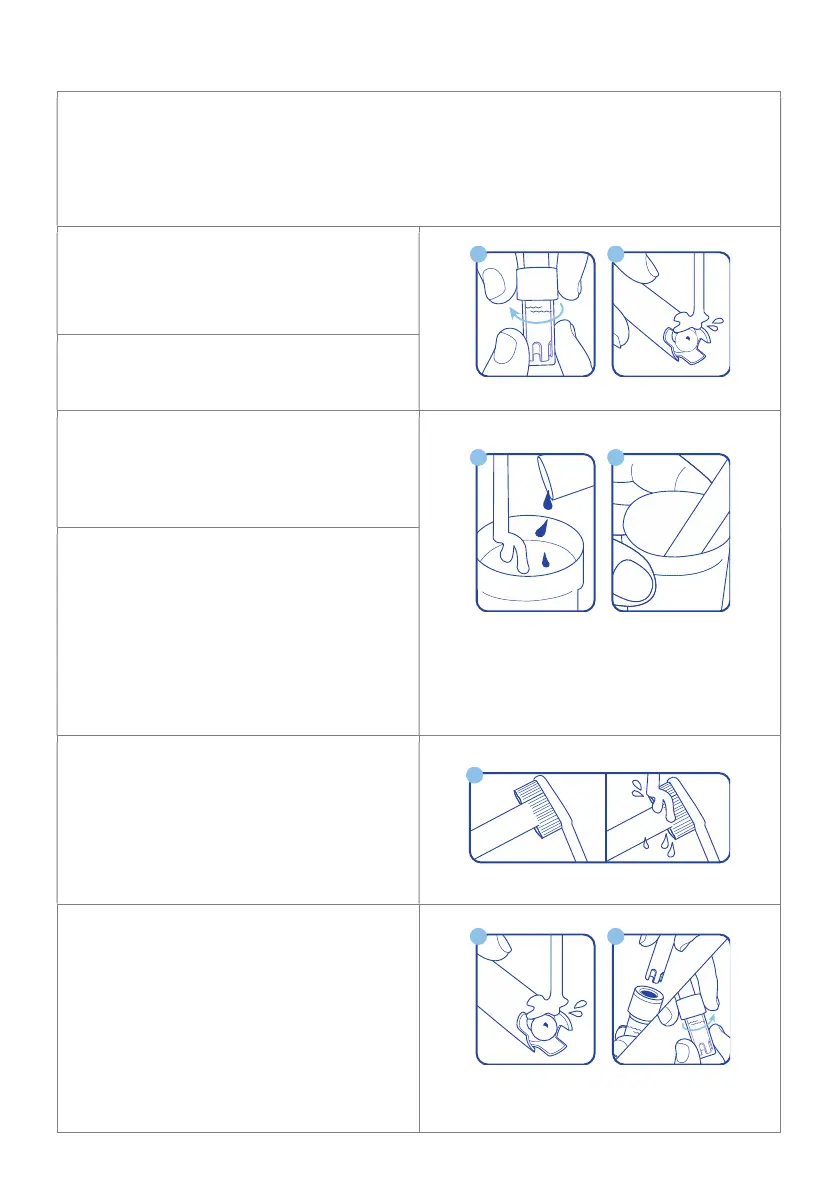6.2 Cleaning the Bluelab pH Probe
cleaned prior to calibration using the following instructions.
After cleaning, use the probe straight away, or place the storage cap on the probe tip.
Always ensure the cap contains enough Bluelab pH Probe KCl Storage Solution to
Remove storage cap from pH probe.
Hold the top of the storage cap, twist the
cap to loosen then remove.
Rinse pH probe tip under fresh tap
water.
Fill a small plastic container with
clean tap water. Add a small amount of
Bluelab pH Probe Cleaner or mild
detergent (dishwashing liquid).
Gently stir the probe tip in the
mixture. Ensure that you do not ‘knock’
the pH probe on the side of the
container as this may cause damage to
the probe.
Rinse well under fresh running water to
remove all traces of the detergent
mixture.
If the probe tip requires removal of
heavy contamination:
Gently brush around the glassware with a
few drops of Bluelab pH Probe Cleaner
or mild detergent (dishwashing liquid)
and a soft toothbrush.
Rinse well under fresh running tap
water to remove all traces of the
detergent mixture.
Calibrate pH probe after cleaning, see
section 5.1. After calibration use
straight away or store pH probe in the
storage cap, ensuring there is enough
KCl Storage Solution to cover the probe
tip.
3 4