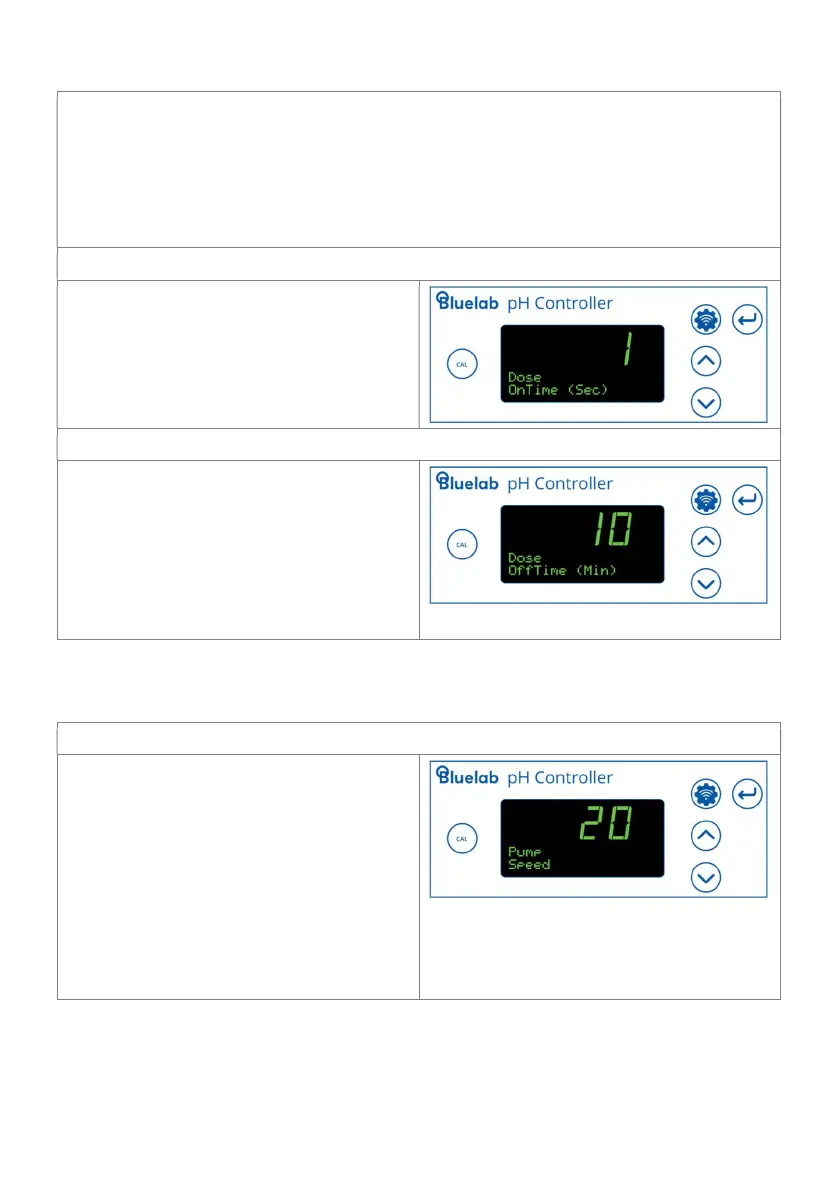2.5.5 Dosing OnTime and OffTime
for. The arrow symbol on the display will flash during the dose cycle.
Adjustments for OnTime and OffTime will be required so that three dosing cycles
only change the pH value by 0.1 pH.
Start with a long ‘OffTime’ and adjust back as you go. The more thorough the
mixing in the tank, the shorter the ‘OffTime’ can be.
‘OnTime’ the length of time pump will
dose for. From 1 to 60 seconds.
OffTime’ the delay time between each
dose. This gives the system time to mix the
stock solution into the reservoir thoroughly,
so the Bluelab pH Controller measures the
solution accurately. From 1 to 60 minutes.
2.5.6 Pump Speed
Use the menu item ‘Pump Speed’
Can be set at 20%, 40%, 60%, 80% or 100%.
The default is 100%.
Note, the actual flow rate will not change
linear due to tubing size and viscosity of
liquid. Always test the flow rate to ensure
it takes at least three dosing cycles to
change your reservoir pH by 0.1.