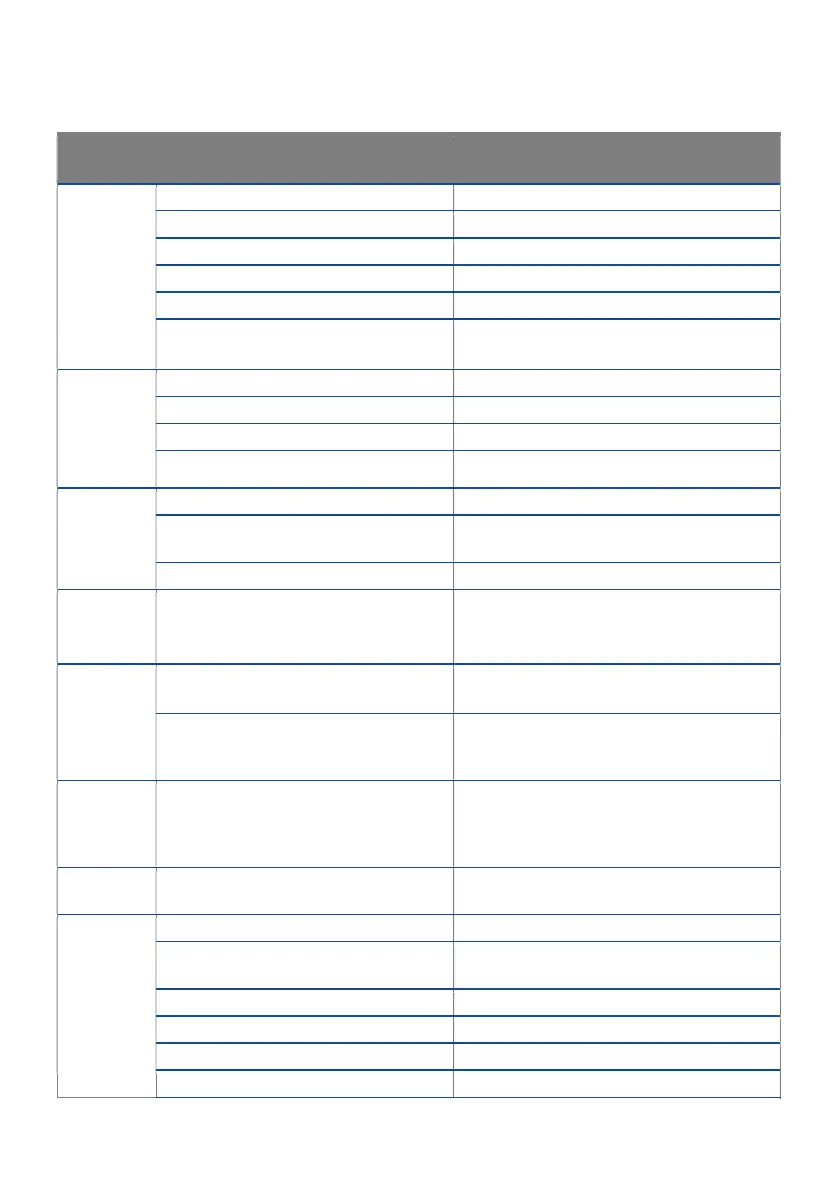7.0 Troubleshooting & FAQ
7.1 Troubleshooting guide
Trouble Reason Correction
pH reading
inaccurate
pH probe not plugged in. Connect pH probe. Check pH probe connection.
Using factory default calibration. Calibrate pH probe.
Contaminated pH probe / glassware not clean. Clean pH probe, then calibrate.
Broken glass bulb, tube or connector. Replace pH probe.
Bad grounding (noisy/jumpy pH readings). Earthlink required. Attach temperature probe. Go to
Menu, turn Earthlink on.
Display shows
‘Failed <e>’
during
calibration
fresh calibration solutions.
pH probe damaged or old. Replace pH probe.
No display
Mains not switched on. Switch mains power on.
Power adaptor not plugged in. Plug power adaptor into the power socket marked
on, power adaptor plugged
No display
after initial
LCD test
Backlight set to minimum.
Increase Backlight setting in MENU, or hold <cal>
button down while applying power, to restore
Factory Defaults.
pH displays
‘or’, ‘ur’, ‘-.-‘
‘or’ Over range pH.
‘ur’ Under range pH.
Check pH probe connection. pH probe could be
faulty. Clean pH probe, then calibrate.
‘-.-’ Temperature over/under range.
Solution <0°C / 32°F or >51°C / 122°F. Check solution
temperature. Ensure temperature probe plug is fully
inserted.
Temperature
displays
‘or’, ‘ur’, ‘- -‘
‘or’ Over range temperature.
‘ur’ Under range temperature.
‘- -’ Temperature probe not connected.
Solution >51 °C / 122 °F.
Solution <0 °C / 32 °F.
Ensure temperature probe plug is fully inserted.
Temperature probe is faulty, replace.
It has been more than a month since last
Clean pH probe, then calibrate.
‘HELP’
flashing
[Ineffective
control
detected]
Dosing solution container empty. Refill dosing solution container.
Dose direction setting incorrect for your system.
Ensure setting reflects dosing solution in use. i.e. For
Solution is not mixing. Ensure pH correction solution is mixed in tank.
pH probe not seeing pH changes, after dosing Ensure pH probe is in solution with adequate mixing.
