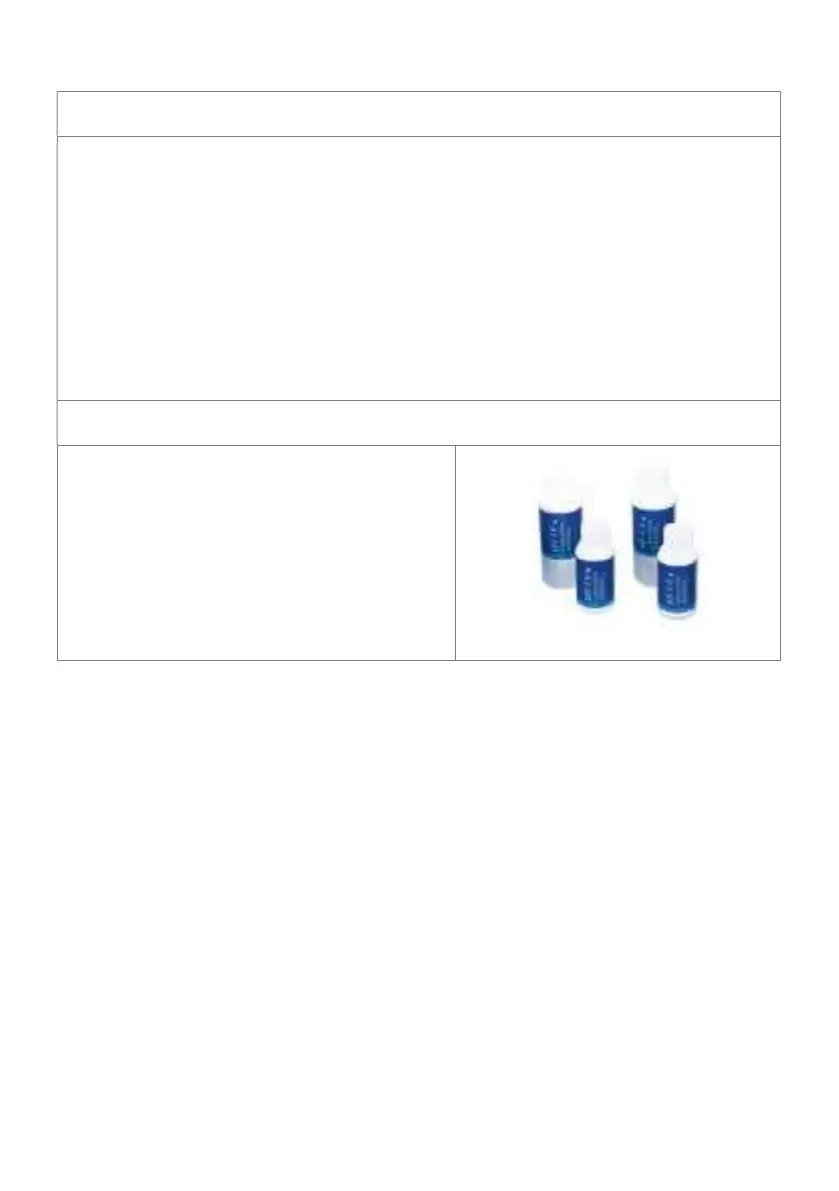5.2 pH calibration Tips
For best pH calibration
pH reading accuracy is dependent on the accuracy and age of the calibration
solutions used and the use and cleanliness of the pH probe tip.
Ensure the pH probe has been cleaned and rinse with clean water between
calibration solutions to reduce contamination of the pH solutions.
Only fresh uncontaminated solutions should be used.
Calibrate the pH at the same temperature as the solution to be measured.
ALWAYS calibrate the pH probe with pH 7.0 then to pH 4.0 and/or pH 10.0.
Place the temperature probe into the calibration solution with the pH probe
during calibration.
Allow for the pH probe to reach the same temperature as the solution.
Storage and use of calibration solutions
Always place the lid back onto the bottle
after use or evaporation will occur
rendering the solutions useless.
DO NOT measure directly into the bottle.
Tip a small amount into a clean container
and discard after use.
Never add water to solutions.
Store in a cool place.