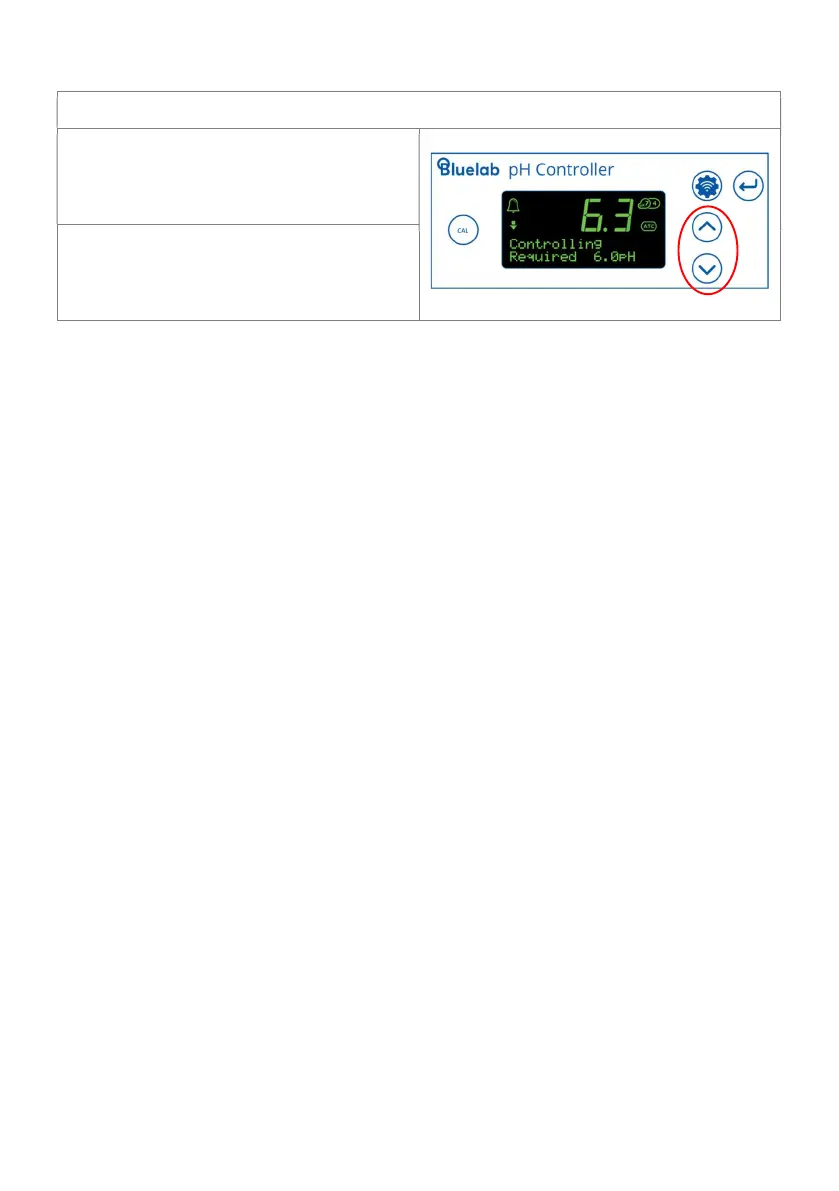2.6 View current settings / status
Press ‘∨’ or ‘∧’ while in ‘monitor’ or
‘control’ mode. The setting for each value
is displayed at the bottom of the screen.
The display will revert to displaying
‘Required pH’ if no button is pressed
after 1 minute.
2.7 Factory settings
The pH controller is set to the following values by default:
• Mode Monitor • Backlight 100% On
• Set pH 5.8 • Pump Speed 100
• Alarm On • Contrast 6
• HighAlarm 6.5 • 2/3 point Cal 2
• LowAlarm 5.6 • EarthLink Off
• Dose Up/Dn Down/Acid • Wi-Fi On
• OnTime 1 Sec • Language eng
• OffTime 10 Min • pH Calibration none
Note: ‘Pump’ runtime [HH:MM:SS] is the time the pump has dosed for. Product ‘RunTime’
[Hrs] is the duration of time the pH controller has been in use for. Pump runtime and
product runtime are never reset, even after pump replacement.
To restore the pH controller to the above factory settings at any stage:
Disconnect the power
Press and hold the ‘CAL’ button then reconnect the power.
When ‘Restored Factory Defaults’ is displayed on the screen, release the ‘cal button’.