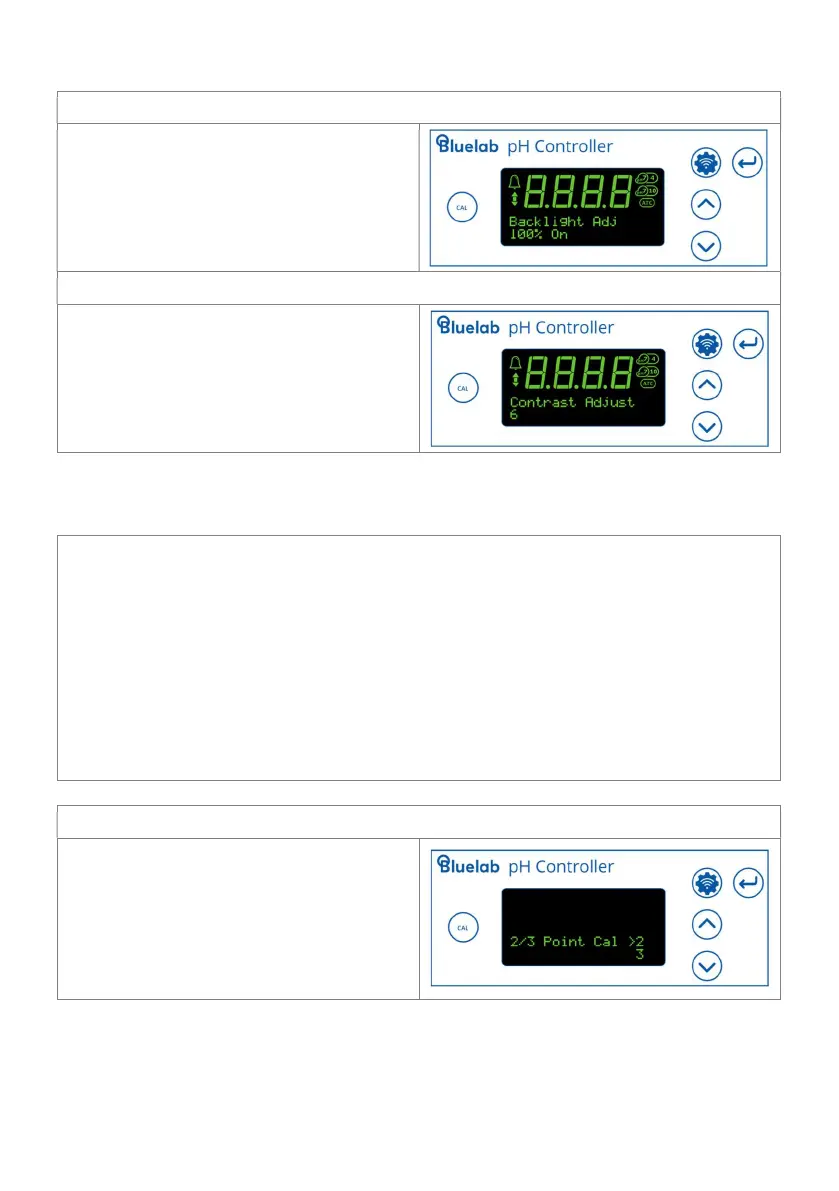2.5.7 Screen backlight and/or contrast
Can be set at 0%, 25%, 50%, 75% or 100%.
To change the screen contrast:
Use the menu item ‘Contrast’
Can be set between 0 and 30.
2.5.8 Number of calibration points
If you are calibrating to TWO solutions, remember:
If a reading below pH 7.0 is expected, use pH 7.0 and pH 4.0 calibration solutions.
If a reading above pH 7.0 is expected, use pH 7.0 and pH 10.0 calibration solutions.
You would require calibration in THREE solutions if:
Readings above and below pH 7.0 are expected, use pH 7.0, pH 4.0 then pH 10.0
calibration solutions. You will need to enable 3-point calibration in the settings
menu.
