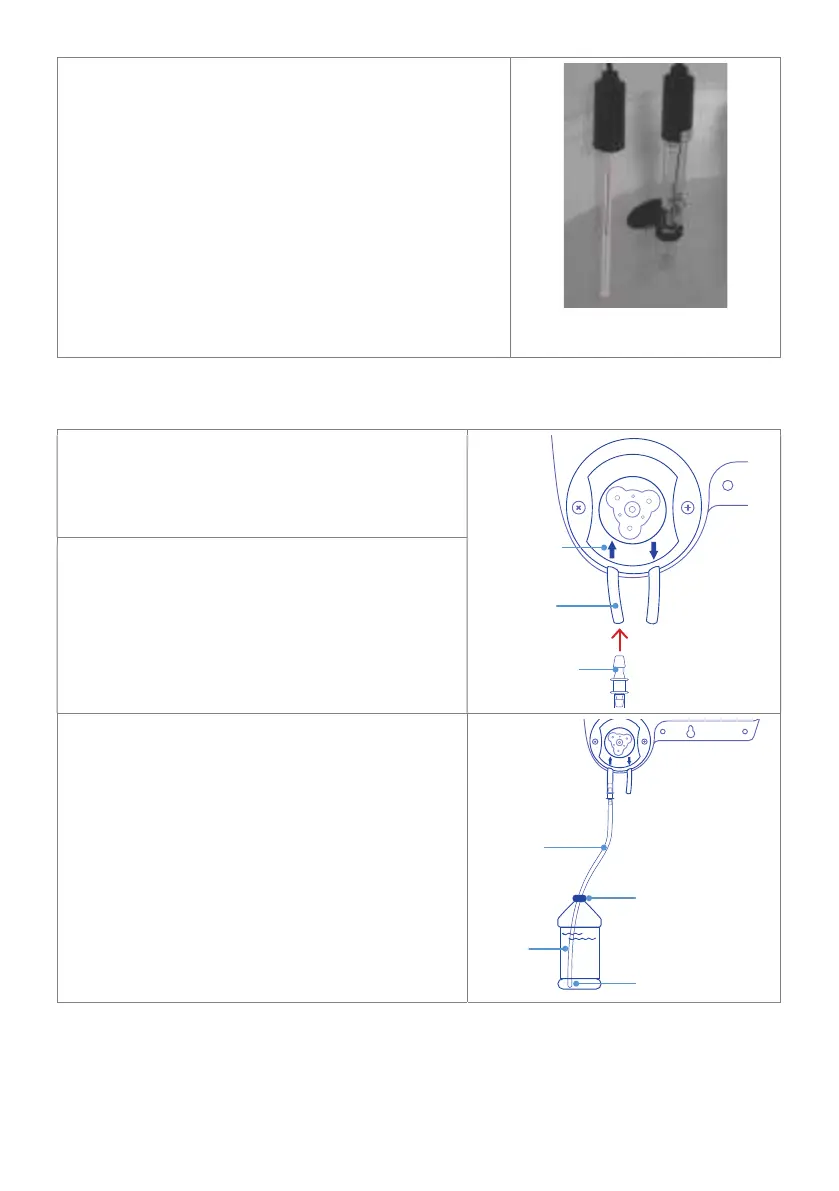the pH probe using a gentle twisting motion.
3. Place the pH probe into the reservoir/tank and
push the suction cup onto the side of the
reservoir but far enough down so the pH probe
tip is always in the solution. This prevents
damage to the probe from any movement in the
reservoir/tank.
4. Place the temperature probe alongside the pH
probe.
3.3 Set up inlet dosing tube
To straighten tube:
Bend tube in the opposite direction and
straighten by running through closed fingers.
Insert one end of the dosing tube with
connector into the LEFT peristaltic pump tube.
This is the ‘inlet dosing tube’.
Ensure the inlet dosing tube will reach the
bottom of the pH stock solution container.
There also needs to be enough tube left for the
outlet dosing tube to go into the reservoir/tank.
Cut the inlet dosing tube to the desired
length. Use inlet tube cap supplied to place on
Bluelab Up or Down 500ml or 1 Liter bottles.
This will hold the tube in position. Insert the
inlet dosing tube through the hole in the cap
and pierce the induction seal on the bottle.
Inlet ‘’
arrow on
pump cover
Connector
Left pump
tube
Inlet dosing
tube
Dosing tube reaches
bottom of container
Inlet tube cap
pH stock
solution