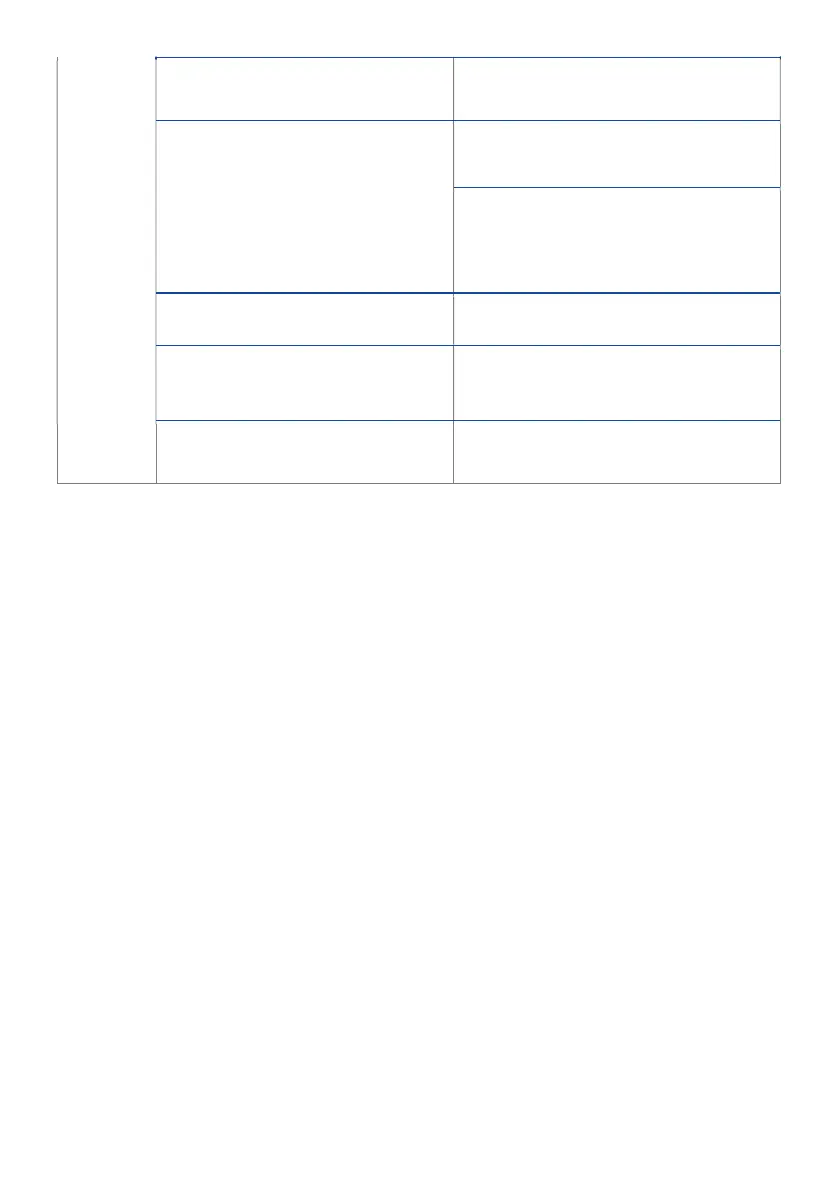Connection
to Edenic
isn’t working
Wi-Fi is disabled on the pH Controller
1. Select ‘Wi-Fi’ in the menu.
2. Select On to enaable Wi-Fi.
The Wi-Fi menu displays;
Err1 – Wi-Fi not connected
Wi-Fi network is not provisioned correctly,
reprovision your pH controller to the local Wi-Fi
Device is outside Wi-Fi range of your router
Move the pH Controller to be close (< 5 meters) to
Your wi-fi router. If that fixes the issue you will need a
Wi-Fi repeater or a more powerful router.
The Wi-Fi menu displays;
Err2 – No internet available
The Wi-Fi menu displays;
Err3 – Edenic service not reachable
Issue with the Bluelab server, if the problem persists
for more than 2 hours please contact Bluelab support.
The Wi-Fi menu displays;
Err4 – Time sync, please wait.
Issue with the Bluelab server, if the problem persists
for more than 2 hours please contact Bluelab support.